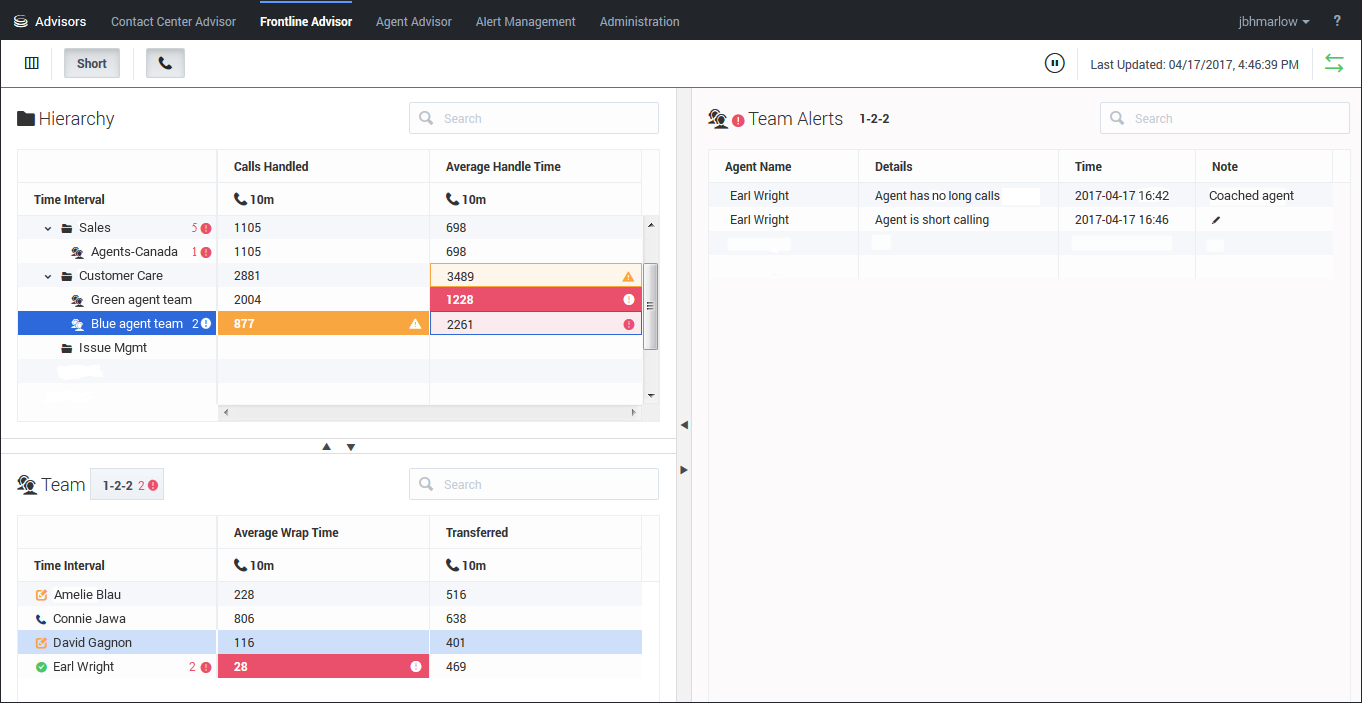Genesys Frontline Advisor Help
The Frontline Advisor dashboard gives you a real-time view of agent activity. You can configure alerts in Frontline Advisor to draw immediate attention to agents who need coaching so you can more effectively manage results and performance-related activity.
Are you new to Frontline Advisor? Get started.
Looking for answers to specific questions? Try these topics:
- Navigating Advisors Modules
- Get to Know the Frontline Advisor Dashboard
- Understanding Alerts
- How do I locate information about a specific agent team?
- Can I add metrics to my dashboard display or remove metrics?
- Which keyboard shortcuts can I use with the accessible dashboard?
Accessibility
If you have visual impairment, you can work with Frontline Advisor using an accessibility interface. Frontline Advisor supports JAWS Standard software, an accessibility interface that provides a series of keyboard shortcuts for navigating the tabulated information on the screen. The screen contents are translated into voice in the local language. Additional language options are dependent on the version of Advisors used in your enterprise.