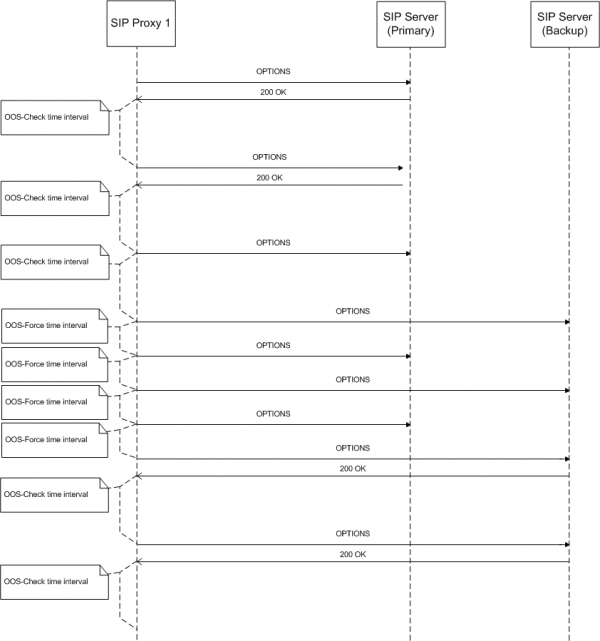Using SIP Proxy
SIP Proxy provides high availability for a primary/backup SIP Server HA pair without requiring a virtual IP address. A pool of SIP Proxies is defined for each SIP Server HA pair. Each SIP Proxy instance monitors all known SIP Server HA pairs to determine which SIP Server is currently active and which is backup. Incoming SIP messages are forwarded to the primary SIP Server. It is the responsibility of external SIP user agents to select a SIP Proxy instance based either on DNS or static configuration of multiple IP addresses, and to fall back to an alternate instance if the selected instance of SIP Proxy is not responding. The SIP Server HA pair is configured to use the SIP Proxy FQDN (resolved into a single or multiple SRV records) specified in the SIP Outbound Proxy DN of type Voice over IP Service.
How It Works
SIP Proxy uses two timeouts configured at the Application level, with the oos-check and oos-force configuration options. The oos-check option defines the timeout that SIP Proxy uses before placing an unresponsive SIP Server in out-of-service state. The oos-force option defines the timeout that SIP Proxy uses when it does not know which SIP Server in the HA pair is active.
SIP Proxy pings each HA pair using OPTIONS messages. First, SIP Proxy sends an OPTIONS message to the SIP Server that is configured as primary in the HA pair. If this primary SIP Server responds during the configured oos-check timeout, then SIP Proxy waits for this timeout to expire before sending the next OPTIONS message, after which SIP Proxy resets the oos-check timeout. If the SIP Server does not respond before the timeout expires, SIP Proxy activates the oos-force timeout (usually shorter than oos-check) and starts sending OPTIONS messages alternatively to both servers in the HA pair, resetting the time between each attempt, until one of them begins to respond. When one of the SIP Servers responds to the OPTIONS message, SIP Proxy resets the oos-check timeout.
See SIP Proxy-based HA Workflow for primary-to-backup switchover steps. For a deployment procedure, see HA Deployment Using SIP Proxy.
For more information, refer to the SIP Proxy 8.1 Deployment Guide.