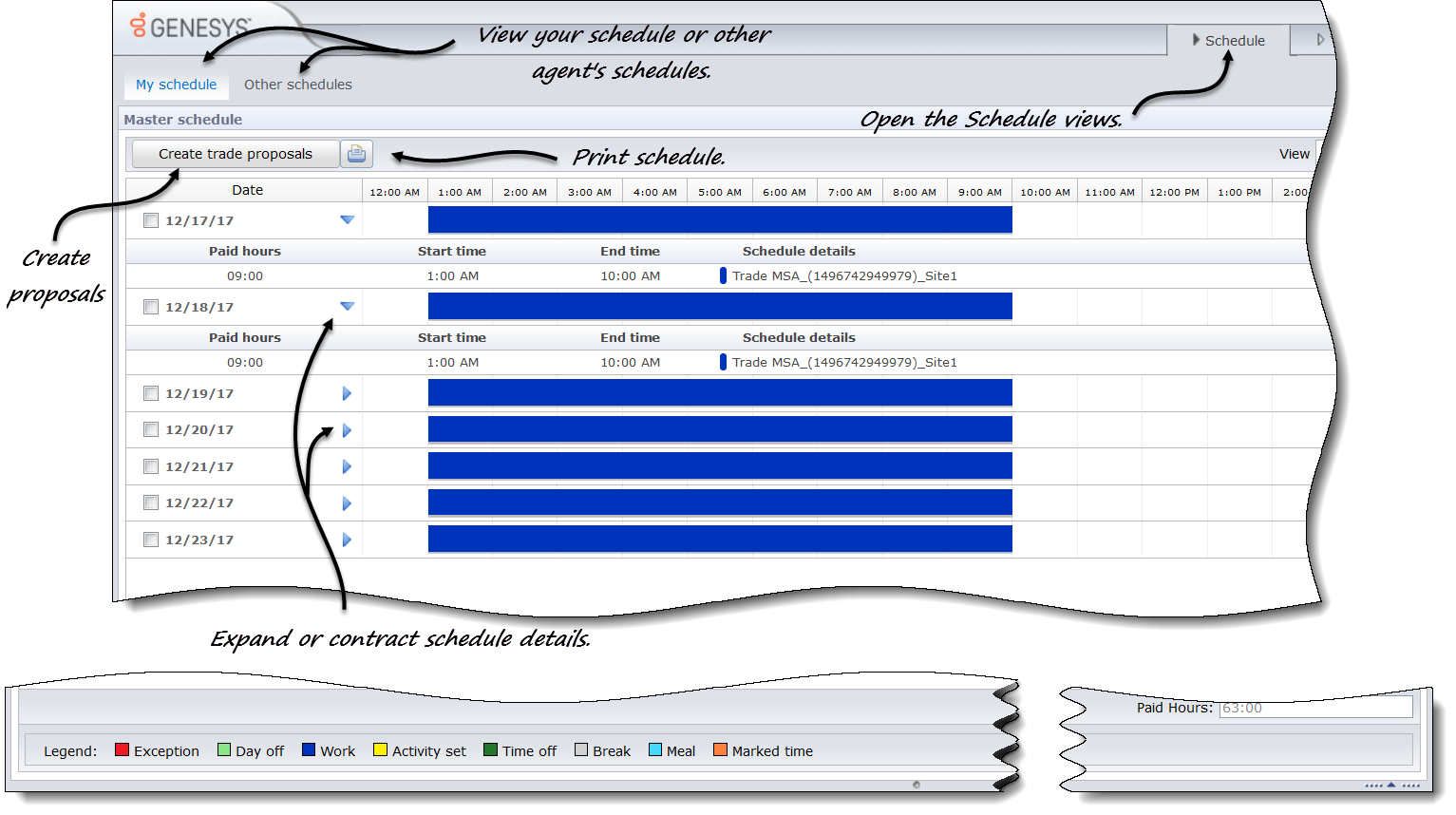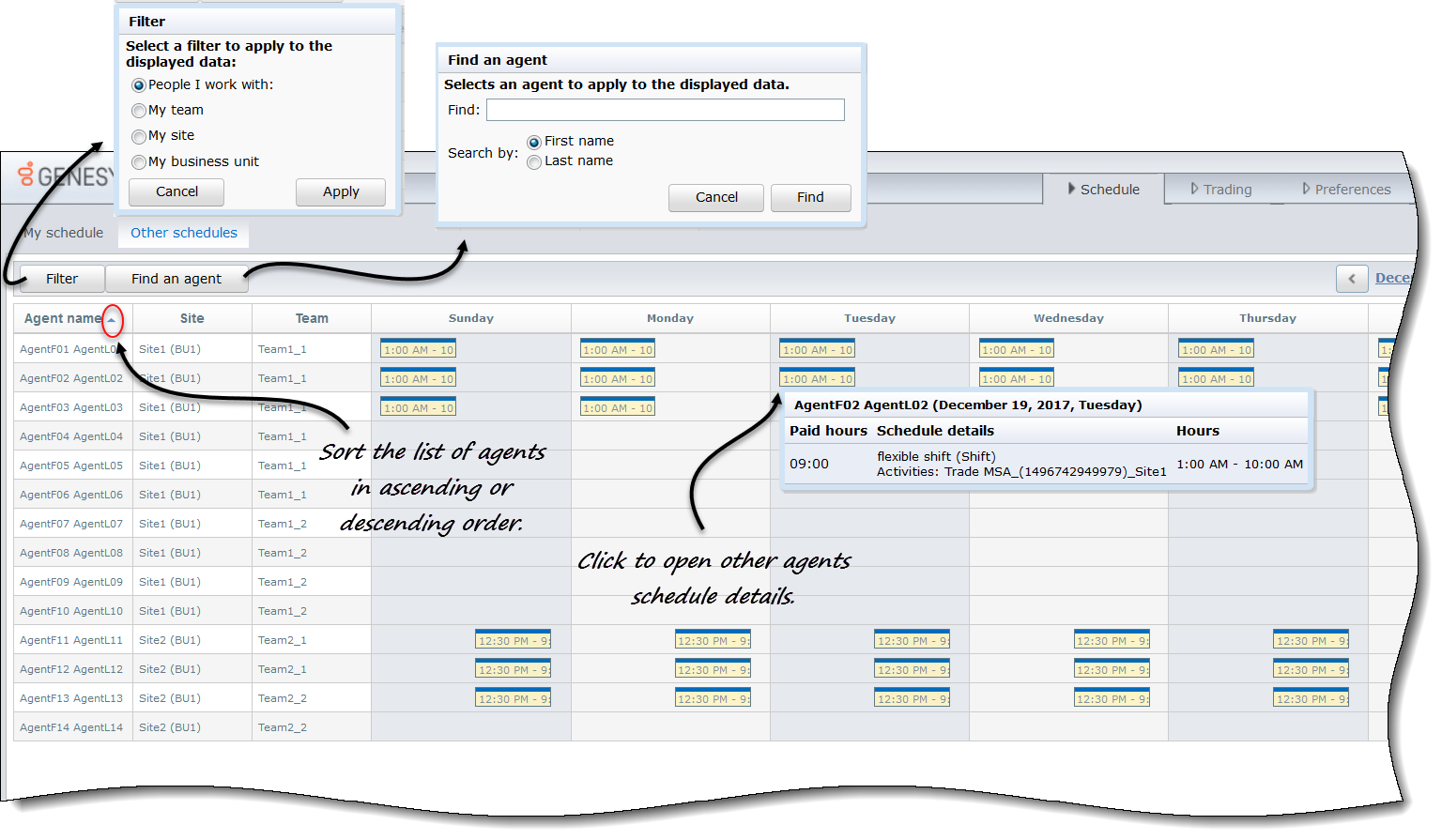Schedule
The Schedule window provides access to two views:
- The My Schedule view displays your schedule information for the current week.
- The Other Schedules view displays other agent's schedules
Working in My Schedule view
Use the My Schedule view to:
- View your current weekly schedule and its details, such as your shift start and end times, paid hours, and assigned activities.
- View your schedule for other weeks by changing the date.
- See where your break, meals and exceptions occur in your schedule, using the color-coded legend.
- Create trade proposals.
- Add exceptions to your schedule.
- Print your schedule.
The Legend at the bottom of your schedule explains colors in your schedule, indicating exceptions, days off, work items, activity sets, time off, breaks, meals, and marked time.
Working in Other Schedules view
Use the Other Schedules view to:
- View other agents current weekly schedules and their details.
- View other agents schedules for other weeks by changing the date.
- Filter the list of agents.
- Sort the list of agents.
- Find agents in the list.
This page was last edited on March 16, 2018, at 14:00.
Comments or questions about this documentation? Contact us for support!