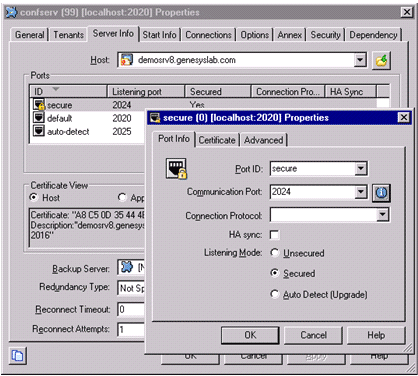TLS Support for Configuration Server
You. have the option of using a secure Transport Layer Security (TLS) connection when connecting to Configuration Server. The procedure for doing so is summarized below.
- Generate and install certificates. See section “Certificate Generation and Installation” of the Genesys Security Deployment Guide for instructions.
- Add a secure listening port in the Configuration Server configuration. See section “Genesys TLS Configuration” of the Genesys 8.1 Security Deployment Guide for instructions. An example configuration is shown below.
- Enable the secure connection mode when initiating the connection in Composer. In the Connect to Configuration Server dialog box, select Use secure connection.
This page was last edited on April 8, 2014, at 13:19.
Comments or questions about this documentation? Contact us for support!