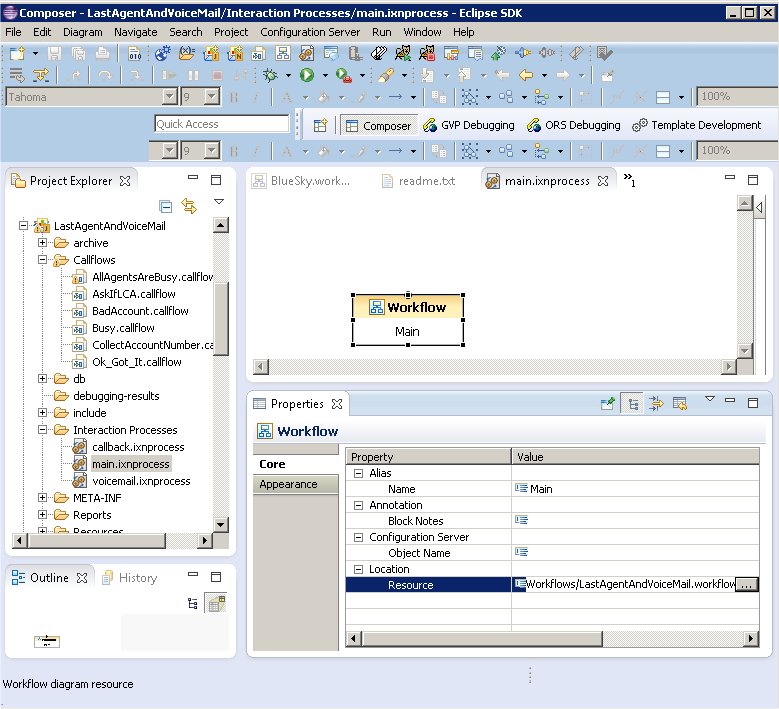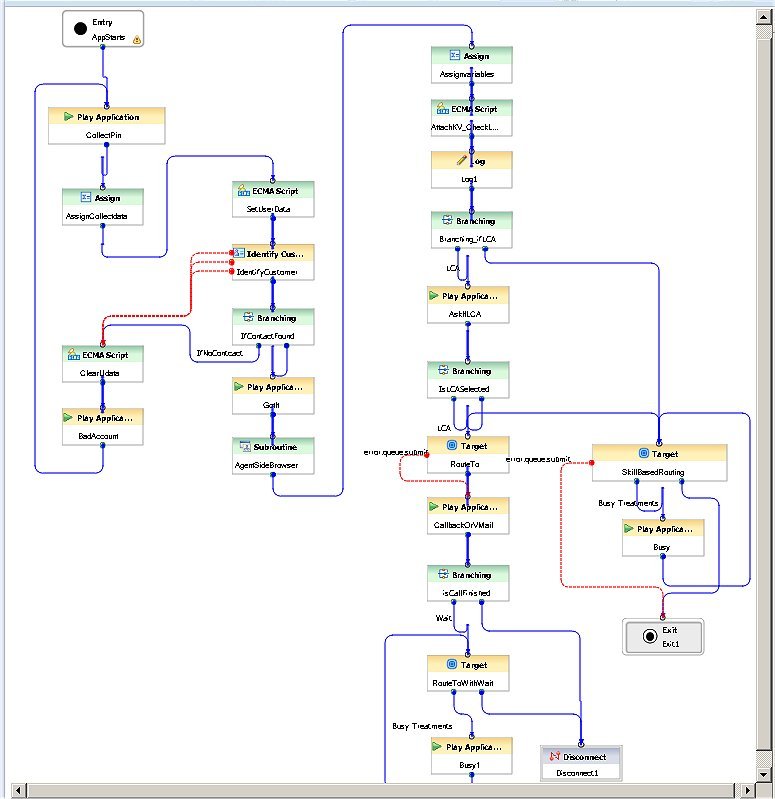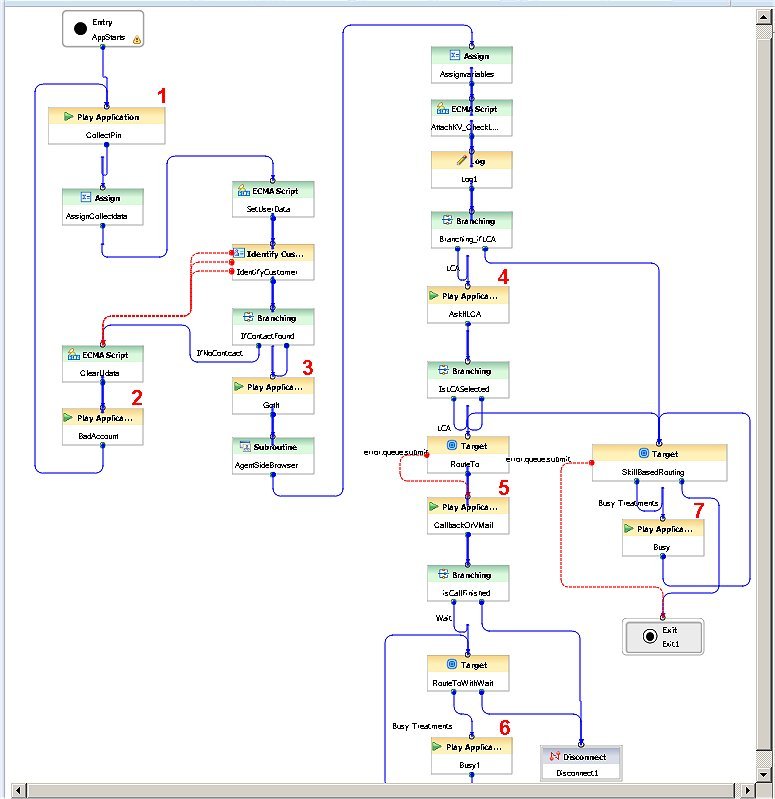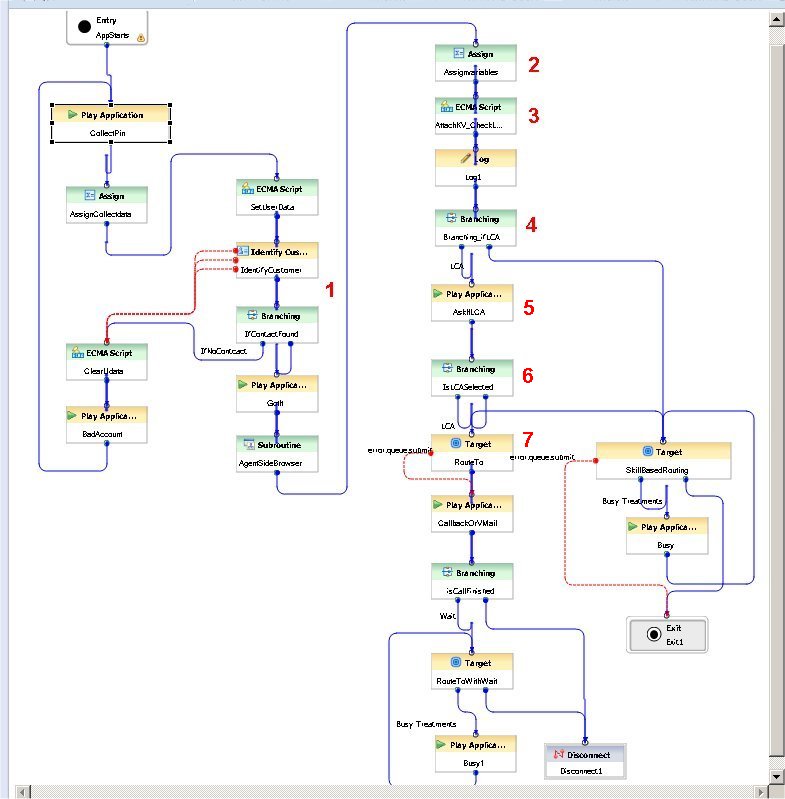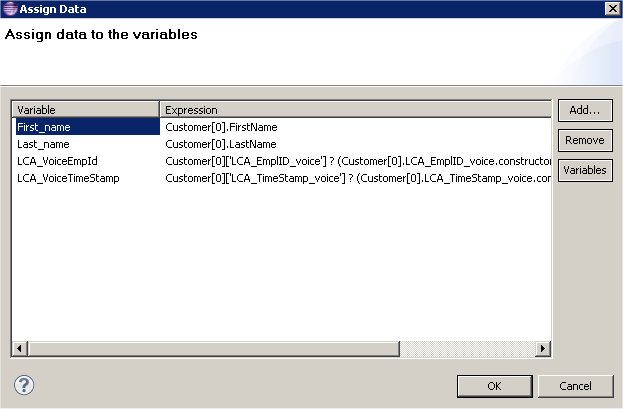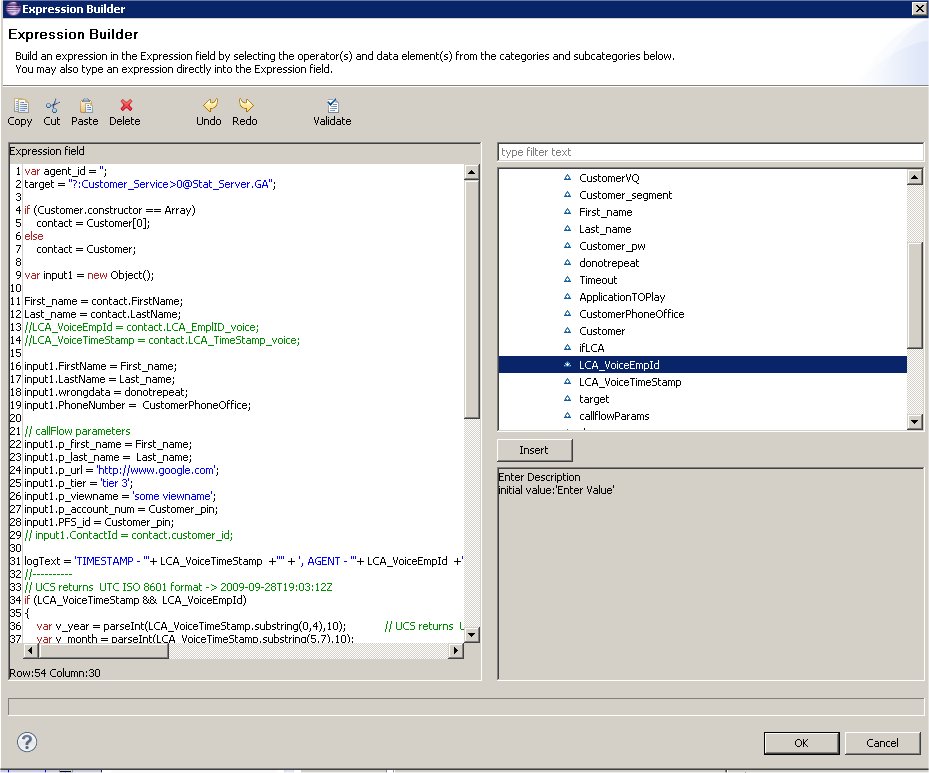Last Called Agent Routing
This topic summarizes how to use Composer to create a routing strategy that gives the calling customer the option to speak to the agent who handled their previous call or to wait for a callback from that agent.
Contents
Last Called Agent (LCA) Routing
You can use Composer to create an Integrated Voice and Route application that routes a customer call to the agent who last spoke with that customer (last called agent or LCA routing). The sample below summarizes one way to configure LCA routing. In this sample, an Interaction Workspace custom extension retrieves the last called agent information from the Universal Contact Server (UCS) Database.
Note: You can set the Contact Server Interaction Workspace option contact.last-called-agent.enable to save the last called agent ID to the Universal Contact Server database. To use the agent ID in a routing workflow, you can use Expression Builder to create a custom extension (such as that shown in the sample below) that retrieves the agent ID from the UCS Database. Interaction Workspace installed "out-of-the-box" does not supply the extension used in the sample below.
Scenario Summary
- A customer calls the contact center and the call is routed to an agent.
- The agent ID and the call time is saved to the customer contact information in the UCS database. As a result, a future call from the customer can be routed to the same agent.
- If the customer calls again and requests the last called agent, the call is routed to that agent. If that agent is unavailable, the voice treatment offers three options: Request a callback, Wait, or Leave a voicemail.
Interaction Process Diagram
All Composer routing applications start with an interaction process diagram (IPD). For a routing application used for voice only interactions, an IPD Workflow block points to a workflow resource (diagram). In the Workflow block shown in the figure below, the resource is the LastAgentAndVoiceMail.workflow diagram.
LastAgentAndVoiceMail.workflow
The sample workflow diagram that demonstrates LCA routing is shown below.
Each block in the workflow diagram is labeled with text that summarizes its function. This text appears below the block name. The next section discusses key blocks in the diagram.
Play Application Blocks
The above workflow diagram contain various Play Application blocks. These are numbered in the figure below.
Reviewing the various voice prompts associated with these Play Application blocks helps you understand the flow.
last_agent_001.vox Welcome. Please enter your four digit account number
last_agent_002.vox Ok, got it.
last_agent_003.vox Please hold while I transfer your call to an agent ....
last_agent_004.vox Sorry, all of our agents are currently busy. Please hold for the next available agent.
last_agent_005.vox Would you like to be connected to the agent that you spoke with previously?
For yes, press 1. For no, press 2.
last_agent_006.vox Ok, checking agent availability
last_agent_007.vox Sorry, your agent is not available at the moment. To have the agent call you back,
press 1. To leave a voicemail for the agent, press 2.
Or just wait on the line for the agent.
last_agent_008.vox Thank you, your callback request has been registered. The agent will call you
back soon. Goodbye.
last_agent_009.vox Ok, to leave a voicemail for the agent, being speaking at the tone.
When you are finished, you can simply hang up or press pound.
last_agent_010.vox Your voicemail has been recorded and will be delivered to the agent.
Thank you for calling, goodbye.
last_agent_011.vox Sorry, I didn't get that.
Blocks Used for LCA
This section summarizes the important blocks used for LCA routing in this particular sample. The figure below numbers the LCA-related block with the numbers keyed to descriptions further ahead.
- The Identify Customer block (1) uses the account numbered entered by the customer to search for contact information in the Universal Contact Server Database. A Branching block (1) causes the workflow to take different paths based on whether customer data is or is not found.
- If found, an Assign block (2) assigns LCA information to variables.
- The ECMAScript block (3) calls a script created in Expression Builder to get the last called agent ID.
- If the last called agent is found, a Branching block (4) sends the interaction to another Play Application block.
- This Play Application block (5) prompts the customer: "Would you like to be connected to the agent that you spoke with previously? For yes, press 1. For no, press 2."
- If the customer presses 1, another Branching block (6) directs the interaction to a Target block (7), which routes the call to the last called agent. If the agent is unavailable, the customer is given the option of a callback or waiting for the agent.
For more information on this particular sample and last agent routing in general, please contact Genesys Technical Marketing.