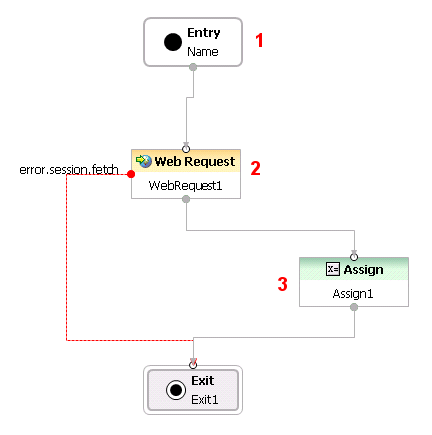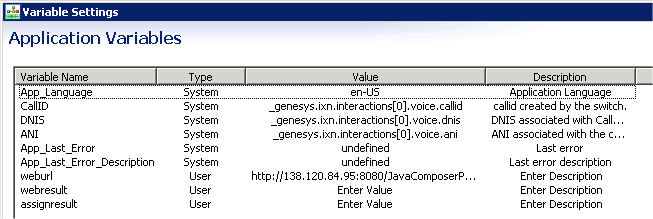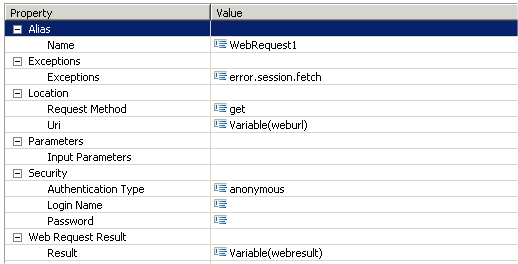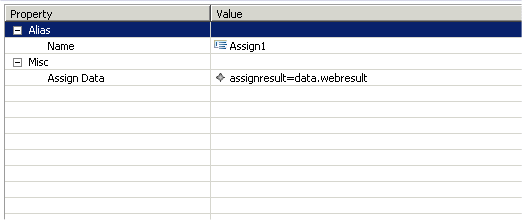Routing Using Web Request Sample
This application demonstrates using the Web Request block to invoke an HTTP web request. The workflow diagram is shown below.
The above diagram is keyed to the numbers below. The Entry block Variable Settings dialog box is shown below.
Three user-defined variables are defined:
- weburl: Points to the getMemoryStatus.jsp application from the src dir. This represents an application hosted on an external application server.
- webresult: Holds the result of the get request.
- assignresult: The content of the webresult variable is transferred to this variable in the Assign block.
The Web Request block Properties view is shown below.
- The Exceptions property indicates support for the error.sesson.fetch event.
- The Request Method property has two choices: get or post with get selected indicating the type of request (HTTP Get) that Universal Routing Server will make.
- The Uri property indicates that the Uri is contained in a variable called weburl.
- The Authentication Type property has two choices: anonymous or basic with anonymous selected as a security setting. With this type of access, no user name/password is passed to the Web service for client authentication in order to get data.
- The Result property indicates that the data from the get request will initially be stored in a variable called webresult.
The Assign block properties view is shown below.
The data received from the get request is assigned to a variable called assignresult.
This page was last edited on July 23, 2013, at 20:21.
Comments or questions about this documentation? Contact us for support!