Runtime Configuration
Contents
This topic discusses both Workflow Diagram and Callflow Diagram runtime configuration.
Workflow Diagram Runtime Configuration
When you publish an interaction process diagram, Composer creates an EnhancedRouting Script object in Configuration Server. This Script object has a context_management_services_url parameter, which is initialized with the UCS server parameters configured in Context Services Preferences.
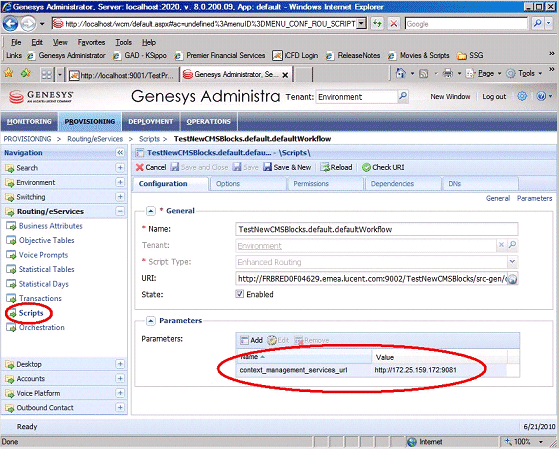 The Script objects are automatically created by Composer and the url is also automatically set if the Project is deployed within Composer (in embedded TOMCAT)
The Script objects are automatically created by Composer and the url is also automatically set if the Project is deployed within Composer (in embedded TOMCAT)
Manual Configuration
If using a DN to trigger the interaction process SCXML application, in the Annex of the DN, you must manually add the following property: Orchestration/application=script:<Name of the Script object as defined above>
Callflow Diagram Runtime Configuration
Update the IVR Profile to define a context_services_url parameter whose value points to the Context Services (UCS) URL defined in the Context Services preference page.
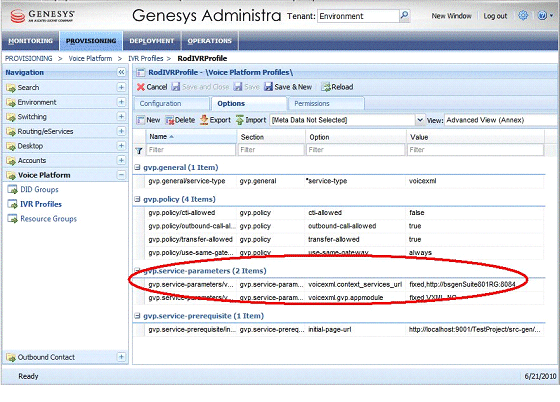
Running a Callflow
This section describes the configuration required to run a callflow from a Play Application workflow block. Configure the context_services_url parameter in Resource Manager's default IVR Profile, which Resource Manager passes on to the VXML application.
- In the Sip Switch/DN/VOIP Services/MSML_Service DN (if the msml-support option is true in Sip Server) or in the standard VoipService DN (if the msml-support option is false in Sip Server): change the option contact from sip:host_MCP:port_MCP to sip:host _RM:port_RM.
- In the Tenant object, designate a default profile for Resource Manager: gvp.general section, option default-application=<name of some IVRProfile object under that tenant>; for instance, Default Application.
- In the IVR Profile/Default Application specified above, in the Annex, add the section gvp.service-parameters.
- In the gvp.service-parameters section, add the option msml.context_services_url= fixed,http://demosrv8:9080 (here, host:port of Context Management Server, which is the Server port that you specified in Context Services Preferences).
- In the gvp.service-parameters section, add the option voicexml.context_services_url= fixed,http://demosrv8:9080 (here, host:port of Context Management Server, which is the Server port that you specified in Context Services Preferences).
