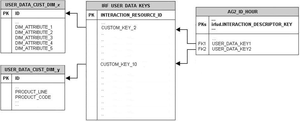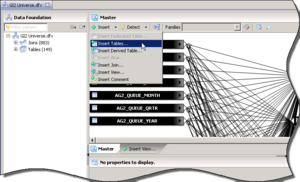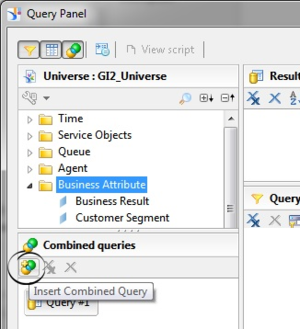BO Documentation
BOE 3.1 and BI 4.1 are created and documented by SAP. SAP provides detailed information about the operation of the Universe Design Tool, Information Design Tool, Web Intelligence, InfoView, Designer, and other BO or BI applications. Access this SAP documentation from the following sources:
- from the SAP BusinessObjects Business Intelligence Platform Documentation CD,
- if you are a direct SAP customer, from the SAP website,
- if you obtained BO software through Genesys, from the SAP website.
Glossary
Example - Product Line and Product
This customization example adds two dimensions to the Info Mart database that are derived from string-based attached data that might exist in your environment. These dimensions (Product Line and Product) form a Product hierarchy within the GI2 universe that you can drill. You can add these dimensions to the GI2 reports to provide results by product, by product line, or by any other dimension that you choose to substitute in this example.
The general steps for customization are the following:
| 1. Create and populate one or more user data tables in the Info Mart database. | [+] Show StepsCreating User Data Dimension TablesWithin the Info Mart database, create and populate a custom user data dimension table—for example, USER_DATA_CUST_DIM_10. The USER_DATA_CUST_DIM_x tables store information about changes in data that accompany telephony events that are recorded by Interaction Concentrator (ICON) and further processed by Genesys Info Mart ETL runtime processes. Genesys Info Mart writes to these tables up to five descriptors of your business data. This example populates two fields: PRODUCT_LINE with product line data and PRODUCT_CODE with product code data. Refer to the relevant Genesys Info Mart Reference Manual (available on docs.genesys.com) for the complete data model of the USER_DATA_CUST_DIM_* tables. |
| 2. Configure user data keys in the aggregation tables to point to your user data table(s) and populate the aggregation tables. | [+] Show StepsMapping User Data Keys and ColumnsThe information in this section describes how to configure user data keys and columns in the Info Mart database Mapping and Aggregation tables. User Data Mapping Tables in the Info MartDeployment-specific attributes, in the form of user-defined attached data, are represented in the Genesys Info Mart model both by low-cardinality data (in string format) and high-cardinality data (in numeric, date/time, and string formats). Low-cardinality-string user data that is associated with an interaction resource—such as automobile models and product codes—is stored in the IRF_USER_DATA_KEYS and USER_DATA_CUST_DIM_x dimension tables. High-cardinality user data that is associated with an interaction resource—such as prices, number of widgets sold, and dates—is stored in the IRF_USER_DATA_GEN_1 and IRF_USER_DATA_CUST_x fact extension tables. In addition to these tables are the CTL_UD_TO_UDE_MAPPING and CTL_UDE_KEYS_TO_DIM_MAPPING tables that you must update:
Execute the sample script (Sample SQL Script for Creating and Mapping User Data) to set up user data mapping and recording in your environment. Also, refer to the:
Predefined attached data also appears in other Info Mart database tables, including the following:
Using the attached data from these tables falls outside the scope of this section. Several GI2 reports, however, are provided for all of the attached data-related fields in the INTERACTION_DESCRIPTOR table. Configuring User Data Keys in the Aggregation TablesThe AG2_AGENT, AG2_AGENT_CAMPAIGN, AG2_AGENT_QUEUE, AG2_CAMPAIGN, and AG2_ID aggregate tables provide two key columns each that you can configure to join to two user data dimension tables of your choice. (Recall that the user data dimension tables store low cardinality, string data only.) The AG2_AGENT_GRP aggregate tables also provide two such columns, but their values are inherited from the AG2_AGENT tables. The USER_DATA_KEY fields are not available in the agent session, agent states, agent interval, and queue-only aggregate tables. These columns are:
These two fields provide access to a total of 10 attached data dimensions—or two hierarchies—for each aggregate table and view, as shown in the figure to the right. You must configure the aggregation job to aggregate and populate these fields. Our product-line example uses the business attribute aggregate set, AG2_ID_*, which consists of four tables and three views. We must configure the USER_DATA_KEY1 column in each to point to the custom user data dimension table, USER_DATA_CUST_DIM_10. For more information about how to map the USER_DATA_KEY2 field, see How Do I Configure User Data for Aggregation? in the Reporting and Analytics Aggregates User’s Guide.
Refer to the Reporting and Analytics Aggregates Reference Manual for a data model of the aggregation tables in the Info Mart database, and the relevant Genesys Info Mart Reference Manual (available on docs.genesys.com for the structure of the USER_DATA_CUST_DIM_* tables. |
| 3. Set Genesys Info Mart and Interaction Concentrator configuration options for collection of user data. | [+] Show StepsSetting Configuration OptionsSeveral options are available that you can use to configure what data is written to the Info Mart database, and how long data is retained. In particular, you can configure storage of user data as follows:
Some of these options apply specifically to user data. Interim releases of Genesys Info Mart and Interaction Concentrator might also introduce new configuration options that affect results. Review the following documents for a listing and description of these options: |
| 4. Add the attached data tables to the universe structure. | [+] Show StepsAdding Attached Data Tables to the UniverseAfter you have created and populated a user data table, you must add it to the universe and define joins between the user data table and those aggregate tables from which you plan to dimension data in the Interactive Insights reports. Note that you can use your RDBMS to define joins between tables or you can define these joins within the Information Design Tool. This section illustrates defining joins within the Information Design Tool. The GI2_universe schema includes custom user data tables: USER_DATA_CUST_DIM_1, USER_DATA_CUST_DIM_2, IRF_USER_DATA_CUST_1, and IRF_USER_DATA_CUST_2 with the appropriate joins and contexts already defined. If, however, you choose to include user data tables that are named or structured differently, you must add the tables to the universe schema yourself. Our product-line example relies on data that is stored in the USER_DATA_CUST_DIM_10 table, so we must perform the following steps:
Next, we add these new joins to the contexts that already exist in the universe so that any join paths will automatically be resolved when report queries are run against the Info Mart database. |
| 5. Add LOV, dimensions, and filters. | [+] Show StepsAdding Dimensions and Filters to the UniverseWith the user data tables added to the universe, joins established between them, and the aggregate tables and contexts defined, we can now add two new dimensions and filters to the universe. These objects are used in the report that we will create. Adding LOVBefore we create the dimensions, we must add LOV that will be associated with the dimensions. Complete the following steps to add and define Product and Product Line LOV.
Creating Dimensions Based on User DataComplete the following steps to add and define the Product and Product Line dimensions to the Business Attribute class.
The sample report that we create offers report users the opportunity to select one or more products or product lines in which to generate results. One way to utilize this capability is to prepare two filter universe objects that populate two product-oriented user prompts in our report. To do so, first create necessary parameters, and then create fileters based on them: Creating ParametersComplete the following steps to add and define the Parameters required for filtering.
Creating FiltersComplete the following steps to add and define Filters based on the LOV we previously created.
Refer to BO/BI documentation for more information about how to define filters. |
| 6. Define a hierarchy within the universe for attached data that has parent-child relationships, such as Product Line and Product. | [+] Show StepsDefining a Hierarchy to the UniverseThis example created two dimensions that share a parent-child relationship: a product belongs to a specific product line, and a product line consists of one or more products. The custom dimensions that you create might not share this section. We continue this example by defining a Product hierarchy, which makes drill up and drill down functionality available along product lines in the reports that you customize.
|
| 7. Save the universe and export it to the repository. | |
| 8. Customize the Interactive Insights reports to include your attached data dimensions. | [+] Show StepsCreating a Product-Line Business Attribute ReportUsing the dimensions that you added to the universe in step 5, you can now build one or more business attribute reports that provide the results of your contact center activity by product line and product. The easiest way to create one such report is to make a copy of the Interaction Volume Service Type Report, and tailor it to use the Product Line and Product dimensions (instead of Service Type and Service Subtype dimensions) using the following steps:
|
Sample SQL Script for Creating and Mapping User Data
The following sample script provides the SQL code that is used for this example.
Note that this is a sample script only. You should validate it for use within your environment.
IF EXISTS ( SELECT 1
FROM sysobjects
WHERE id = object_id('USER_DATA_CUST_DIM_10') AND type = 'U' )
DROP TABLE USER_DATA_CUST_DIM_10
GO
CREATE TABLE USER_DATA_CUST_DIM_10 (
ID INT identity ,
TENANT_KEY INT NOT NULL ,
CREATE_AUDIT_KEY INT NOT NULL ,
PRODUCT_LINE VARCHAR(170) NOT NULL DEFAULT 'none',
PRODUCT_CODE VARCHAR(170) NOT NULL DEFAULT 'none',
DIM_ATTRIBUTE_3 VARCHAR(170) NOT NULL DEFAULT 'none',
DIM_ATTRIBUTE_4 VARCHAR(170) NOT NULL DEFAULT 'none',
DIM_ATTRIBUTE_5 VARCHAR(170) NOT NULL DEFAULT 'none',
CONSTRAINT PK_USER_DATA_CUST_DIM_10 PRIMARY KEY(ID) )
GO
SET IDENTITY_INSERT USER_DATA_CUST_DIM_10 ON;
-- This row is for the predefined key 'UNKNOWN'. It is
-- mandatory. Do not remove it!
INSERT INTO USER_DATA_CUST_DIM_10 (
ID,
TENANT_KEY,
CREATE_AUDIT_KEY )
VALUES ( -1, -1, -1 ) ;
GO
-- This row is for the predefined key 'NO_VALUE'. It is
-- mandatory. Do not remove it!
INSERT INTO USER_DATA_CUST_DIM_10 (
ID,
TENANT_KEY,
CREATE_AUDIT_KEY )
VALUES ( -2, -2, -1 ) ;
GO
SET IDENTITY_INSERT USER_DATA_CUST_DIM_10 OFF;
-- Add a foreign key reference column from IRF_USER_DATA_KEYS
-- to the user data dimension table.
--
-- Note: Adding columns to a sizeable IRF_USER_DATA_KEYS table
-- could consume significant DBMS resources and time. Consider the
-- tradeoff between:
-- (1) adding redundant columns initially and adding/activating
-- mapping later and
-- (2) adding columns later.
ALTER TABLE IRF_USER_DATA_KEYS
ADD CUSTOM_KEY_10 INT NOT NULL DEFAULT -2
GO
-- Add mapping between user data dimension table and
-- IRF_USER_DATA_KEYS to CTL_UDE_KEYS_TO_DIM_MAPPING
INSERT INTO CTL_UDE_KEYS_TO_DIM_MAPPING (
DIM_TABLE_NAME,
DIM_TABLE_PK_NAME,
UDE_KEY_NAME )
VALUES (
'USER_DATA_CUST_DIM_10',
'ID',
'CUSTOM_KEY_10' )
GO
-- Add mapping between user data keys and user data tables to
-- CTL_UD_TO_UDE_MAPPING.
--
-- Note: ICON should be configured to record these user data keys.
INSERT INTO CTL_UD_TO_UDE_MAPPING (
ID ,
UD_KEY_NAME ,
UDE_TABLE_NAME ,
UDE_COLUMN_NAME ,
PROPAGATION_RULE,
DEFAULT_VALUE ,
ACTIVE_FLAG )
VALUES (
103 ,
'CustomProductLine' ,
'USER_DATA_CUST_DIM_10',
'PRODUCT_LINE' ,
'CALL' ,
'' ,
1 )
GO
INSERT INTO CTL_UD_TO_UDE_MAPPING (
ID ,
UD_KEY_NAME ,
UDE_TABLE_NAME ,
UDE_COLUMN_NAME ,
PROPAGATION_RULE,
DEFAULT_VALUE ,
ACTIVE_FLAG )
VALUES (
104 ,
'CustomProductCode' ,
'USER_DATA_CUST_DIM_10',
'PRODUCT_CODE' ,
'CALL' ,
'' ,
1 )
GO