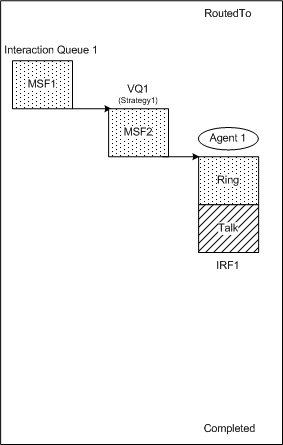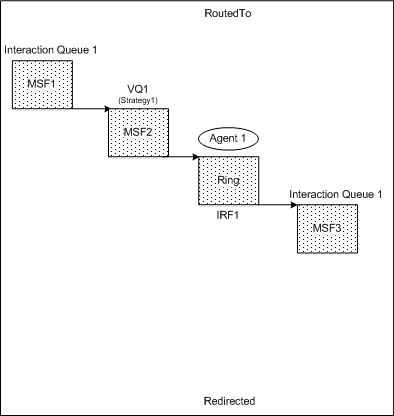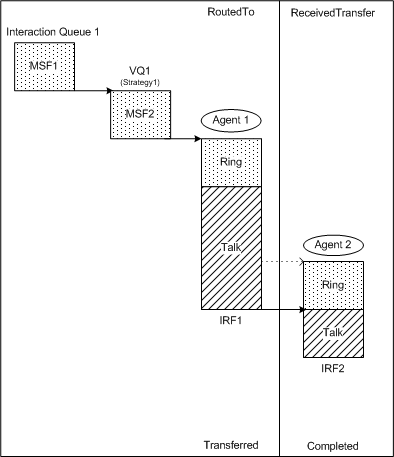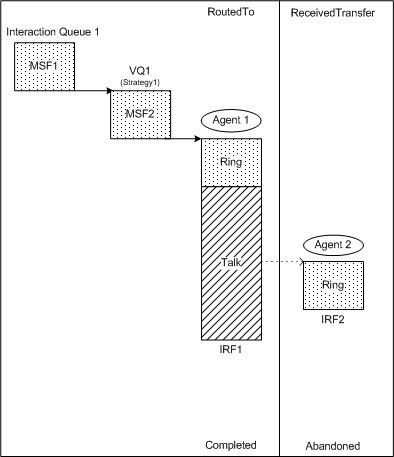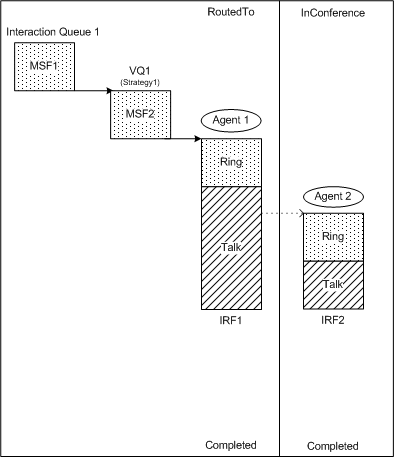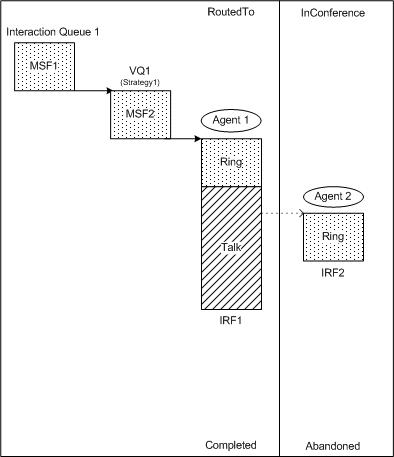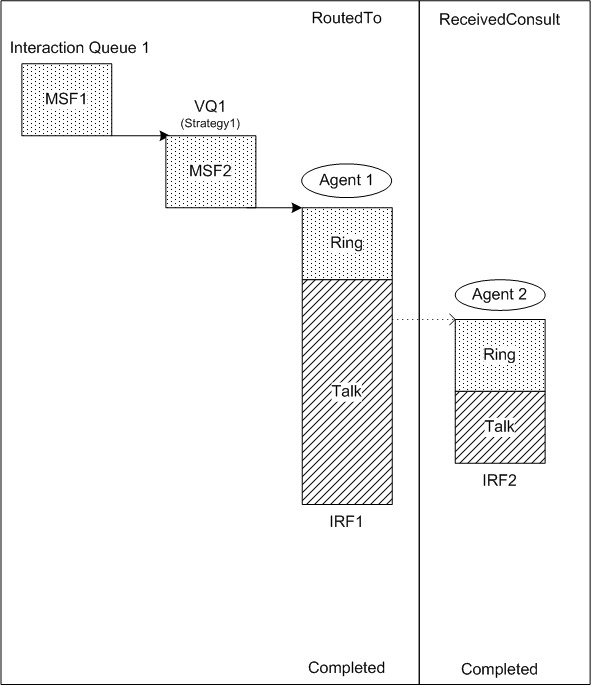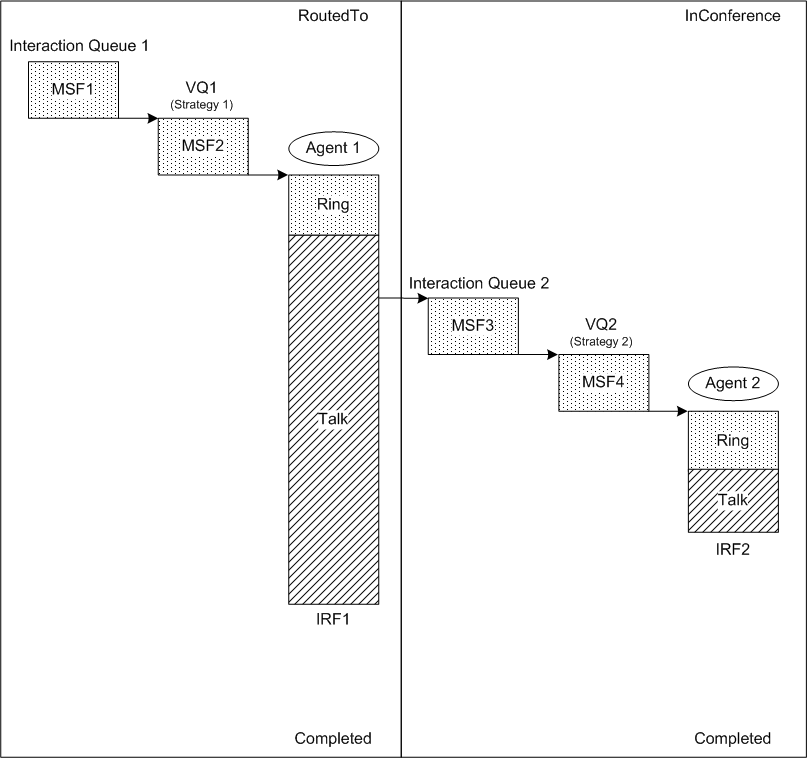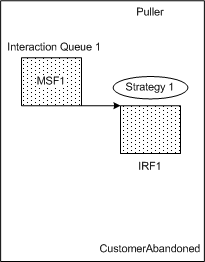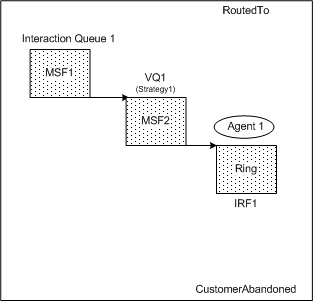Contents
- 1 Chat Interactions
- 1.1 Strategy delivers chat to agent, and agent replies
- 1.2 Agent invited into chat and invitation revoked
- 1.3 Agent transfers chat to another agent
- 1.4 Agent’s attempt to transfer chat to another agent fails
- 1.5 Agent conferences in another agent
- 1.6 Agent’s attempt to conference in another agent fails
- 1.7 Chat consultation
- 1.8 Chat conference through a queue
- 1.9 Customer abandons chat in queue
- 1.10 Customer abandons chat during routing
- 1.11 Customer abandons chat during agent alerting
Chat Interactions
This page illustrates chat interaction flows that are available in multimedia deployments.
The chat interaction flows on this page describe the recognized, validated multimedia interactions that have been tested and that are supported by Genesys Info Mart for Genesys eServices chat. However, Genesys Info Mart supports full processing of any 3rd Party Media interactions, in addition to e-mail and chat interactions.
Use the chat interaction flows as a guide to interactions that do involve an online session with a customer (online interactions).
The interaction flows described in this guide are intended as examples that you can modify for your environment. However, Genesys does not guarantee results for modified interaction flows.
See Multimedia diagram conventions and Diagram Conventions for important information about interpreting the diagrams.
The following call flows are supported:
- Strategy delivers chat to agent, and agent replies
- Agent invited into chat and invitation revoked
- Agent transfers chat to another agent
- Agent’s attempt to transfer chat to another agent fails
- Agent conferences in another agent
- Agent’s attempt to conference in another agent fails
- Chat consultation
- Chat conference through a queue
- Customer abandons chat in queue
- Customer abandons chat during routing
- Customer abandons chat during agent alerting
Strategy delivers chat to agent, and agent replies
| The diagram shows the outcome of a chat interaction that a routing strategy routes to an agent, who accepts the invitation and chats with the customer.
Technical Descriptors illustrated:
|
Agent invited into chat and invitation revoked
| The diagram shows the outcome of a chat interaction that a routing strategy routes to an agent, who does not accept the invitation. The chat interaction is returned to the interaction queue so that other routing targets can be evaluated.
Technical Descriptors illustrated:
|
Agent transfers chat to another agent
| The diagram shows the outcome of a chat interaction that is routed to an agent, who transfers the chat to another agent.The interaction is routed to Agent 1. Agent 1 accepts the invitation into the interaction and chats with the customer (IRF1). Agent 1 then transfers the chat interaction to Agent 2, who accepts the invitation and then chats with the customer (IRF2).
Technical Descriptors illustrated:
|
Agent’s attempt to transfer chat to another agent fails
| The diagram shows the outcome of an unsuccessful attempt to transfer a chat interaction to another agent.The interaction is routed to Agent 1. Agent 1 accepts the invitation into the interaction and chats with the customer (IRF1). Agent 1 then attempts to transfer the chat interaction to Agent 2. Agent 2 does not accept the invitation (IRF2). Agent 1 remains in the chat interaction (IRF1), and in this example, completes the chat with the customer.
Technical Descriptors illustrated:
|
Agent conferences in another agent
| The diagram shows the outcome of a chat interaction that is routed to an agent, who conferences in another agent.The interaction is routed to Agent 1. Agent 1 accepts the invitation into the interaction and chats with the customer (IRF1). Agent 1 then attempts to conference in Agent 2. Agent 2 accepts the invitation and then also chats with the customer (IRF2).
Technical Descriptors illustrated:
|
Agent’s attempt to conference in another agent fails
| The diagram shows the outcome of an unsuccessful attempt to conference another agent into a chat interaction. The interaction is routed to Agent 1. Agent 1 accepts the invitation into the interaction and chats with the customer (IRF1). Agent 1 then attempts to conference in Agent 2. Agent 2 does not accept the invitation (IRF2). Agent 1 remains in the chat interaction (IRF1), and in this example, completes the chat with the customer.For a failed chat consultation attempt, the resource role for the receiving agent (Agent 2) will be either InConference (as shown in the Figure) or else ReceivedConsult, depending on when the attempt failed — specifically, depending on whether the scenario had advanced far enough for the visibility mode to be known.
Technical Descriptors illustrated:
|
Chat consultation
The diagram below shows the outcome of a chat interaction that is routed to an agent, who consults to another agent during the chat. The interaction is routed to Agent 1. Agent 1 accepts the invitation into the interaction and chats with the customer (IRF1). During IRF1, Agent 1 consults to Agent 2, where the consultation is a conference in which Agent 2 has a visibility mode of 3 (Coach/Consult). Agent 2 accepts the invitation and chats with Agent 1, invisibly to the customer (IRF2).Technical Descriptors illustrated:
|
Chat conference through a queue
| The diagram shows the outcome of a chat interaction that is routed to an agent, who then conferences in another agent. The interaction is routed to Agent 1. Agent 1 accepts the invitation into the interaction and chats with the customer (IRF1). During IRF1, Agent 1 conferences in Agent 2 through a queue. Agent 2 accepts the invitation and then also chats with the customer (IRF2). Chat consultation through a queue is similar, except for a different resource role for Agent 2 — ReceivedConsult instead of InConference. Technical Descriptors illustrated:
|
Customer abandons chat in queue
| The diagram shows the outcome of a chat interaction that is submitted to an inbound interaction queue, but is abandoned by the customer while it is in the interaction queue.
Technical Descriptors illustrated:
|
Customer abandons chat during routing
| The diagram shows the outcome of a chat interaction that is submitted to an inbound interaction queue, but is abandoned by the customer while a routing strategy is attempting to route the interaction.The resource role of Puller is used because the strategy pulled the interaction from the interaction queue.
Technical Descriptors illustrated:
|
Customer abandons chat during agent alerting
| The diagram shows the outcome of a chat interaction that is abandoned while the agent is being alerted.The interaction is routed to Agent 1. The customer abandons the chat interaction before the agent accepts the invitation.
Technical Descriptors illustrated:
|