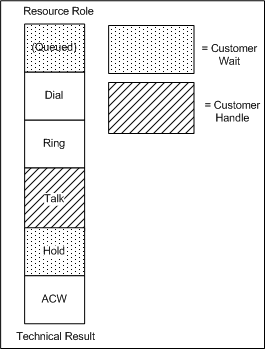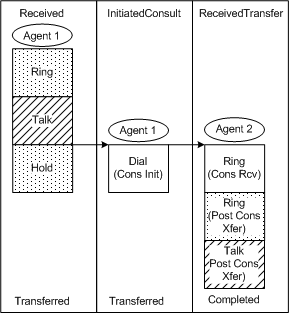Contents
Diagram Conventions
The interaction flow diagrams in this guide use the following conventions:
- Dotted shading indicates customer wait time.
- Diagonal shading indicates customer handle time.
The following abbreviations are used for simplicity:
- IRF—Interaction Resource Fact
- MSF—Mediation Segment Fact
- SS IVR—Self-service IVR (considered to be a handling resource or resource of interest with regard to IRF data collection)
- nonSS IVR—Nonself-service IVR (considered not to be a handling resource or resource of interest with regard to IRF data collection)
Call Flow Legend
To show the interaction flow, the diagrams depict the media-specific states in sequence.
Sample call flow
Notes on the interaction-flow diagrams
The diagrams represent the resources that participate in the interaction and their states.
- The circled resource in the diagram represents the resource that is the subject of the IRF record (the resource of interest).
- Vertical lines indicate separate IRF rows.
- The resources of interest are handling resources, which are the resources that have the greatest interest for reporting — agents, self-service IVRs, and DNs without an agent. Nonhandling resources include mediation resources such as queues, routing points, and nonself-service IVRs.
- The diagrams also show with which portion of the call each resource’s state is associated (such as received consult, post-consult transfer, and post-consult conference). The resource role is shown above the IRF and the technical result below it.
- The accompanying descriptions summarize the resource role(s) and technical result(s) illustrated in the diagrams. All role reasons and technical result reasons are "Unspecified" except where indicated in square brackets.
- As described in the Inbound to agent via ACD queue call flow, all diagrams that illustrate the use of ACD queues apply to SIP Server hunt groups. For more information about how Genesys Info Mart represents hunt group activity, see Hunt groups.
For notes about additional conventions for the multimedia interaction-flow diagrams, see Multimedia diagram conventions.
This page was last edited on September 3, 2019, at 20:08.
Comments or questions about this documentation? Contact us for support!