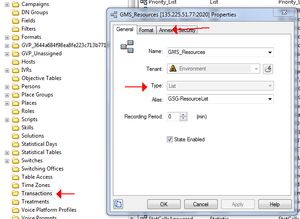Configuration Options Reference
Default Configuration Sections
By default, the Options tab for your Genesys Mobile Services Application object contains several sections with configuration values.
Services Configuration Sections
Every service you want to provide using this instance of Genesys Mobile Services can have a custom entry created using this format. The default installation provides two examples:
- service.request-interaction
- service.query
The Services and Tools UI will create these options for you.
[chat] Section
This section configures additional chat parameters for the GMS application.
| Section: endpoints:1 | |
|---|---|
| Option Name | Option Value |
| default | Chat In |
| Section: settings | |
| Option Name | Option Value |
| session-restoration-mode | simple |
| transcript-auto-save | 2 |
[config] Section
- Added in 8.5.209.02
Options in the config section enable you to manage configuration objects' caching in GMS. By default, only Route Point objects are loaded at startup; other objects are not loaded unless you enable the corresponding option. See the [config] section in the Genesys Mobile Engagement Configuration Options Reference guide for a detailed list of options.
[log] Section
According to your application and your needs, you can activate the following additional logs for your GMS application. By default, all these log options are set to false.
For example:
[log]
ChatService=false
ClusterService=false
DataDepotService=false
DistributedJobExecutor=false
DistributedJobQueue=false
SharedService=false
[callback]
log-background-activity=false[log-filter] and [log-filter-data] Section
These sections enable to hide selected attached data in Logs. See Hiding Selected Data in Logs for details and examples about filters.
- Changes take effect: Immediately.
| Option | Default | Description |
|---|---|---|
| <KV-List-key> Optional |
N/A | Describes the filter to hide parts or the totality of the associated string values in the logs.
(*) use default system prefix/postfix <# #> Important Passwords are automatically hidden in GMS logs. |
- Introduced: 8.5.200
Use this section to hide selected Genesys internal message attributes in Logs. See Hiding Selected Data in Logs for details.
- Changes Take Effect: Immediately
| Option | Description |
|---|---|
| <ProtocolName>.<MessageName> | Comma-separated list of message attributes. |
| <ProtocolName>.<Complex AttributeName> | Comma-separated list of complex attribute's attributes. |
Here is a configuration sample, which hides the content of the chat text from the logs while GMS communicates with the Chat Server:
[log-hidden-attributes]
FlexChat.EventInfo=Text
FlexChat.MessageText=Text
FlexChat.NoticeText=Text
[notification] Section
unsubscribe-delay
Section: notification
Default Value: 0
Valid Values: Any positive integer
Changes Take Effect: Immediately
Introduced: 8.5.109.05
Time in seconds to wait for deleting notification subscriptions. In scenarios where the publish notification and the delete subscription requests are received concurrently, the subscription may be deleted before the notification gets published. If you set this option to a value greater than 0, you will force GMS to wait for the specified duration before deleting the subscription and this will allow the pending push notifications to be sent out.
[ors] Section
Modified in 8.5.107
_ors_lb_strategy
Section: ors
Default Value: circular
Valid Values: circular, linear
Changes Take Effect: After restart
Added in: 8.5.107
Strategy for ORS added to the Connections tab of the GMS application.
enable_ors_loadbalancer
Section: ors
Default Value: true since 8.5.107; false previously
Valid Values: true, false
Changes Take Effect: After restart
Enables GMS to send request to the /hearbeat URI of ORS to check availability.
max_ors_idle_connection_time
Section: ors
Default Value: 3600
Valid Values: Any integer
Changes Take Effect: After restart
Added in: 8.5.107
Maximum idle time (seconds) for an ORS connection before this connection will be deleted from the load-balancer cache.
ors_loadbalancer_refresh_rate
Section: ors
Default Value: 45000
Valid Values: Integer>=30000
Changes Take Effect: After restart
Discontinued: 8.5.219.03
Refresh rate of the ORS Load balancer in milliseconds. This option value must be greater than or equal to 30,000 (30 seconds). By default, all ORS URL values are checked every 45 seconds.
[port_restrictions] Section
You can control port access to GMS APIs by adding a port_restrictions section in the Options tab of GMS configuration, at the node level or cluster level. This section is optional and not defined in the default template. The content of this section is a list of key/values, where key is an URI pattern (/genesys/1/storage/*, /genesys/1/service/*, /genesys/1/service/request-interaction, and so on), and the value is a list of ports or a port range.
Example [port_restrictions] section:
| Option Name | Option Value | Description |
|---|---|---|
| /genesys/1/storage* | 80-90 | Storage API will be accessible from port 80 to port 90. |
| /genesys/1/service/* | 92-98,100 | Services API will be accessible from port 92 to port 98, plus the port 100. |
- There are no default values or default option names. You can define various URL patterns; such as /genesys/1/resource*, /genesys/1/resource*, /genesys/1/service/*, /genesys/1/service/request-interaction, and so on.
- If the request is sent on another port, an HTTP error 403 Forbidden occurs.
- The Admin UI and APIs not listed in the port_restrictions section will be available on all ports listed in the port_restrictions section.
See Restricting Ports for further information about these configuration options. Changes in this section require an update to the jetty-http.xml file on all GMS nodes, and then restarting GMS.
[push] Section
Changes take effect: After restart.
The push configuration includes three logical groups of options: general configuration, push provider configuration, and OS-specific message formatting. For more information about providers and OS-specific message formatting refer to Genesys Mobile Services Push Notification Service.
It is possible for some mandatory options to be absent in this section. In this case, the corresponding push type will be disabled (even if enabled using the push.pushEnabled option) and a log entry will be created.
Common Notification Options
customhttp.url
Section: push
Default Value:
Valid Values: Any valid URL
Changes Take Effect: After restart
Mandatory URL where the notifications will be pushed. The subscriber must provide a URL that will be invoked. GMS posts the payload to this URL (using HTTP POST). The Payload is a JSON object that contains two properties: the deviceId, which is the custom id provided at subscription time by the subscriber, and the message, which is the notification message.
This option describes the provider configuration used for accessing the target (APPLE APNS service, HTTP address).
You can use the HTTPS scheme without adding the server certificate if you configure the http.ssl_trust_all option to true in the [gms] section.
If you do not use the http.ssl_trust_all option, add the server certificate to the Java cacerts.
For example, in a Linux platform:
keytool -import -alias genesys -keystore /etc/pki/java/cacerts -file /security/custom_https_server_certificate.crt -noprompt -storepass changeit
defaultSubscriptionExpiration
Section: push
Default Value:
Valid Values: Any integer (>=30)
Changes Take Effect: After restart
Default subscription expiration (in seconds). If the option is not set or if you assign an incorrect value, the default value (30) will be used.
filtering_chat_events
Section: push
Default Value: Notice.TypingStarted,Notice.TypingStopped
Valid Values:
Changes Take Effect: After restart
Comma-separated list of the following events:
- Notice.TypingStarted
- Notice.TypingStopped
- Notice.Joined
- Notice.Left
- Notice.PushUrl
- Notice.Custom
- Message.Text
A comma-delimited list that sets the default value for the _filtering_chat_events service parameter. By default, this list is set to "Notice.TypingStarted,Notice.TypingStopped".
pushEnabled
Section: push
Default Value: comet
Valid Values: android, gcm, ios, httpcb, orscb, customhttp, fcm,comet
Changes Take Effect: After restart.
Modified: 8.5.113.10, 8.5.112.05
A comma-delimited list of strings that describe the enabled push types. Currently, the following push types are supported:
- android
- gcm
- ios
- httpcb
- orscb
- customhttp
- fcm (starting in 8.5.112.05)
- comet (starting in 8.5.103.10)
Any other push type will be ignored. If an option value is not set, then it will be handled as empty string option value (that is, push will be disabled for all supported types and the push service will not work).
- Note: Starting in 8.5.103.10, this option requires the default value (comet) even if you do not enable push notifications. If you enable push notifications, use one of the above valid values.
httpcb.connection_max_connections_per_route
Section: push
Default Value: 20
Valid Values: Any integer >= 2
Changes Take Effect: After restart.
The maximum allowed number of simultaneously opened connections for one route. Default value (used if option not set or incorrect) 20.
httpcb.connection_timeout
Section: push
Default Value: 5
Valid Values: Any positive integer
Changes Take Effect: After restart.
The http connection timeout in seconds. Default value is 5
httpcb.max_connections_total
Section: push
Default Value: 200
Valid Values: Any integer >= 5
Changes Take Effect: After restart.
The maximum allowed total number of simultaneously opened connections. Default value (used if option not set or incorrect) 200
localizationFileLocation
Section: push
Default Value:
Valid Values:
Changes Take Effect: After restart.
Location of the file containing the list of localized messages.
Apple Notification Options
Note: Please see the relevant documentation at developer.apple.com for information about OS-Specific message formatting options. Note that if no alert-related options are specified, the alert dictionary entry will not be included in the JSON sent to the Apple device.
apple.alert
Section: push
Default Value: No default value
Valid Values: Any string
Changes Take Effect: After restart
Enables an iOS standard alert and defines the text of this alert with two buttons: Close and View. If the user taps View, the application is launched. If this option is null, the alert property will not be added to the notification.
apple.alertMessage.action-loc-key
Section: push
Default Value:
Valid Values: Any string
Changes Take Effect: After restart
If set (not null), is used as an action-loc-key entry in the alert dictionary (iOS-specific).
apple.alertMessage.body
Section: push
Default Value:
Valid Values: any String, may be null(=absence of option)
Changes Take Effect: After restart.
If set, defines a body entry in the alert dictionary (iOS-specific).
apple.alertMessage.launch-image
Section: push
Default Value:
Valid Values: Any string
Changes Take Effect: After restart
If set, is used as the badge entry in the aps dictionary (iOS-specific).
apple.alertMessage.loc-argnames
Section: push
Default Value:
Valid Values: Any string
Changes Take Effect: After restart
If set (not null), used as a loc-args entry in the alert dictionary (iOS-specific).
apple.alertMessage.loc-key
Section: push
Default Value:
Valid Values: Any string
Changes Take Effect: After restart
If set (not null), used as loc-key entry in the alert dictionary (iOS-specific).
apple.title
Section: push
Default Value: Empty string
Valid Values: String
Changes Take Effect: After restart.
Apple Notification title. If not specified, GMS sends a blank title.
apple.badge
Section: push
Default Value: 0
Valid Values: any, may be null (=not set)
Changes Take Effect: After restart.
If set, number used as badge entry in the aps dictionary (iOS-specific). If this property is absent, any badge number currently shown is removed. If not set, the badge entry will not be part of the push notification.
apple.content-available
Section: push
Default Value:
Valid Values: Any string
Changes Take Effect: After restart
Set this key with a value of 1 to indicate that new content is available and let the remote notification act as a silent notification. This is used to support Newsstand apps and background content downloads.
Newsstand apps are guaranteed to be able to receive at least one push with this key per 24-hour window.
When a silent notification arrives, iOS wakes up your app in the background so that you can get new data from your server or do background information processing. Users aren’t told about the new or changed information that results from a silent notification, but they can find out about it the next time they open your app.
apple.keystore
Section: push
Default Value:
Valid Values: Valid file path
Changes Take Effect: After restart.
keystore location (path to file) for iOS push notifications
apple.keystorePassword
Section: push
Default Value:
Valid Values: Not null (but may be empty string)
Changes Take Effect: After restart.
Password to access keystore. If the password is incorrect, the attempts to push messages will fail with the corresponding log entries.
apple.sound
Section: push
Default Value:
Valid Values: any String, may be null(=absence of option)
Changes Take Effect: After restart.
If set, used as sound entry in the aps dictionary (iOS-specific). Use the name of a sound file in the application bundle. The sound in this file is played as an alert. If the sound file doesn’t exist or you set this value to default, the default alert sound is played. If not set, the corresponding entity will not be added to the notification.
debug.apple.keystore
Section: push
Default Value: No default value
Valid Values: Valid file path
Changes Take Effect: After restart
Keystore location (filepath) for iOS push notifications. This option applies to notifications whose debug value is set to true.
debug.apple.keystorePassword
Section: push
Default Value: No default value
Valid Values: Not null or empty string
Changes Take Effect: After restart
Password to access keystore. If the password is incorrect, the attempts to push messages will fail with the corresponding log entries. This option applies to notifications whose debug value is set to true.
Android Notification Options
android.collapseKey
Section: push
Default Value:
Valid Values: not empty
Changes Take Effect: After restart.
Discontinued: 8.5.114.09
An arbitrary string that is used to collapse a group of like messages when the device is offline, so that only the last message gets sent to the client. This is intended to avoid sending too many messages to the phone when it comes back online. Note that since there is no guarantee of the order in which messages get sent, the "last" message may not actually be the last message sent by the application server
android.delayWhileIdle
Section: push
Default Value: false
Valid Values: true, false
Changes Take Effect: After restart.
Discontinued: 8.5.114.09
If included and true, indicates that the message should not be sent immediately if the device is idle. The server will wait for the device to become active (only 1 last message will be delivered to device when it becomes active). Default (if not specified) - false;
android.gcm.apiKey
Section: push
Default Value:
Valid Values: Valid Google api Key. See Google GCM description.
Changes Take Effect: After restart.
Discontinued: 8.5.114.09
Valid Google API Key. See Google CDM description. Please see https://developers.google.com/cloud-messaging/gcm
android.gcm.retryNumber
Section: push
Default Value: 2
Valid Values: Any integer
Changes Take Effect: After restart.
Discontinued: 8.5.114.09
Retry attempts (in case the GCM servers are unavailable).
android.senderAccountType
Section: push
Default Value:
Valid Values: not null, may be empty
Changes Take Effect: After restart.
Discontinued: 8.5.114.09
Specified when initializing c2dm push service
android.senderEmail
Section: push
Default Value: @gmail.com
Valid Values: valid mail (sender account registered in Google service)
Changes Take Effect: After restart.
Discontinued: 8.5.114.09
Valid name of mail account. The notifications will be sent from behalf of this account. After signing up for C2DM, the sender account will be assigned the default quota, which currently corresponds to approximately 200,000 messages per day.
android.senderPassword
Section: push
Default Value:
Valid Values: valid password of registered account
Changes Take Effect: After restart.
Discontinued: 8.5.114.09
Password of account
android.source
Section: push
Default Value:
Valid Values: not empty
Changes Take Effect: After restart.
Discontinued: 8.5.114.09
Specifying when sending push notification service
android.ssl_trust_all
Section: push
Default Value: false
Valid Values: true, false
Changes Take Effect: After restart.
Discontinued: 8.5.114.09
If included and true, indicates that any SSL certificate provided during establishing https connection to https://www.google.com/accounts/ClientLogin and https://android.apis.google.com/c2dm/send addresses are considered valid, regardless of their presence in keystore/truststore used by environment. Default value - false. Please note that setting this option to true is highly unadvised. The most correct way is to configure the security system to permit the actually received certificates.
Section: push
Default Value: 120
Valid Values: Any positive integer
Changes Take Effect: After restart.
Discontinued: 8.5.114.09
This parameter specifies the default timeout (in seconds) to wait before Google C2DM service can be accessed again if the request returned the 503 code (Service unavailable). Please note, that this value is ignored if the 503 response from Google contains valid Retry-After header. Default value for this parameter is 120 (used if value not set or incorrect).
Firebase Cloud Messaging
Introduced in: 8.5.112
Due to recent changes in Google Cloud Messaging, GMS now supports Firebase Cloud Messaging (FCM). To configure Native Push Notification through Firebase Cloud Messaging, you can either specify an apiKey or create a dedicated section to secure passwords (recommended for production environments).
- Development
[push]
fcm.apiKey=<serverKey>
pushEnabled=fcm- Production
[push]
fcm=fcmsection
pushEnabled=fcm
[fcmsection]
password=***** (<serverKey>)fcm.apiKey
Section: push
Default Value: No default value
Valid Values: String
Changes Take Effect: After restart
Introduced: 8.5.112.05
Valid Firebase Cloud Messaging API key. Refer to the official documentation for further details.
debug.fcm.apiKey
Section: push
Default Value: No default value
Valid Values: Any string
Changes Take Effect: After restart
Introduced: 8.5.114.09
Valid Firebase Cloud Messaging API key to use if debug=true.
You can also define title and body messaging for the event received at the provider event level detailed below below.
fcm.title
Section: push
Default Value: No default value
Valid Values: Any string
Changes Take Effect: After restart
Introduced: 8.5.114.09
Firebase Cloud Messaging title for an event defined at the provider level.
fcm.body
Section: push
Default Value: No default value
Valid Values: Any string
Changes Take Effect: After restart
Introduced: 8.5.114.09
Firebase Cloud Messaging body message for an event defined at the provider level.
Windows Notification options
wns.clientSecret
Section: push
Default Value:
Valid Values:
Changes Take Effect: After restart
The secret key associated to the application. See Microsoft Official documentation.
wns.notificationType
Section: push
Default Value:
Valid Values:
Changes Take Effect: After restart
Type of notification that GMS will send to the Windows application. This value must match the X-WNS-Type header. For example, you can specify a toast notification by setting this option to wns/toast.
wns.sid
Section: push
Default Value:
Valid Values:
Changes Take Effect:
Unique identifier for your Windows Store app. See Microsoft Official documentation.
wns.xmlTemplate
Section: push
Default Value:
Valid Values:
Changes Take Effect: After restart
XML string that defines the notification. For example, to set up a toast notification, you can set this option to:
<toast><visual><binding template="ToastText01"><text id="1">bodyText</text></binding></visual></toast>push.provider options
Each provider can contain 2 channels for message sending - production and debug for each target type. The provider-affiliated options enlisted above describe the production channel. For each provider-related option <option-name> the sibling option can be provided with name debug.<option-name>. Such options will describe the provider-specific configuration of debug channel for corresponding target type. The debug channel will be enabled for enabled target type only if all mandatory options will be specified for debug channel. The OS-message formatting options do not have production-debug differentiation.
push.provider.providername Section
It is possible to create providers by adding push.provider.providername sections which contain the appropriate credential configuration options that are associated with a given provider. This allows you to control and isolate notifications and events between a given provider and the associated services/applications that are using it. This type of provider name section can only contain provider-related options (as listed in push section). All providers are isolated - if the option is not specified in provider's section, then it is not specified. If a mandatory option is missing then the corresponding target type will not be enabled, even if that type is present in the pushEnabled option.
Please note that we have the following restriction on providername: it may only contain alphanumeric characters, the underscore (_), and the minus sign (-).
push.provider.event Section
You can define the event definitions associated across providers by adding your push.provider.event section, and then setting the appropriate OS-specific attribute options within. This will allow you to add OS-specific attributes to a published event message that is going to any provider’s push notification system. This section can contain OS formatting-related options. All other options will be ignored. For more information about providers and OS-specific message formatting refer to Genesys Mobile Services Push Notification Service.
push.provider.event.eventname Section
You can define the events associated across providers by adding a custom push.provider.event.eventname section, and then setting the appropriate OS-specific attribute options within. This will allow you add OS-specific attributes to a published event message that is going to a specific channel for given group of events tags.
- This section can contain OS formatting-related options.
- All other options will be ignored.
For instance, you can create a push.provider.event.chat section to define options for chat events. The following configuration samples show how to configure iOS chat push alert text for chat events.
Configuring iOS Chat Push Alert Text Without Localization
- Edit your GMS application (with Configuration Manager for example) and select the Options tab.
- Create a push.provider.event.chat.newagentmessage section.
- Click New to set the apple.alert parameter to an accurate value; for instance, New message from Agent.
Configuring iOS Chat Push Alert Text Using Localization
- Edit your GMS application (with Configuration Manager for example) and select the Options tab.
- Create a push.provider.event.chat.newagentmessage section.
- Click New to set the apple.alertMessage.loc-key parameter to CHAT_NEW_AGENT_MESSAGE.
- Click New to set the apple.alertMessage.action-loc-key parameter to ACTION_KEY.
push.provider.providername.event.eventname Section
You can define the event definitions associated with given provider by adding your push.provider.providername.event.eventname section, and then setting the appropriate OS-specific attribute options within. This will allow you add OS-specific attributes to a published event message that is going to a specific provider and channel for given group of events tags. This section can contain OS formatting-related options. All other options will be ignored. For more information about providers and OS-specific message formatting refer to Genesys Mobile Services Push Notification Service.
[resources] Section
patterns_list_name
Section: resources
Default Value: GMS_Patterns
Valid Values: Valid CME name for List object
Changes Take Effect: Immediately upon notification.
Name of the configuration object (with type List), which holds the configuration of patterns and pattern groups. For further details, see Creating and configuring a pattern list.
resources_list_name
Section: resources
Default Value: GMS_Resources
Valid Values: Valid CME name for List object
Changes Take Effect: Immediately upon notification.
Name of the configuration object (with type List), which holds the configuration of resources and resource groups. For further details, see Creating and configuring a resource list.
user_control
Section: resources
Default Value: false
Valid Values: true, false
Changes Take Effect: Immediately
This option enables GMS to control resource access based on the gms_user header passed in the GMS request. This option is dynamic.
List Object Options
Each section in the Annex is a group that should have distinct list options specified. Changes take effect: Immediately.
| Option | Default | Description |
|---|---|---|
| _allocation_strategy RANDOM, LOCAL, CLUSTER Optional |
RANDOM | Supported strategies:
|
| _booking_expiration_timeout Integer (s) Optional |
30 | Determines the maximum amount of time, in seconds, that a resource may be allocated. If the resource is not released before this time limit elapses, it is automatically returned to the pool of available resources. This option is used with the LOCAL and CLUSTER allocation strategies. |
| _backup_resource String Optional |
String | The resource returned if there are no regular resources available. This option is used with the LOCAL and CLUSTER allocation strategies. |
List Entries
Changes take effect: Immediately.
| Option | Default | Description |
|---|---|---|
| All keys not starting with # or _ String Optional |
N/A | The value is put into the pool of resources. The option name may be anything (since that value is not currently used). |
The following screenshot shows an example of an application object configured in Configuration Manager.
Example
[Dnis_Pool]
_allocation_strategy = LOCAL
_booking_expiration_timeout = 20
dnis1 = 1-888-call-me1
dnis2 = 1-888-call-me2
dnis3 = 1-888-call-me3Note: For testing purposes, Genesys recommends that you include at least three numbers in the pool. If only a single number is defined in the pool, when the API call is made, that number is allocated for 30 seconds (default). If another API call is made before the number is returned to the pool, an error will occur. Alternatively, if using a single number, use _allocation_strategy = RANDOM.
[server] Section
Modified in 8.5.107
_ors
Section: server
Default Value:
Valid Values:
Changes Take Effect: Immediately
Comma-separated list of ORS URLs.
http://host1:port1,http://host2:port2This list will be used for all services sections and can be overridden in each service.
_ors_lb_strategy
Section: server
Default Value: circular
Valid Values: circular, linear
Changes Take Effect: Immediately
Strategy for the ORS load balancer in the server section and service sections; this value can be overridden in each service. Supported values are: circular or linear.
access_code_prefix
Section: server
Default Value:
Valid Values: Any integer
Changes Take Effect: Immediately
This value is a range of access_code; the value must be unique for each GMS node across the cluster. GMS will randomly choose within this range the access_code_prefix that it will associate as the prefix for access_code. If the option is not present, GMS will use the nodeId value instead. An example range is 455,456-458 where the prefix can be 455, 456, 457, or 458.
dateFormat
Section: server
Default Value:
Valid Values:
Changes Take Effect: Immediately
The string used to format dates. The string syntax should match the expectations of the java class java.text.SimpleDateFormat. See Simple Date Format for details.
external_url_base
Section: server
Default Value:
Valid Values: http://<hostname>:<port>/ or https://<hostname>:<port>/
Changes Take Effect: Immediately
Specifies the external URL used by the Storage Service to allow the retrieval of a binary attachment. Configure this option in the case of a Load Balancer deployment.
- The valid value is http://<hostname>:<port>/, where:
- <hostname> is used by the cluster service to identify a node
- <port> is used by the cluster service to identify a node.
The <port> value must be the same as the GMS port described in the jetty configuration file, otherwise, an alarm will be displayed in Solution Control Interface (SCI) and GMS will stop.
gsgadmin_redirect
Section: server
Default Value: default
Valid Values:
Changes Take Effect: Immediately
Configures the host and port to use in the redirection message that is sent by GSG Admin upon logout process. In a load balancing deployment, you should set up this option to make sure that GMS redirects to the Load Balancer address instead of the local GMS.
The possible values for this option are the following:
- default—Redirects to the local GMS instance (default behavior).
- external_url_base—Uses the value of external_url_base for the redirection.
- <host>:<port>—Specifies another URL to use for the redirection.
Limitation: Internet Explorer may not correctly depict the port redirection set in external_url_base.
max-sessions
Section: server
Default Value: 9999
Valid Values: Any integer
Changes Take Effect: Immediately
Maximum number of concurrent sessions for the Service Management UI.
node_id
Section: server
Default Value: 1
Valid Values:
Changes Take Effect:
Specifies a two digit number that should be unique in the GMS deployment. It is used in the generation of DTMF access tokens.
Cluster Service options
app_name
Section: server
Default Value:
Valid Values: Any valid URL
Changes Take Effect: Immediately
Web application "context" path.
web_host
Section: server
Default Value: Result of InetAddress.getLocalHost()
Valid Values: Valid host name
Changes Take Effect: Immediately
The default InetAddress.getLocalHost() value will be used in the most cases. Change this configuration value if you have issues obtaining the local name when your environment has multiple network interfaces. In this scenario, to ensure GMS internode communication, set this option's value to the IP Address used by the Jetty interface (which is not configurable).
This option is required for internode communication.
web_port
Section: server
Default Value: 80
Valid Values: Valid TCP port; for HTTPS internode communication, 8443 or check either your jetty configuration or restriction port
Changes Take Effect: Immediately
Sets a port different from the port that GMS uses.
Note: GMS uses port 8080, which can be changed in the jetty-http.xml file. This option can be used in the case of proxy role of the customer to forward requests.
At startup, GMS checks that a GMS is available on the port specified by web_port. If a GMS is not available, the web_port option alarm (EventId 2002) is thrown.
Required to ensure the GMS internode communication.
web_scheme
Section: server
Default Value: http
Valid Values: http or https
Changes Take Effect: Immediately
Scheme of the internal URL to https if GMS jetty is configured to support only SSL/TLS for one node or for a cluster of nodes.
Optional, required for GMS internode communication.
max-file-upload
Section: server
Default Value: 5000000
Valid Values: Long (bytes)
Changes Take Effect: After restart
Allowed maximum size before uploads are refused.
Configuration Use Cases for web_host and Admin UI
In scenarios that involve internode communication, the value of the web_host option can determine the successful display of the GMS nodes status in the Admin UI. Check the examples below and edit this option accordingly.
| Use case | Action | Comment |
|---|---|---|
| The Configuration Server hosts do not have IP addresses and no DHCP has been setup, or you cannot resolve the hostname for any other reason | Set the web_host option to the node's IP address for each GMS node | In the Admin UI, the node status will be true but the node_hostipaddress field in the IP address response will be: <not provided> |
| The Configuration Server hosts do not have IP addresses and the GMS host includes several network interfaces | Set the web_host option to the node's IP address for each GMS node | In the Admin UI, the node status will be true but the node_hostipaddress field in the IP address response will contain the IP address of another network interface of the host. |
| The Configuration Server hosts have IP addresses | N/A | In the Admin UI, the node status will be true and the node_hostipaddress field in the IP address response will contain the correct IP address. |
[service.servicename] Section
You can create customized services by adding your service.servicename section, and then setting the appropriate options within. Additional options vary depending on the type of service being created. For more information, refer to documentation for the corresponding service in the Genesys Mobile Services API Reference.
For a list of the available options, refer to the Service option reference page.
[stat.statname] Section
This section defines Stat Server statistics that can be opened at startup by listing them in the [reporting] startup-statistics configuration option. You can also subscribe to these statistics using the Stat Service API. In either case, Genesys Mobile Services will initialize the statistics, start collecting the data from Stat Server, and place that data in the GMS cache.
Please note that:
- The cache is global and common to all GMS instances.
- The statistics that are not used are removed and closed by a scheduled function every 10 minutes.
filter
Section: stat.statname
Default Value: No default value
Valid Values: Any string
Changes Take Effect: After restart
The business attribute value to use to filter the results.
metric
Section: stat.statname
Default Value: No default value
Valid Values: Any string
Changes Take Effect: After restart
The name of the metric, for example, TotalLoginTime. This option defines a Stat Server statistic that can be opened at startup by listing it in the [reporting] startup-statistics configuration option.
notificationMode
Section: stat.statname
Default Value: No default value
Valid Values: NoNotification, Reset, or Immediate
Changes Take Effect: After restart
Notification mode. Mandatory.
objectId
Section: stat.statname
Default Value: No default value
Valid Values: Any string
Changes Take Effect: After restart
Statistic object ID.
objectType
Section: stat.statname
Default Value: No default value
Valid Values: Any string
Changes Take Effect: After restart
Statistic object type; for example, Agent.
tenant
Section: stat.statname
Default Value: No default value
Valid Values: Any string
Changes Take Effect: After restart
Tenant name; for example, Environment.
tenantPassword
Section: stat.statname
Default Value: No default value
Valid Values: Any string
Changes Take Effect: After restart
Tenant password.
Example
[reporting]
startup-statistics=stat1,stat2
[stat.stat1]
metric=TotalLoginTime
notificationMode=NoNotification
objectId=KSippola
objectType=Agent
tenant=Environment
filter=Bronze
[stat.stat2]
metric=ExpectedWaitTime
notificationMode=NoNotification
objectId=9002@SIP_Switch
objectType=Queue
tenant=Environment