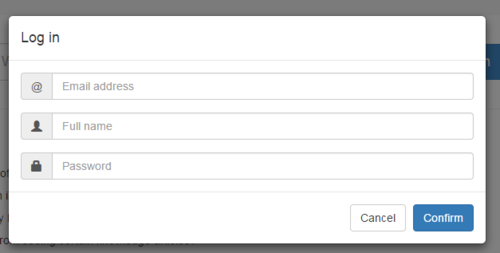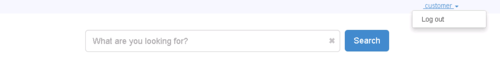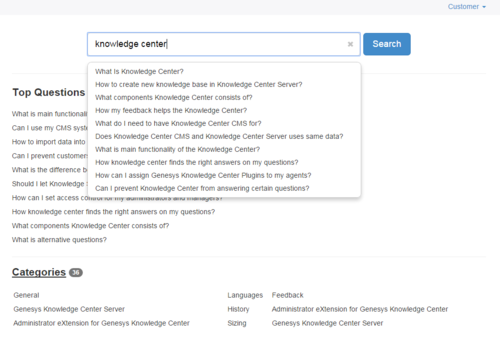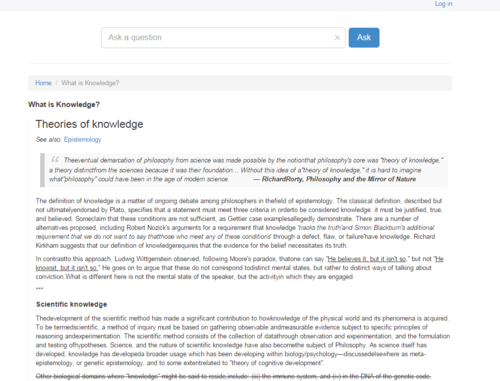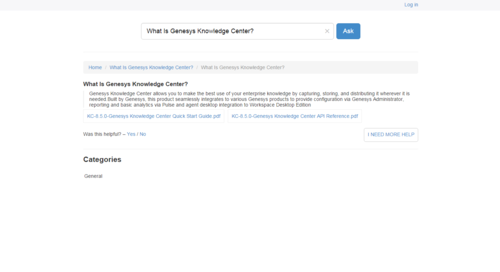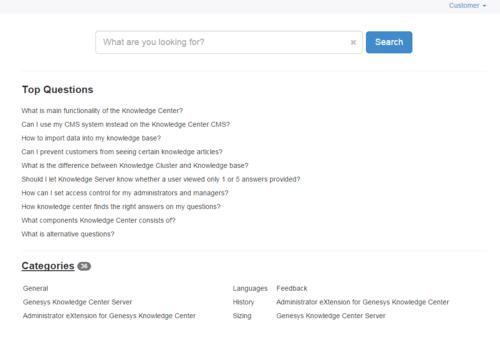Sample UI
Overview
Knowledge Center comes with a Sample UI, hosted on a sample website, which provides basic access to your installation of Knowledge Center and your configured knowledge base content. You can use it to test and demonstrate what Knowledge Center can do or as an example of how to integrate Knowledge Center access into your existing website.
The Sample UI is based on independent and easily configurable components. Its website was created using Bootstrap and works on all web browsers that support Bootstrap. See the Bootstrap documentation for details.
After you install your Knowledge Center Servers and configure the Knowledge Center Cluster, you can access the Sample UI sandbox via the following URLs:
- If you have configured a load-balancer for your cluster: http://host_load_balacer:port_load_balancer/gks-sample-ui
- If you use a Knowledge Center Cluster with a single node: http://gkc_server_host:gkc_server_port/gks-sample-ui
The Sample UI is pre-configured to show all Active and Public knowledge bases configured in Knowledge Center Server in language en (English).
Authorizing
You can use the Sample UI to:
- Browse the site, either as an anonymous user or by authorizing yourself as a customer.
To authorize, click the Log in link, enter your credentials, and click ConfirmImportantThis is not a real site authorization, as Knowledge Center server will only use an email as a customerId to identify sessions in History records. - To log out, click the link with your customer name and select "Logout"
Searching
Search for any QNA document using the search bar.
Conduct a search
Start
- Enter a question in the search bar and Search or press Enter.
- Review search results. You can use the No relevant result button to let Knowledge Center know that your search was unsuccessful. At the bottom of the page, there is a list of categories to which your search result documents belong.
End
Open and Review a Document
- To expand the document, click the more link.
- Send feedback about the relevance of a search, using the Yes/No link to Like or Dislike the quality of the search. If you like or dislike an answer, you are asked to provide a star-rating and a comment (optional) to improve the Knowledge article.
- Click the I need more help button to send a request for proactive help from Genesys Web Engagement.
ImportantThis feature has been created only for use in conjunction with Genesys Web Engagement. No real message will be sent without integrating your Knowledge Center installation with GWE.
- Click attachment names to open any attachments in the document. Attachments will open in a new window.
Browsing
To browse Categories click the "Categories" link from main page.