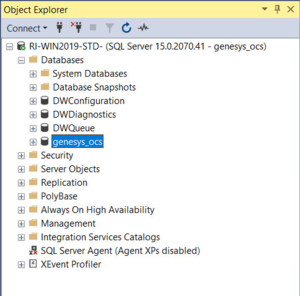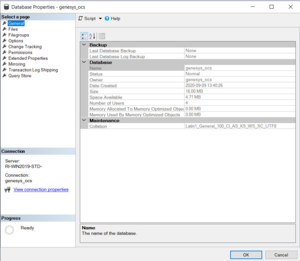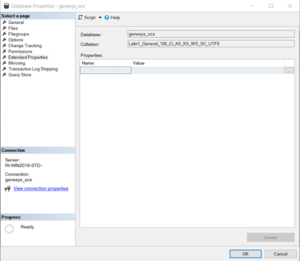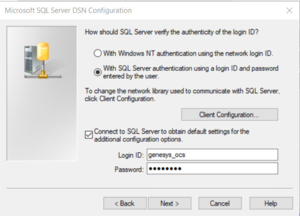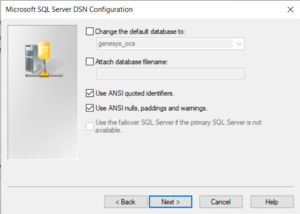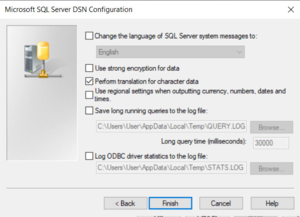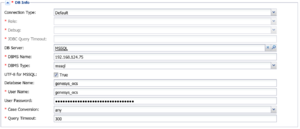Contents
UTF-8 Encoding
Outbound Contact Server supports UTF-8 encoding of mixed calling lists on Linux and Windows platforms, for the following databases:
- PostgreSQL 10 (starting with 8.1.528.21)
- Microsoft SQL Server 2019 (starting with 8.1.528.21)
- Oracle 19c (starting with 8.1.529.07)
OCS Using PostgreSQL 10
Prerequisites
- PostgreSQL platform: Linux CentOS 7 or later
- PostgreSQL version: 10.14 or later
- DB Server version: 8.5.100.07 or later
Database Settings
- Database encoding: UTF8
- Database collation: en_US.UTF-8
- Database character type: en_US.UTF-8
OCS Using Microsoft SQL Server 2019
Prerequisites
- Microsoft SQL Server 2019 or later
- Microsoft ODBC Driver 17 for SQL Server or later
- DB Server version 8.5.100.07 or later
Database Settings
- Database collation: Latin1_general_100_CI_AS_KS_WS_SC_UTF-8
- Note: Ensure the SC_UTF-8 suffix is added.
In these examples, genesys_ocs is the database name.
ODBC Settings
DAP Settings
- UTF-8 for MSSQL: select True.
- Set the dbclient/utf8-ucs2 option to true.
OCS Using Oracle 19c
Prerequisites
- Oracle 19c platform
- Oracle instant client version: 12.2
- DB Server version: 8.5.100.07 or later
- OCS version: 8.1.529.07 or later
- dbserver-less-mode = false
Database Settings
- Database character set: AL32UTF8 for UTF-8 encoding
Additional scripts to make DB Server working properly
- The following script files must be placed in the /etc/profile.d directory on the Linux host where DB Server resides:
- oracle_env.csh
[+] Example: oracle_env.csh - oracle_env.sh
[+] Example: oracle_env.sh
- oracle_env.csh
- The following script file must be placed in the directory where DB Server binaries reside:
multiserver.oracle.sh[+] Example: multiserver.oracle.sh
The multiserver.oracle.sh script must be used in all cases where the multiserver executable generally is used. This script accepts all the same command line parameters as the multiserver executable does.
This page was last edited on March 23, 2021, at 20:08.
Comments or questions about this documentation? Contact us for support!