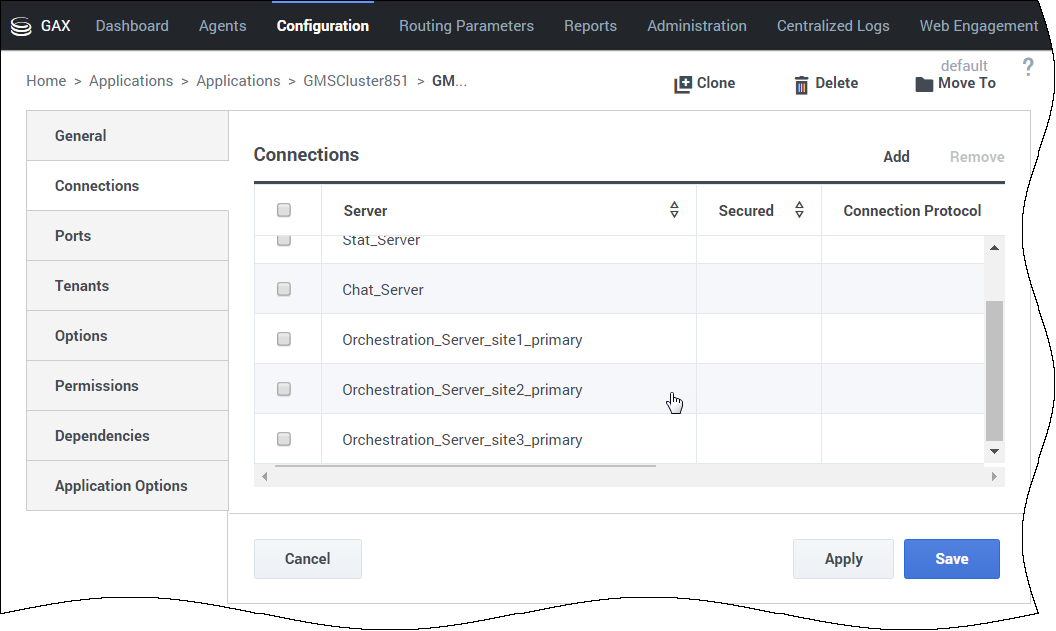_ors_lb_strategy
Section: no category
Default Value: circular
Valid Values: circular, linear
Changes Take Effect: Immediately
Strategy for the ORS load balancer. This option overrides the _ors_lb_strategy option of the GMS application. Supported values are: circular or linear.
Set this option in the service.<service_name> section of your GMS configuration, not in the Service Management UI.
_ors
Section: no category
Default Value:
Valid Values: String
Changes Take Effect: Immediately
Comma-separated list of ORS URLs, for example:
http://host1:port1,http://host2:port2
Overrides any ORS connections, if they are present.
_ors_lb_strategy
Section: server
Default Value: circular
Valid Values: circular, linear
Changes Take Effect: Immediately
Strategy for the ORS load balancer in the server section and service sections; this value can be overridden in each service. Supported values are: circular or linear.
_ors
Section: server
Default Value:
Valid Values:
Changes Take Effect: Immediately
Comma-separated list of ORS URLs.
http://host1:port1,http://host2:port2This list will be used for all services sections and can be overridden in each service.
max_ors_request_attempts
Section: ors
Default Value: 3
Valid Values: Any integer > 0
Changes Take Effect: Immediately
Introduced: 8.5.112.05
Maximum number of attempts for an ORS request. If max_ors_request_attempts = 2, GMS uses the first ORS URL found in the list of connected ORS (in circular or linear mode) and tries to send the request to ORS. If the first request fails, GMS uses the second URL (if available) and tries again; if it fails a second time, the maximum number of attempts is reached and GMS returns an error: ORS request failed: cannot connect to ORS.
ors_loadbalancer_refresh_rate
Section: ors
Default Value: 45000
Valid Values: Integer>=30000
Changes Take Effect: After restart
Discontinued: 8.5.219.03
Refresh rate of the ORS Load balancer in milliseconds. This option value must be greater than or equal to 30,000 (30 seconds). By default, all ORS URL values are checked every 45 seconds.
healthcheck-ping-interval
Section: ors
Default Value: 45000
Valid Values: Integer>=30000
Changes Take Effect: After restart
Introduced: 8.5.219.03
Ping interval of the ORS Load balancer in milliseconds. This option value must be greater than or equal to 30,000 (30 seconds). By default, all ORS URL values are checked every 45 seconds.
healthcheck-ping-url
Section: ors
Default Value: /heartbeat
Valid Values: String
Changes Take Effect: After restart
Introduced: 8.5.219.03
Ping URL of the ORS Load balancer.
max_ors_idle_connection_time
Section: ors
Default Value: 3600
Valid Values: Any integer
Changes Take Effect: After restart
Added in: 8.5.107
Maximum idle time (seconds) for an ORS connection before this connection will be deleted from the load-balancer cache.
enable_ors_loadbalancer
Section: ors
Default Value: true since 8.5.107; false previously
Valid Values: true, false
Changes Take Effect: After restart
Enables GMS to send request to the /hearbeat URI of ORS to check availability.
_ors_lb_strategy
Section: ors
Default Value: circular
Valid Values: circular, linear
Changes Take Effect: After restart
Added in: 8.5.107
Strategy for ORS added to the Connections tab of the GMS application.
Configure ORS Load Balancing
Supported ORS Load Balancing Features
Genesys Mobile Services (GMS) supports the following load balancing features:
- Ability to configure a list of service URLs to access a given list of nodes.
- Linear hunt strategy where requests are always delivered to the first available node in the list.
- Circular hunt strategy where requests are delivered in a round-robin fashion to the list of nodes/URLs. Note that the Circular strategy automatically takes into account ORS and ORS backups.
- Ability to configure a linear hunt strategy or a circular hunt strategy in the service configuration. The default hunt mode is circular.
How to set up GMS connections to ORS?
Genesys recommends that you add a list of ORS primary servers to the Connections tab in case GMS should fall back to other nodes on failure.
GMS will automatically find the ORS backup servers and add them to the load balancing strategy; however, when failing on one node, GMS will try the next ORS node in the list, regardless if it is a primary or a backup server.
This default hunt strategy is circular. To modify this strategy, edit the _ors_lb_strategy option in the ors section.
When to Disable ORS Load-Balancing?
If the ORS is too old—check the Prerequisites, you can use the enable_ors_loadbalancer option to disable load-balancing in the ors section.
More ORS Load Balancing Settings
The following settings can be defined at the cluster or node level in the ors section of your GMS application. You cannot supersede these settings at the service level:
- max_ors_idle_connection_time
- New in 8.5.219
- Deprecated in 8.5.219
Configure ORS Request Attempts
In a circular ORS load balancing strategy, max_ors_request_attempts provides you with the ability to select the next ORS Server in the list of ORS Servers defined for the service when the request to the first ORS fails.
For example, if you set the value of max_ors_request_attempts to 1, the first ORS Server in the list will be used only one time, and in case of ORS failure, the request will fail. If you set the value to 3, the first ORS Server in the list will be used and if the request fails, the next ORS Server in the list will be used, and so on, until the third server. After the third server fails to respond, the request returns a failure. A linear ORS load balancing strategy follows the same process with the max_ors_request_attempts option for retry on failure.
Advanced Setup Scenarios for ORS Connections
For any advanced setup, the default ORS Load Balancing strategy is circular and enabled by default.
Overwrite General Server Settings
To define a list of ORS servers at the GMS application level, you can set a list of ORS URLs in the server section by using the _ors option.
- Include all of the ORS URLs in the _ors comma-separated list, regardless if they are backup or primary servers.
- To modify the strategy mechanism related to this list, edit the _ors_lb_strategy option of the server section.
- This configuration applies to the application's services by default.
Overwrite Settings per Service
To overwrite ORS settings at the service level, you can use the Service Management User Interface to set a comma-separated list of ORS URLs in the _ors option of your service.
- For each service, you can also specify a load balancing strategy in the _ors_lb_strategy option. This ensures the possibility to define as many load balancing strategies as services with a distinct list of Orchestration Servers.
- By default, the load balancing strategy is circular.
How to Manage ORS Settings in a Cluster
If you define an application cluster for your GMS applications and if you wish to have specific ORS settings, you can edit your service configuration through Configuration Manager, Genesys Administrator, or Genesys Administrator Extension instead of using the Service Management User Interface.
- If you define your load balancing properties for your service in this cluster configuration, these service options apply to all of the GMS nodes.
- If you modify these service options in one of the GMS nodes, the new options apply to this given node and cluster options are superseded in this node.
This mechanism lets you define common service options for your cluster, with the possibility to fine-tune the service options in one or more GMS nodes.
- Open your application's configuration and select the Options tab. Edit your service.<service_name> section.
- Click Create New Section/Option.
- Enter _ors for the Option Name, and then enter the list of URLs, separated with commas, for the Option Value. Click OK.
- (Optional) Click Create New Section/Option again. Enter _ors_lb_strategy for the Name, and then enter circular or linear for the Value. If not specified, the default _ors_lb_strategy value is circular.
| Section | Option | Default | Description |
|---|---|---|---|
| service.<service name> | _ors | empty | Comma-separated list of ORS URLs.
http://host1:port1,http://host2:port2,Overrides the _ors option of the server section. |
| service.<service name> | _ors_lb_strategy | circular | Strategy for the ORS load balancer. This option overrides the _ors_lb_strategy option of the server section. Supported values are: circular or linear. |