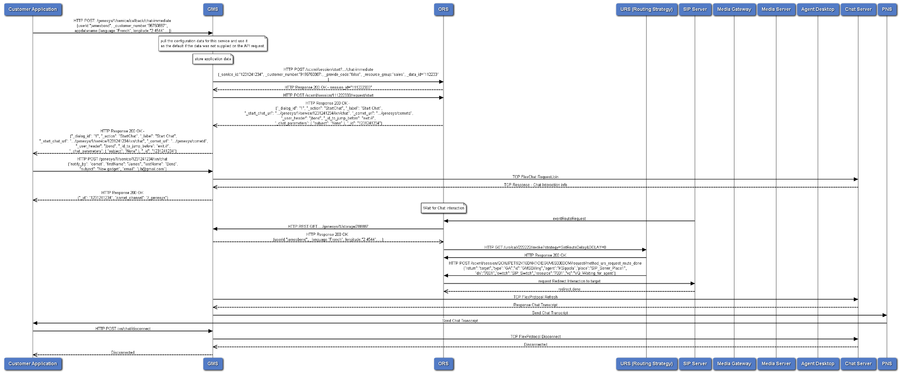Contents
Chat Immediate
Overview
This Callback scenario is a chat service that goes through the following stages:
Start Callback
- Callback service: Returns URL to initiate chat interaction, immediately to the mobile device.
- Callback service: Waits for chat interaction to arrive.
- Next: Mobile device is expected to initiate chat interaction.
Initiate Chat
- Inbound Chat service: Locates the GMS service associated with the arrived chat interaction.
- Inbound Chat service: Delegates the chat interaction to be processed by the Callback service.
- Callback service: Reserves target to route chat interaction.
- Callback service: Routes the chat interaction to the target.
- Callback service terminates.
Configuration Options
The table below lists the key options applicable to this scenario.
Use the GMS Service Management UI to set the configuration options. On the Services > Configured Services tab, add a Callback service with Chat-Immediate as the Common Default Configuration (see Adding a Service). When you add this service and default configuration, many options are automatically populated with the appropriate default values. Some options, however, will require you to enter your own values. See the Comments column in the following table for these details.
| Category | Option | Value | Comment |
|---|---|---|---|
| General | _media_type | chat | These are the default values, which are automatically populated when using the pre-defined Chat-Immediate service. You must not change these values. |
| _wait_for_agent | false | ||
| _wait_for_user_confirm | false | ||
| URS Queuing | _target | <string> | You must enter a string value for this option. This option is the routing target that specifies the agent/queue resource that will process this request. Format the string according to the URS target specification:
<Target String>@<StatServer name>.<Target Type> Where Target Type is one of the following:
For example:
See the Universal Routing Server (URS) documentation for additional information about URS targets. |
| _urs_server_url | http://<urs primary hostname:port> | You must enter the URL for your primary Universal Routing Server (URS). | |
| _urs_virtual_queue | <virtual queue to be used by strategy> | You must enter the virtual queue to which the service request will be added. | |
| _urs_prioritization_strategy | WaitForTarget | The default value shown here matches the name of the URS strategy that you imported into IRD. If you changed the name of the strategy, update this value to reflect the correct name. | |
| _urs_strategy_update_sub_routine | SetRouteDelay | The default value shown here matches the name of the URS subroutine that you imported into IRD. If you changed the name of the subroutine, update this value to reflect the correct name. |
Sample Request and Response Sequence
Create chat immediate service
Request URL:http://localhost:8080/genesys/1/service/callback/chat-immediate
Request Method:POST
Status Code:200 OK
Request Headersview source
Accept:*/*
Accept-Encoding:gzip,deflate,sdch
Accept-Language:en-US,en;q=0.8
Connection:keep-alive
Content-Length:660
Content-Type:multipart/form-data; boundary=----WebKitFormBoundaryYbCe8VCHJCMGeynE
Cookie:JSESSIONID=1bob1qjgrmiy589bpyvtmrhow; BAYEUX_BROWSER=f3d8-3vwgdclvyroghjsaf87i1c60
gms_user:b16416334828b1d26ef14f329628b55b5a8c631d8928a371a5584722dd7fb673
Host:localhost:8080
Origin:http://localhost:8080
Referer:http://localhost:8080/gmstester/chat.html
User-Agent:Mozilla/5.0 (Windows NT 6.1; WOW64) AppleWebKit/537.36 (KHTML, like Gecko) Chrome/27.0.1453.110 Safari/537.36
Request Payload
------WebKitFormBoundaryYbCe8VCHJCMGeynE
Content-Disposition: form-data; name="_customer_number"
6502388511
------WebKitFormBoundaryYbCe8VCHJCMGeynE
Content-Disposition: form-data; name="usr_customer_name"
Bob Markel
------WebKitFormBoundaryYbCe8VCHJCMGeynE
Content-Disposition: form-data; name="usr_reason"
billing question
------WebKitFormBoundaryYbCe8VCHJCMGeynE
Content-Disposition: form-data; name="_device_notification_id"
b16416334828b1d26ef14f329628b55b5a8c631d8928a371a5584722dd7fb673
------WebKitFormBoundaryYbCe8VCHJCMGeynE
Content-Disposition: form-data; name="_device_os"
comet
------WebKitFormBoundaryYbCe8VCHJCMGeynE--
Response Headersview source
Cache-Control:no-cache
Cache-Control:no-store
Content-Type:application/json;charset=UTF-8
Content-Type:application/json;charset=UTF-8
Date:Tue, 13 Aug 2013 22:15:31 GMT
Expires:Thu, 01 Jan 1970 00:00:00 GMT
Pragma:no-cache
Server:Jetty(7.6.0.v20120127)
Set-Cookie:JSESSIONID=e6yzey0kup8v8l7l8lurnhzs;Path=/genesys
Transfer-Encoding:chunked
Response Body:
{
"_dialog_id": "1",
"_action": "StartChat",
"_label": "Start Chat",
"_start_chat_url": "http://localhost:8080/genesys/1/service/369-01d32409-b4bb-4884-b266-02d8216fe5e3/ixn/chat",
"_comet_url": "http://localhost:8080/genesys/cometd",
"_user_header": "b16416334828b1d26ef14f329628b55b5a8c631d8928a371a5584722dd7fb673",
"_id_to_jump_before": "exit://",
"_chat_parameters": {
"subject": "None"
},
"_id": "369-01d32409-b4bb-4884-b266-02d8216fe5e3"
}
Sequence Diagram
Click on the diagram to access full resolution.