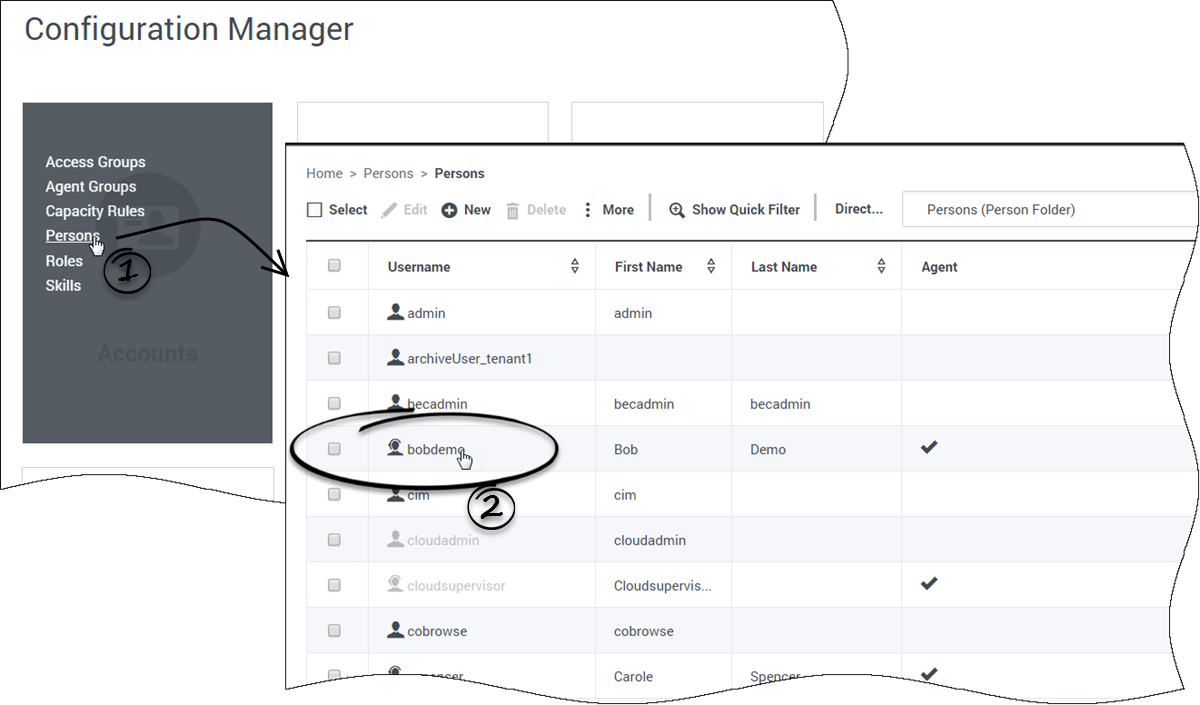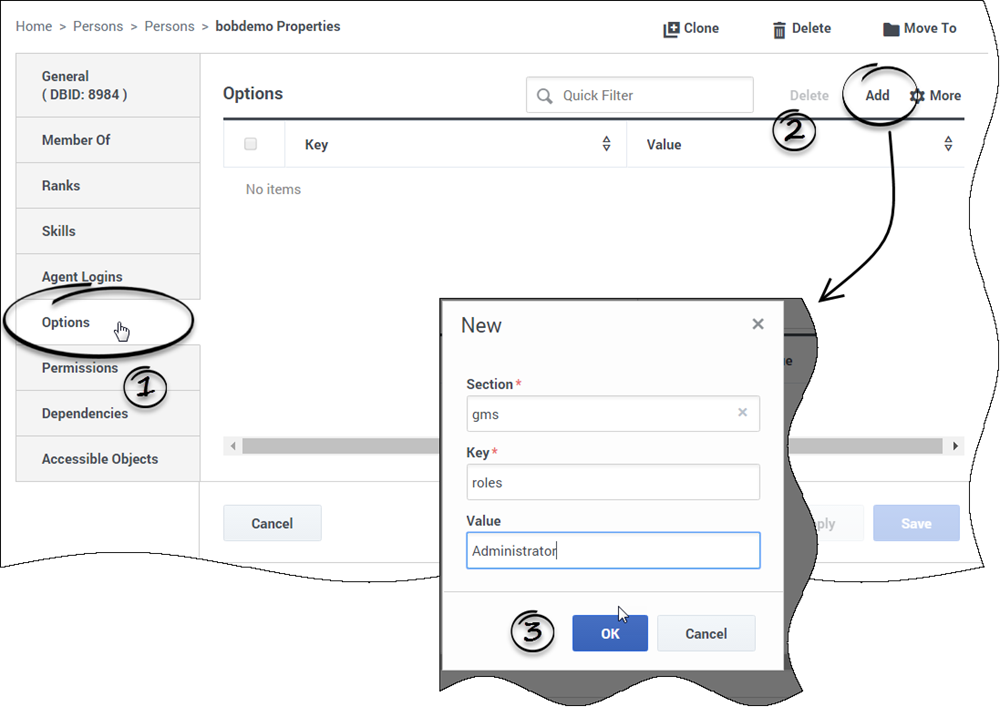Enable Callback UI for Administrators
The Callback UI enables you to create services based on the provided Scenarios and is embedded in the Service Management UI of Genesys Mobile Environment. To access the Callback UI, make sure that GMS is started and that your user owns Supervisor or Administrator permissions.
Setting permissions to Callback Administrators
Open GAX and select the Configuration Manager section. In the Accounts menu, select Persons to get the list of configured users.
Edit the person who will be logging into the Service Management UI. You are going to give this user the permissions to read/write data into Callback related configuration objects (for example, GMS Application, Business Attributes, Transaction Lists for Resources/Patterns, and so on).
In the Options tab, click Add to set the gms/roles option:
- Enter gms for Section,
- Enter roles for Key,
- Enter one of the following values: and its value to:
- Supervisor: Role used to monitor and configure Callbacks only.
- Administrator: Role used to administer the creation of Callback Services. This role provides access to all panels and includes the Supervisor role.