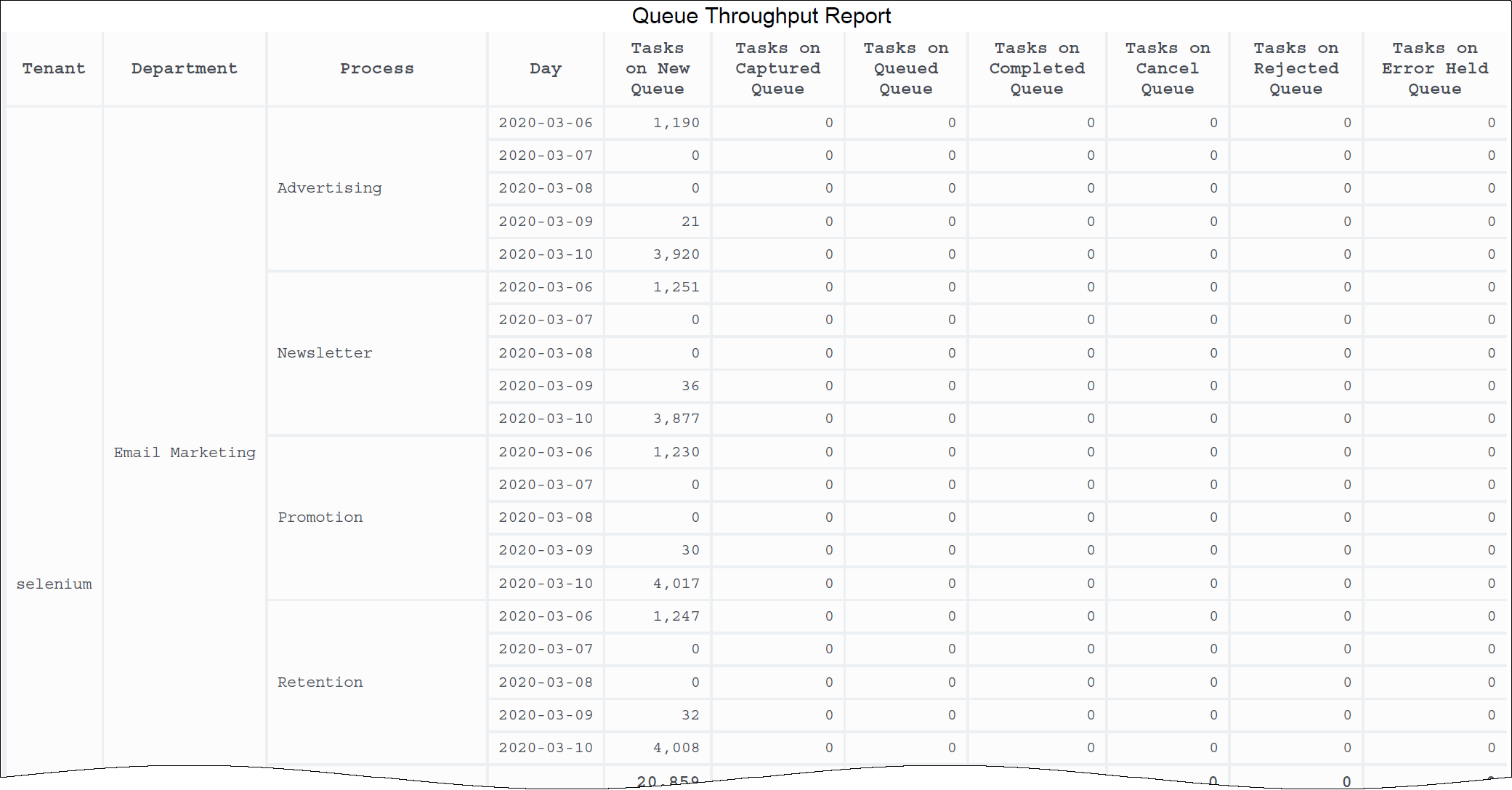Contents
Queue Throughput Report
Use the (CX Insights for iWD folder >) Queue Throughput Report to analyze how tasks pass through business process steps associated with queues in a given time interval, organized by processes within departments. The report provides a holistic view of tasks in queues (including New, Cancel, Rejected, and Completed).
Understanding the Queue Throughput Report
To get a better idea of what this report looks like, view sample output from the report:
SampleQueueThroughputReport .pdf
The following tables explain the prompts you can select when you generate the report, and the metrics and attributes that are represented in the report:
Prompts in the Queue Throughput Report
| Prompt | Description |
|---|---|
| Pre-set Date Filter | Choose a Date Range from the list of preset options. This prompt overrides the Start Date and End Date values. |
| Start Date | Choose the first day from which to collect report data. |
| End Date | Choose the last day from which to collect report data. |
| Department | Optionally, select one or more departments from which to gather data for the report. |
| Process | Optionally, select one or more processes from which to gather data for the report. |
| Tenant | Optionally, select one or more tenants for which to gather data into the report. |
Attributes in the Queue Throughput Report
| Attribute | Description | Data Mart Table.Column |
|---|---|---|
| Tenant | Enables data within the reporting interval to be organized by tenant. | TENANT.TENANT_NAME |
| Department | Enables data to be organized by the department in which the interaction was handled. | DEPARTMENT.DEPARTMENT_NAME |
| Process | Enables data to be organized by the name of the business process, which is a core attribute of tasks and work items that define strategies for how to route them. | PROCESS.PROCESS_NAME |
| Time\Day | Enables data within the reporting interval to be organized by a particular day within a month and year. Day values are presented in YYYY-MM-DD format. | DATE_TIME.DATE_TIME_DAY_KEY, DATE_TIME.LABEL_YYYY_MM_DD, DATE_TIME.CAL_DATE |
Metrics in the Queue Throughput Report
Tip
Not all of the metrics described here appear in the report, by default. However, you can easily modify the report to show different metrics, as described in Customizing Reports.| Metric | Description | Source or Calculation |
|---|---|---|
| Tasks on Submitted Queue | The number of tasks on Submitted Queue. | IWD_AGG_TASK_QUEUE.EXITED_TASK_COUNT |
| Tasks on New Queue | The number of tasks on New Queue. | IWD_AGG_TASK_QUEUE.EXITED_TASK_COUNT |
| Tasks on Captured Queue | The number of tasks on Captured Queue. | IWD_AGG_TASK_QUEUE.EXITED_TASK_COUNT |
| Tasks on Queued Queue | The number of tasks on Queued Queue. | IWD_AGG_TASK_QUEUE.EXITED_TASK_COUNT |
| Tasks on Completed Queue |
The number of tasks on Completed Queue. |
IWD_AGG_TASK_QUEUE.CMPL_TASK_COUNT |
| Tasks on Cancel Queue | The number of tasks on Cancel Queue. | IWD_AGG_TASK_QUEUE.EXITED_TASK_COUNT |
| Tasks on Rejected Queue | The number of tasks on Rejected Queue. | IWD_AGG_TASK_QUEUE.EXITED_TASK_COUNT |
| Tasks on Error Held Queue | The number of tasks on Error Held Queue. | IWD_AGG_TASK_QUEUE.EXITED_TASK_COUNT |
| Tasks on Hold Queue | The number of tasks on Hold Queue. | IWD_AGG_TASK_QUEUE.EXITED_TASK_COUNT |
| Tasks on Post Processing Queue | The number of tasks on Post Processing Queue. | IWD_AGG_TASK_QUEUE.EXITED_TASK_COUNT |
| Tasks on Non Routable Queue | The number of tasks on Non Routable Queue. | IWD_AGG_TASK_QUEUE.EXITED_TASK_COUNT |
| Tasks on Delivery Attempt Hold Queue | The number of tasks on Delivery Attempt Hold Queue. | IWD_AGG_TASK_QUEUE.EXITED_TASK_COUNT |
| Tasks on Force Route Hold Queue | The number of tasks on Force Route Hold Queue. | IWD_AGG_TASK_QUEUE.EXITED_TASK_COUNT |
| Tasks on Force Route Queued Queue | The number of tasks on Force Route Queued Queue. | IWD_AGG_TASK_QUEUE.EXITED_TASK_COUNT |
| Tasks on Delivery Window Hold Queue | The number of tasks on Delivery Window Hold Queue. | IWD_AGG_TASK_QUEUE.EXITED_TASK_COUNT |
| Tasks on Restricted Delivery Queue | The number of tasks on Restricted Delivery Queue. | IWD_AGG_TASK_QUEUE.EXITED_TASK_COUNT |
| Tasks on Transfer Queue | The number of tasks on Transfer Queue. | IWD_AGG_TASK_QUEUE.EXITED_TASK_COUNT |
This page was last edited on April 2, 2020, at 13:45.
Comments or questions about this documentation? Contact us for support!