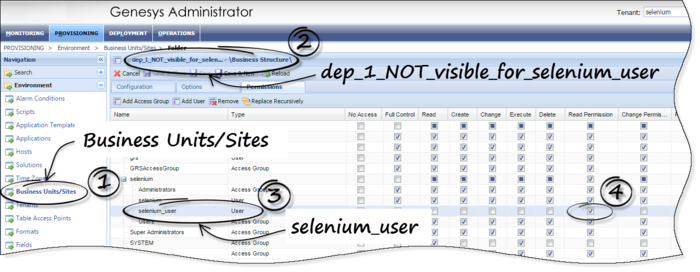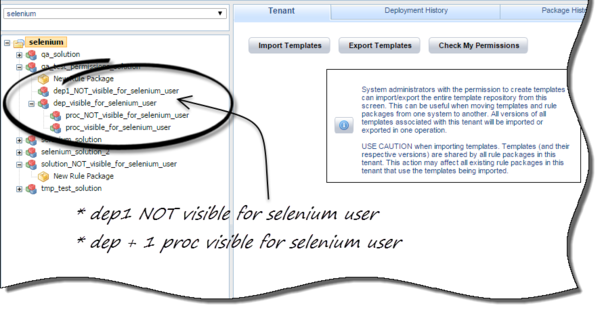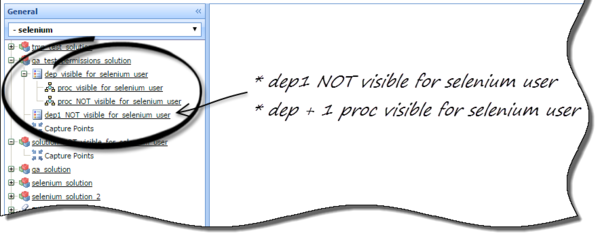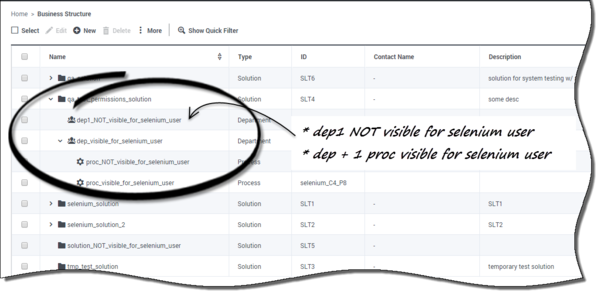Background
This feature enables administration-level users to set and synchronize shared user access roles across iWD and GRS, enforcing consistent behavior between them.
Before the introduction of this feature, if you configured two roles in IWD—Manager1 and Manager 2—where Manager 1 was dedicated to Department 1 and Manager 2 was dedicated to Department 2, these configuration constraints were not read correctly by iWD Manager. This meant that in iWD Manager, both Manager 1 and Manager 2 could see everything in both Departments. This feature enables roles to be configured consistently across GRS and IWD.
Configuration Example in Genesys Administrator
The example below shows an administrator-level view of how to configure a user's permissions to hide certain parts of the business structure from that user.
Provisioning in Genesys Administrator
- In the Provisioning tab, locate the Business Units/Sites node in the navigation tree.
- Find and display the Department to which you're going to configure (in this example) read-only access—dep_1_NOT_visible_for_selenium_user.
- Find the user to work with—selenium_user.
- Set permissions for this user (in this case, only Read Permission).
To configure other permissions to other parts of the business structure (for example Processes under this Department) repeat steps 2, 3 and 4 for that Solution, Department or Process. The example screens below assume that two Processes exist under the Department (dep_1) and that user permissions are restricted to only one of those Processes.
Once you have saved the changes, they are propagated (when the applications connect or re-connect to Configuration Server) to all the iWD and GRS components in which the Business Structure can be either viewed or manipulated:
- Genesys Rules Authoring Tool (GRAT)
- iWD Manager
- iWD Plug-in for GAX
The GRAT administrator's view
In the graphic (an unrestricted view, perhaps for a manager or administrator), this is what we see:
- dep1—selenium user will not be able to see this Department in the Business Structure (configured in the example above).
- dep—selenium user will be able to see this Department (and one of its Processes) in the GRAT Business Structure (not shown in the example above).
The iWD Manager administrator's view
The same changes are also propagated across iWD Manager...
The iWD Plug-in for GAX administrator's view
...and across iWD Plug-in for GAX.