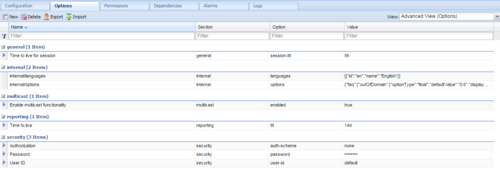Configuration Options
Knowledge Center Cluster Application Options
| Name | Description | Value | ||||||||||||||
|---|---|---|---|---|---|---|---|---|---|---|---|---|---|---|---|---|
| Section: cms.cluster | ||||||||||||||||
| cmsPathStorage | Path for store repository. | Default: ./knowledge/store Valid Values: valid path to folder to store persistent repository file | ||||||||||||||
| dbDataColumnType | Database type for DATA_COLUMN. | Default: BINARY Valid Values: valid type for DATA_COLUMN, BLOB for My SQL, BYTEA for PostgreSQL etc (http://infinispan.org/docs/7.1.x/user_guide/user_guide.html#_jdbc_based_cache_loaders) | ||||||||||||||
| dbIdColumnType | Database type for ID_COLUMN. | Default: VARCHAR(255) Valid Values: valid type for ID_COLUMN (http://infinispan.org/docs/7.1.x/user_guide/user_guide.html#_jdbc_based_cache_loaders) | ||||||||||||||
| dbJndiName | Name of JNDI class in Jetty. | Default: java:comp/env/jdbc/knowledge Valid Values: String "java:comp/env/jdbc/knowledge" or "comp/env/jdbc/knowledge" for running under Jetty8 | ||||||||||||||
| dbSharedEnable | Enables cms instances to store data in shared database. | Default: false Valid Values: true, false | ||||||||||||||
| dbTimestampColumnType | Database type for TIMESTAMP_COLUMN. | Default: BIGINT Valid Values: valid type for TIMESTAMP_COLUMN (http://infinispan.org/docs/7.1.x/user_guide/user_guide.html#_jdbc_based_cache_loaders) | ||||||||||||||
| jgroupsConfiguration | Determine the interaction between a server. | Default: TCP Valid Values: JGROUPS_UPD,JGROUPS_TCP,JGROUPS_EC2,TCP,TCP_NIO,TCP_GOSSIP,TUNNEL,UDP_LARGECLUSTER | ||||||||||||||
| repositoryName | JNDI database name. | Default: Genesys Knowledge Repository Valid Values: Any string (should not be changed after database creation) | ||||||||||||||
| Section: cms.general | ||||||||||||||||
| externalURL | Connection to CMS load balancer. | Default: none Valid Values: Valid URL | ||||||||||||||
| Section: general | ||||||||||||||||
| session-ttl | Specify time that server will store session information while no activities are taking place. | Default: 8h Valid Values: number + unit, e.g. 1d or 3m. Supported units: d (days), m (minutes), h (hours), or w(weeks) | ||||||||||||||
| Section: multicast | ||||||||||||||||
| enabled | Specify whether enabled node should use multicast or unicast to discover other servers within the same cluster. | Default: true Valid Values: true, false Important Genesys Knowledge Center Servers are configured to use multicast discovery out of the box. Multicast works by sending UDP pings across your local network to discover nodes. Other Knowledge Center Servers will receive these pings and respond. A cluster is formed shortly after. This ease of use is the reason you should disable it in production otherwise other servers could accidentally join your production cluster simply because they received an errant multicast ping or are misconfigured having the same cluster name. | ||||||||||||||
| Section: general | ||||||||||||||||
| esReadOnly | Specifies whether a server should use multicast or unicast to discover other servers within the same cluster. | Default: true Valid Values: true, false | ||||||||||||||
| sessionTtl | Specify time that server will store session information while no activities are taking place. | Default: 8h Valid Values: number + unit, e.g. 1d or 3m. Supported units: d (days), m (minutes), h (hours), or w(weeks) | ||||||||||||||
| Section: multicast | ||||||||||||||||
| enabled | Specify whether enabled node should use multicast or unicast to discover other servers within the same cluster. | Default: true Valid Values: true, false Important Genesys Knowledge Center Servers are configured to use multicast discovery out of the box. Multicast works by sending UDP pings across your local network to discover nodes. Other Knowledge Center Servers will receive these pings and respond. A cluster is formed shortly after. This ease of use is the reason you should disable it in production otherwise other servers could accidentally join your production cluster simply because they received an errant multicast ping or are misconfigured having the same cluster name. | ||||||||||||||
| Section: reporting | ||||||||||||||||
| geo | Determine the precision of the IP geo-location algorithm. | Default: CITY Valid Values: OFF - Disabled, IP - Customer's IP Address, COUNTRY - Customer's country, CITY - Customer's city | ||||||||||||||
| ttl | Specify time that records will be stored in the history. | Default: 14d Valid Values:number + unit, e.g. 1d or 3m. Supported units: d (days), m (minutes), h (hours), or w(weeks) | ||||||||||||||
| Section: log | ||||||||||||||||
| all | Specifies the outputs to which an application sends all log events. The log output types must be separated by a comma when more than one output is configured. For example: all = stdout, logfile | Default: stdout Valid Values: (log output types)
Changes Take Effect: After start or restart. | ||||||||||||||
| standard | Specifies the outputs to which an application sends the log events of the Standard level. The log output types must be separated by a comma when more than one output is configured. For example: standard = stderr, network | Default: stdout Valid Values:
Changes Take Effect: Immediately | ||||||||||||||
| trace | Specifies the outputs to which an application sends the log events of the Trace level and higher (that is, log events of the Standard, Interaction, and Trace levels). The log outputs must be separated by a comma when more than one output is configured. For example: trace = stderr, network. | Default: stdout Valid Values:
Changes Take Effect: Immediately | ||||||||||||||
| verbose | Determines whether a log output is created. If it is, specifies the minimum level of log events generated. The log events levels, starting with the highest priority level, are Standard, Interaction, Trace, and Debug. | Default: standard Valid Values:
Changes Take Effect: Immediately | ||||||||||||||
| segment | Specifies whether there is a segmentation limit for a log file. If there is, sets the mode of measurement, along with the maximum size. If the current log segment exceeds the size set by this option, the file is closed and a new one is created. This option is ignored if log output is not configured to be sent to a log file. | Default: 1000 Valid Values:
Changes Take Effect: After restart. | ||||||||||||||
| expire | Determines whether log files expire. If they do, sets the measurement for determining when they expire, along with the maximum number of files (segments) or days before the files are removed. This option is ignored if log output is not configured to be sent to a log file. | Default: 3 Valid Values:
Changes Take Effect: After restart. Important If an option's value is not set within the range of valid values, it will automatically be reset to 10. | ||||||||||||||
| affectedLoggers | Verbosity settings are explicitly applied for the following loggers:
For other loggers specified in log4j2.xml, but not mentioned in the value for this option, the verbosity level is not re-applied.
To resolve this use case, you would:
In the sample above, the value of affectedLoggers should be com.genesyslab.platform. Error (but not debug or info) messages from Cassandra will be available in logs, and debug messages from com.genesyslab.platform will be available in logs. |
Default: None Valid Values: The names of loggers, separated by a semicolon (;), specified in the LOG4J2.xml. For example: | ||||||||||||||
| time_format | Specifies how to represent, in a log file, the time when an application generates log records. A log record's time field in the ISO 8601 format looks like this: 2001-07-24T04:58:10.123 | Default: time Valid Values:
Changes Take Effect: Immediately | ||||||||||||||
| time_convert | Specifies the system in which an application calculates the log record time when generating a log file. The time is converted from the time in seconds since 00:00:00 UTC, January 1, 1970. | Default: local
Valid Values:
Changes Take Effect: Immediately | ||||||||||||||
| Section: security | ||||||||||||||||
| auth-scheme | Specifies the HTTP authentication scheme used to secure REST API requests to the Knowledge Server. With the Basic scheme, clients must be authenticated with a user ID and password. | Default: none Valid Values: none, basic | ||||||||||||||
| user-id | The user identifier (login) used in authentication for the REST API. | Default: n/a Valid Values: string | ||||||||||||||
| password | The user password used in authentication for the REST API. | Default: n/a Valid Values:string | ||||||||||||||
| Section: internal | ||||||||||||||||
Important Knowledge Center Server uses this section to store internal initialization parameters. Do not attempt to change these options. | ||||||||||||||||
Knowledge Center Server Application Options
| Name | Description | Value | ||||||||||||||
|---|---|---|---|---|---|---|---|---|---|---|---|---|---|---|---|---|
| Section: archiving | ||||||||||||||||
| enabled | Specifies whether a node will allow to execute archiving using its API. Enabling archiving on the node does not affect other nodes of the cluster. Archiving is
resource consuming functionality - use it wisely. |
Default: true Valid Values: true, false | ||||||||||||||
| type | Defines format of resulted archive will be stored in. | Default: tar Valid Values: tar, zip, cpio | ||||||||||||||
| path | Path to the stored archive. The archive will be stored as <path>/history_<requested_date_range>.<archive> | Default: none
Valid Values: string | ||||||||||||||
| Section: security | ||||||||||||||||
| tls | Client:
1 - perform TLS handshake immediately after connecting to server. 0 – do not turn on TLS immediately but autodetect can still work. |
Boolean value.
Possible values are "1"/"0", "yes"/"no", "on"/"off", "true"/"false". Example:
| ||||||||||||||
| provider | Explicit selection of security provider to be used. For example, MSCAPI and PKCS11 providers can contain all other parameters in their internal database. This parameter allow configuration of TLS through security provider tools. | "PEM", "MSCAPI", "PKCS11"
Not case-sensitive. Example:
| ||||||||||||||
| certificate | Specifies location of X.509 certificate to be used by application.
MSCAPI provider keeps certificates in internal database and can identify them by hash code; so called thumbprint. In Java, PKCS#11 provider does not allow selection of the certificate; it must be configured using provider tools. Note: When using autodetect (upgrade) TLS connection, this option MUST be specified in application configuration, otherwise Configuration Server would return empty TLS parameters even if other options are set. |
PEM provider: path to a X.509 certificate file in PEM format. Path can use both forward and backward slash characters.
MSCAPI provider: thumbprint of a certificate – string with hexadecimal SHA-1 hash code of the certificate. Whitespace characters are allowed anywhere within the string. PKCS11 provider: this parameter is ignored. Examples:
| ||||||||||||||
| certificate-key | Specifies location of PKCS#8 private key to be used in pair with the certificate by application.
MSCAPI provider keeps private keys paired with certificates in internal database. In Java, PKCS#11 provider does not allow selection of the private key; it must be configured using provider tools. |
PEM provider: path to a PKCS#8 private key file without password protection in PEM format. Path can use both forward and backward slash characters.
Examples:
| ||||||||||||||
| trusted-ca | Specifies location of a X.509 certificate to be used by application to validate remote party certificates. The certificate is designated as Trusted Certification Authority certificate and application will only trust remote party certificates signed with the CA certificate.
MSCAPI provider keeps CA certificates in internal database and can identify them by hash code; so called thumbprint. In Java, PKCS#11 provider does not allow selection of the CA certificate; it must be configured using provider tools. |
PEM provider: path to a X.509 certificate file in PEM format. Path can use both forward and backward slash characters.
MSCAPI provider: thumbprint of a certificate – string with hexadecimal SHA-1 hash code of the certificate. Whitespace characters are allowed anywhere within the string. PKCS11 provider: this parameter is ignored. Examples:
| ||||||||||||||
| tls-mutual | Has meaning only for server application. Client applications ignore this value. When turned on, server will require connecting clients to present their certificates and validate the certificates the same way as client applications do. | Boolean value.
Possible values are "1"/"0", "yes"/"no", "on"/"off", "true"/"false". Example:
| ||||||||||||||
| tls-crl | Applications will use CRL during certificate validation process to check if the (seemingly valid) certificate was revoked by CA. This option is useful to stop usage of leaked certificates by unauthorized parties. | All providers: path to a Certificate Revocation List file in PEM format. Path can use both forward and backward slash characters.
Example:
| ||||||||||||||
| tls-target-name-check | When set to "host", enables matching of certificate’s Alternative Subject Name or Subject fields against expected host name. PSDK supports DNS names and IP addresses as expected host names. | "host" or none. Not case-sensitive.
Example:
| ||||||||||||||
| cipher-list | Used to calculate enabled cipher suites. Only ciphers present in both the cipher suites supported by security provider and the cipher-list parameter will be valid. | String consisting of space-separated cipher suit names. Information on cipher names can be found online.
Example:
| ||||||||||||||
| fips140-enabled | PSDK Java: when set to true, effectively is the same as setting "provider=PKCS11" since only PKCS11 provider can support FIPS-140. If set to true while using other provider type, PSDK will throw exception. | Boolean value.
Possible values are "1"/"0", "yes"/"no", "on"/"off", "true"/"false". Example:
| ||||||||||||||
| sec-protocol | Starting with PSDK release 8.5.1, an application can specify the exact protocol to send and accept secure connection requests on one or more of its connections. | String value.
Possible values are "SSLv23", "SSLv3", "TLSv1", "TLSv11", "TLSv12". Example:
| ||||||||||||||
| Section: log | ||||||||||||||||
| all | Specifies the outputs to which an application sends all log events. The log output types must be separated by a comma when more than one output is configured. For example: all = stdout, logfile | Default: stdout Valid Values: (log output types)
Changes Take Effect: After start or restart. | ||||||||||||||
| standard | Specifies the outputs to which an application sends the log events of the Standard level. The log output types must be separated by a comma when more than one output is configured. For example: standard = stderr, network | Default: stdout Valid Values:
Changes Take Effect: Immediately | ||||||||||||||
| trace | Specifies the outputs to which an application sends the log events of the Trace level and higher (that is, log events of the Standard, Interaction, and Trace levels). The log outputs must be separated by a comma when more than one output is configured. For example: trace = stderr, network. | Default: stdout Valid Values:
Changes Take Effect: Immediately | ||||||||||||||
| verbose | Determines whether a log output is created. If it is, specifies the minimum level of log events generated. The log events levels, starting with the highest priority level, are Standard, Interaction, Trace, and Debug. | Default: standard Valid Values:
Changes Take Effect: Immediately | ||||||||||||||
| segment | Specifies whether there is a segmentation limit for a log file. If there is, sets the mode of measurement, along with the maximum size. If the current log segment exceeds the size set by this option, the file is closed and a new one is created. This option is ignored if log output is not configured to be sent to a log file. | Default: 1000 Valid Values:
Changes Take Effect: After restart. | ||||||||||||||
| expire | Determines whether log files expire. If they do, sets the measurement for determining when they expire, along with the maximum number of files (segments) or days before the files are removed. This option is ignored if log output is not configured to be sent to a log file. | Default: 3 Valid Values:
Changes Take Effect: After restart. Important If an option's value is not set within the range of valid values, it will automatically be reset to 10. | ||||||||||||||
| affectedLoggers | Verbosity settings are explicitly applied for the following loggers:
For other loggers specified in log4j2.xml, but not mentioned in the value for this option, the verbosity level is not re-applied.
To resolve this use case, you would:
In the sample above, the value of affectedLoggers should be com.genesyslab.platform. Error (but not debug or info) messages from Cassandra will be available in logs, and debug messages from com.genesyslab.platform will be available in logs. |
Default: None Valid Values: The names of loggers, separated by a semicolon (;), specified in the LOG4J2.xml. For example: | ||||||||||||||
| time_format | Specifies how to represent, in a log file, the time when an application generates log records. A log record's time field in the ISO 8601 format looks like this: 2001-07-24T04:58:10.123 | Default: time Valid Values:
Changes Take Effect: Immediately | ||||||||||||||
| time_convert | Specifies the system in which an application calculates the log record time when generating a log file. The time is converted from the time in seconds since 00:00:00 UTC, January 1, 1970. | Default: local
Valid Values:
Changes Take Effect: Immediately | ||||||||||||||
Knowledge Center CMS Application Options
| Name | Description | Value | ||||||||||||||
|---|---|---|---|---|---|---|---|---|---|---|---|---|---|---|---|---|
| Section: log | ||||||||||||||||
| all | Specifies the outputs to which an application sends all log events. The log output types must be separated by a comma when more than one output is configured. For example: all = stdout, logfile | Default: stdout Valid Values: (log output types)
Changes Take Effect: After start or restart. | ||||||||||||||
| standard | Specifies the outputs to which an application sends the log events of the Standard level. The log output types must be separated by a comma when more than one output is configured. For example: standard = stderr, network | Default: stdout Valid Values:
Changes Take Effect: Immediately | ||||||||||||||
| trace | Specifies the outputs to which an application sends the log events of the Trace level and higher (that is, log events of the Standard, Interaction, and Trace levels). The log outputs must be separated by a comma when more than one output is configured. For example: trace = stderr, network. | Default: stdout Valid Values:
Changes Take Effect: Immediately | ||||||||||||||
| verbose | Determines whether a log output is created. If it is, specifies the minimum level of log events generated. The log events levels, starting with the highest priority level, are Standard, Interaction, Trace, and Debug. | Default: standard Valid Values:
Changes Take Effect: Immediately | ||||||||||||||
| segment | Specifies whether there is a segmentation limit for a log file. If there is, sets the mode of measurement, along with the maximum size. If the current log segment exceeds the size set by this option, the file is closed and a new one is created. This option is ignored if log output is not configured to be sent to a log file. | Default: 1000 Valid Values:
Changes Take Effect: After restart. | ||||||||||||||
| expire | Determines whether log files expire. If they do, sets the measurement for determining when they expire, along with the maximum number of files (segments) or days before the files are removed. This option is ignored if log output is not configured to be sent to a log file. | Default: 3 Valid Values:
Changes Take Effect: After restart. Important If an option's value is not set within the range of valid values, it will automatically be reset to 10. | ||||||||||||||
| affectedLoggers | Verbosity settings are explicitly applied for the following loggers:
For other loggers specified in log4j2.xml, but not mentioned in the value for this option, the verbosity level is not re-applied.
To resolve this use case, you would:
In the sample above, the value of affectedLoggers should be com.genesyslab.platform. Error (but not debug or info) messages from Cassandra will be available in logs, and debug messages from com.genesyslab.platform will be available in logs. |
Default: None Valid Values: The names of loggers, separated by a semicolon (;), specified in the LOG4J2.xml. For example: | ||||||||||||||
| time_format | Specifies how to represent, in a log file, the time when an application generates log records. A log record's time field in the ISO 8601 format looks like this: 2001-07-24T04:58:10.123 | Default: time Valid Values:
Changes Take Effect: Immediately | ||||||||||||||
| time_convert | Specifies the system in which an application calculates the log record time when generating a log file. The time is converted from the time in seconds since 00:00:00 UTC, January 1, 1970. | Default: local
Valid Values:
Changes Take Effect: Immediately | ||||||||||||||
| Section: security | ||||||||||||||||
| tls | Client:
1 - perform TLS handshake immediately after connecting to server. 0 – do not turn on TLS immediately but autodetect can still work. |
Boolean value.
Possible values are "1"/"0", "yes"/"no", "on"/"off", "true"/"false". Example:
| ||||||||||||||
| provider | Explicit selection of security provider to be used. For example, MSCAPI and PKCS11 providers can contain all other parameters in their internal database. This parameter allow configuration of TLS through security provider tools. | "PEM", "MSCAPI", "PKCS11"
Not case-sensitive. Example:
| ||||||||||||||
| certificate | Specifies location of X.509 certificate to be used by application.
MSCAPI provider keeps certificates in internal database and can identify them by hash code; so called thumbprint. In Java, PKCS#11 provider does not allow selection of the certificate; it must be configured using provider tools. Note: When using autodetect (upgrade) TLS connection, this option MUST be specified in application configuration, otherwise Configuration Server would return empty TLS parameters even if other options are set. |
PEM provider: path to a X.509 certificate file in PEM format. Path can use both forward and backward slash characters.
MSCAPI provider: thumbprint of a certificate – string with hexadecimal SHA-1 hash code of the certificate. Whitespace characters are allowed anywhere within the string. PKCS11 provider: this parameter is ignored. Examples:
| ||||||||||||||
| certificate-key | Specifies location of PKCS#8 private key to be used in pair with the certificate by application.
MSCAPI provider keeps private keys paired with certificates in internal database. In Java, PKCS#11 provider does not allow selection of the private key; it must be configured using provider tools. |
PEM provider: path to a PKCS#8 private key file without password protection in PEM format. Path can use both forward and backward slash characters.
Examples:
| ||||||||||||||
| trusted-ca | Specifies location of a X.509 certificate to be used by application to validate remote party certificates. The certificate is designated as Trusted Certification Authority certificate and application will only trust remote party certificates signed with the CA certificate.
MSCAPI provider keeps CA certificates in internal database and can identify them by hash code; so called thumbprint. In Java, PKCS#11 provider does not allow selection of the CA certificate; it must be configured using provider tools. |
PEM provider: path to a X.509 certificate file in PEM format. Path can use both forward and backward slash characters.
MSCAPI provider: thumbprint of a certificate – string with hexadecimal SHA-1 hash code of the certificate. Whitespace characters are allowed anywhere within the string. PKCS11 provider: this parameter is ignored. Examples:
| ||||||||||||||
| tls-mutual | Has meaning only for server application. Client applications ignore this value. When turned on, server will require connecting clients to present their certificates and validate the certificates the same way as client applications do. | Boolean value.
Possible values are "1"/"0", "yes"/"no", "on"/"off", "true"/"false". Example:
| ||||||||||||||
| tls-crl | Applications will use CRL during certificate validation process to check if the (seemingly valid) certificate was revoked by CA. This option is useful to stop usage of leaked certificates by unauthorized parties. | All providers: path to a Certificate Revocation List file in PEM format. Path can use both forward and backward slash characters.
Example:
| ||||||||||||||
| tls-target-name-check | When set to "host", enables matching of certificate’s Alternative Subject Name or Subject fields against expected host name. PSDK supports DNS names and IP addresses as expected host names. | "host" or none. Not case-sensitive.
Example:
| ||||||||||||||
| cipher-list | Used to calculate enabled cipher suites. Only ciphers present in both the cipher suites supported by security provider and the cipher-list parameter will be valid. | String consisting of space-separated cipher suit names. Information on cipher names can be found online.
Example:
| ||||||||||||||
| fips140-enabled | PSDK Java: when set to true, effectively is the same as setting "provider=PKCS11" since only PKCS11 provider can support FIPS-140. If set to true while using other provider type, PSDK will throw exception. | Boolean value.
Possible values are "1"/"0", "yes"/"no", "on"/"off", "true"/"false". Example:
| ||||||||||||||
| sec-protocol | Starting with PSDK release 8.5.1, an application can specify the exact protocol to send and accept secure connection requests on one or more of its connections. | String value.
Possible values are "SSLv23", "SSLv3", "TLSv1", "TLSv11", "TLSv12". Example:
| ||||||||||||||