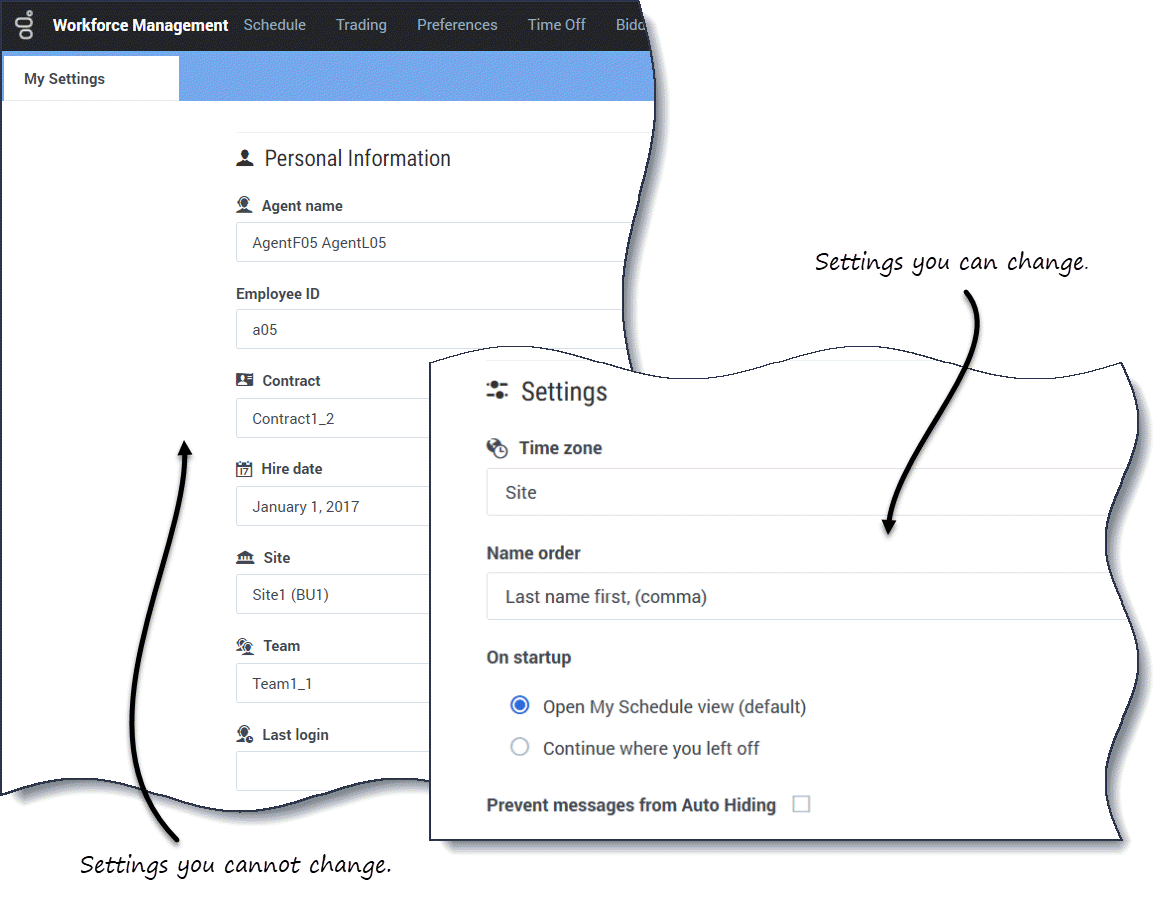Configuration
The views in the Configuration module provide access to your personal information, shared transport arrangements, and the schedule exception totals. Click Configuration to reveal the drop-down menu that lists the views in this module:
Viewing my settings
The information in this view is displayed in two sections: Personal Information and Settings.
The Personal Information section includes: your name, employee ID, contract, hire date, site (business unit), team, and date/time of your last login.
You cannot change any of this information. If your supervisor changes something, WFM updates this information accordingly.
The Settings section includes:
- Time zone—Keep the site time zone (default) or change it to your current one.
- Name order—Change the order of your name, whichever order of the three you chose (First name first [default], Last name first, or Last name first, separated from first name with a comma) that is how it will appear in the interface.
- On Startup—Change the view that you prefer to see at startup. The choices are: Open My Schedule view (default) or Continue where you left off.
- Prevent messages from auto-hiding—Check this box to prevent error, confirmation, or validation messages from disappearing after 5 seconds. When checked, message dialogs remain open until you click Close.
If you select a time zone other than the default (Site) option, the Schedule, Trading, Preferences, and Time Off modules display information, based on your selection.