Removing Contact Groups from WA Configuration
Removing contact groups from your Workforce Advisor (WA) configuration does not impact any other object configuration. After you remove a contact group, all of its associations with applications and agent groups are removed automatically and permanently.
Procedure: Removing Contact Groups from your Workforce Advisor Configuration
Steps
Navigate to the Contact Group Configuration page, Rollups tab.
Locate the contact group(s) that you want to remove.
Using the check boxes, select the contact group(s) that you plan to remove. The following figure shows the selection of two contact groups that will be removed.
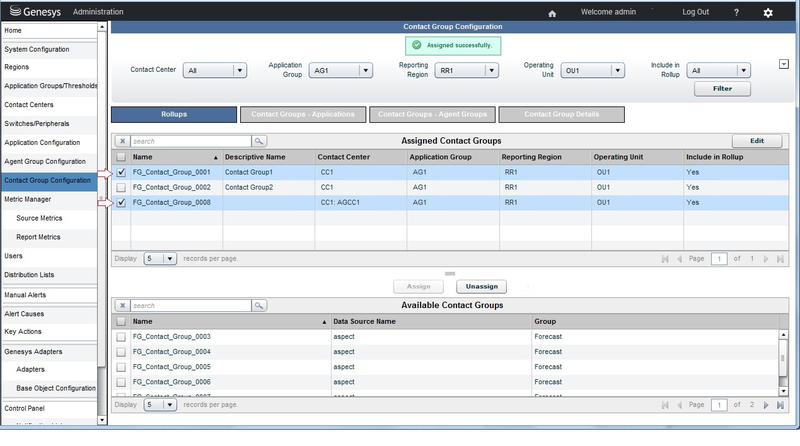
Click the Unassign button.
This page was last edited on April 17, 2018, at 16:57.
Comments or questions about this documentation? Contact us for support!
