User Role Privileges
Important
This content may not be the latest Genesys Engage cloud content. To find the latest content, go to Workforce Management in Genesys Engage cloud.
The Users > Role Privileges pane contains a list of security role privileges that are assigned to the selected user. Role privileges are described in detail in Roles Privileges.
To change a user's role privileges:
- Select a user and then, click the check box beside the privileges you want to change.
- Click Save Now
 .
.
Click Help to view a Help topic about this pane.
Granting Access Rights to Get Notifications
The Role Privileges pane in the Users module is identical to the Role Privileges pane in the Roles module, with one exception; In the Users module, you can grant access to Notifications.
To grant access to notifications:
- In the Role Privileges list, click the arrow to expand Notifications, as shown in the figure below.
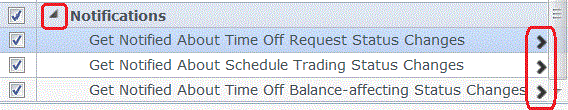
Figure: Role Privileges—Notifications - Click the arrow in the appropriate row to grant the selected user access to receive notifications about one of the following status changes:
- Time-off request status changes
- Schedule trading status changes
- Time-off balance-affecting status changes
For example, if you clicked the arrow in the first row, the Grant Access rights for Get Notified About Time Off Request Status Changes pane opens. - In the new pane, do one of the following for the selected privilege:
-
 Add access rights
Add access rights -
 Remove access rights
Remove access rights -
 Close this pane and cancel any changes you made
Close this pane and cancel any changes you made -
 Open a Help topic related to this pane
Open a Help topic related to this pane
-
- When you have completed all tasks, in the Role Privileges pane, click Save Now
 .
.
This page was last edited on October 2, 2020, at 12:35.
Comments or questions about this documentation? Contact us for support!
