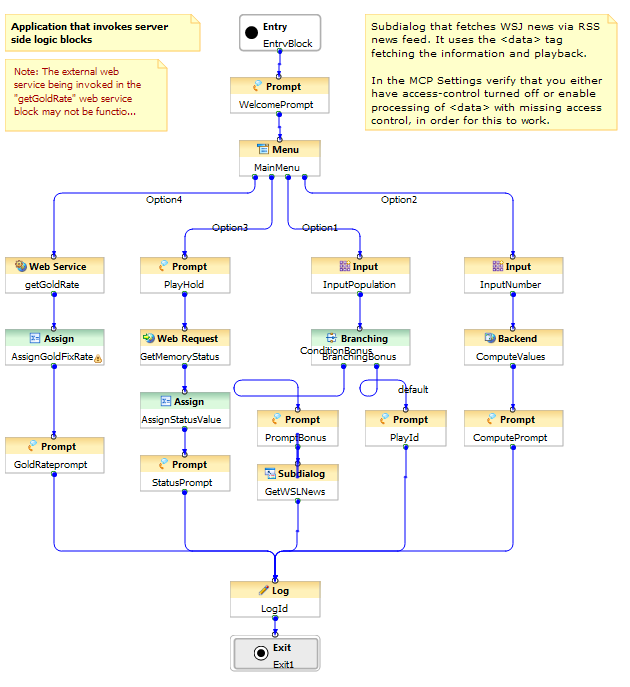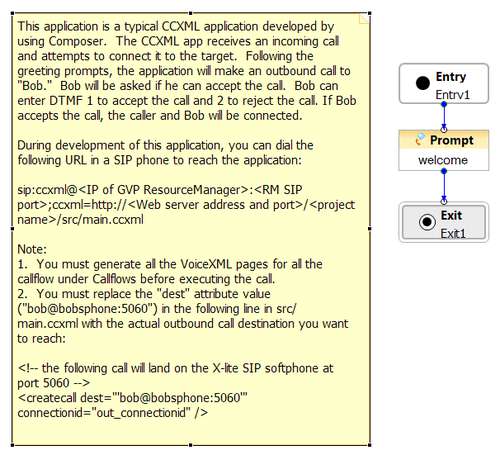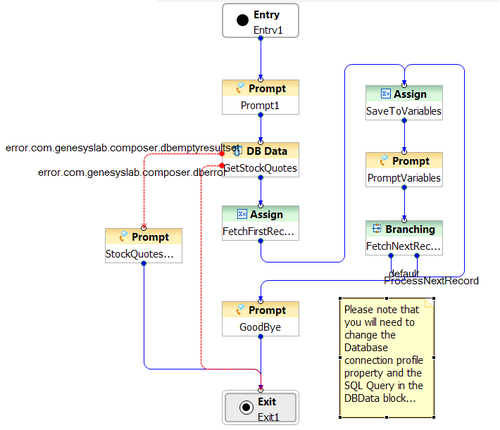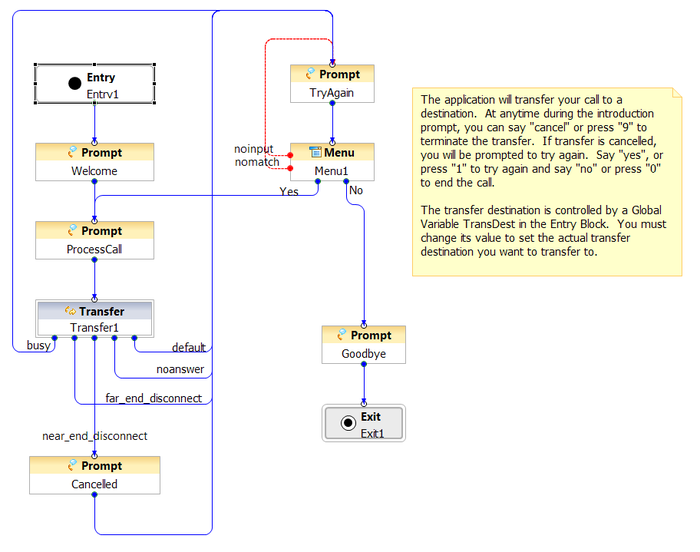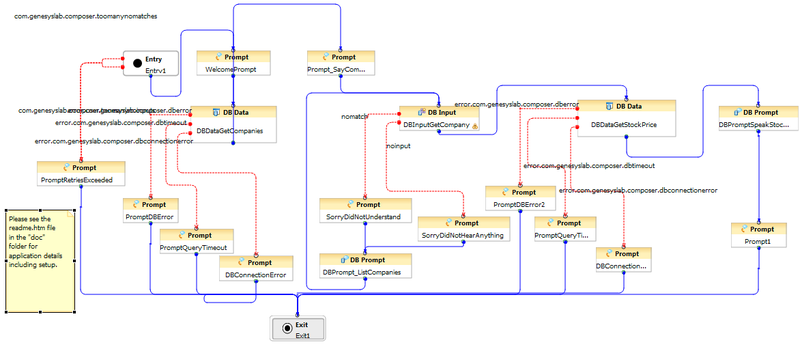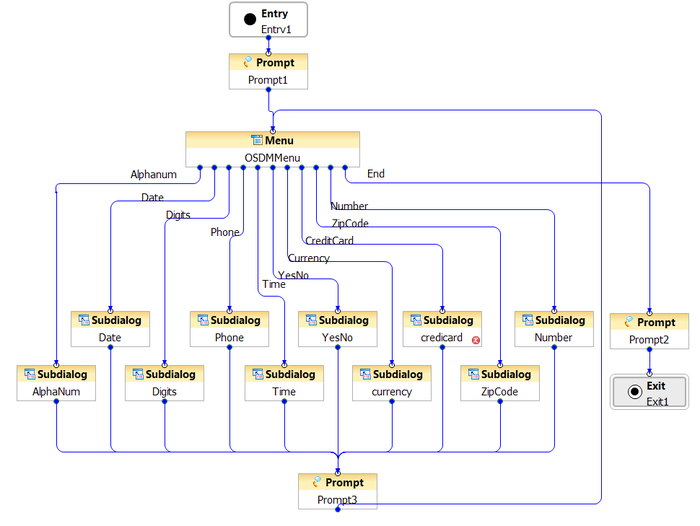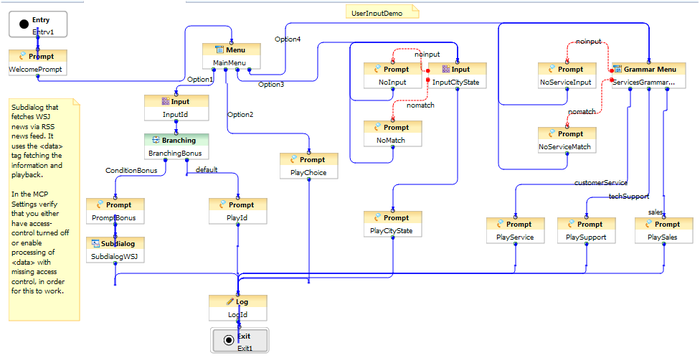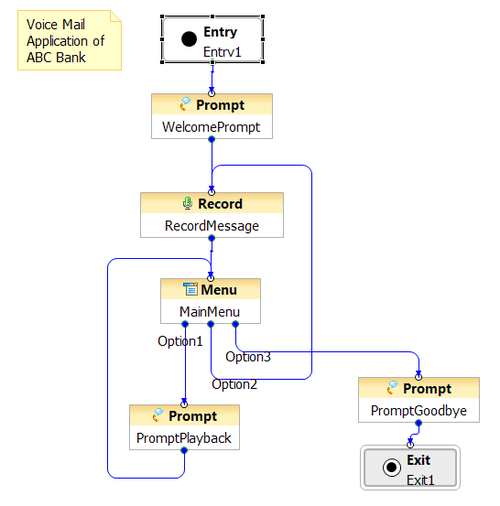Contents
- 1 GVP Voice Project Templates
- 1.1 NBest Results Handling Project Template
- 1.2 Business Logic Project Template
- 1.3 CCXML Project Template
- 1.4 Database Access Query Result Access Template
- 1.5 Transfer Project Template
- 1.6 Database Stocks Template
- 1.7 OSDM Project Template
- 1.8 Transfer Project Template
- 1.9 User Input Project Template
- 1.10 Voice Recording Project Template
GVP Voice Project Templates
Composer provides Project templates for Genesys Voice Platform voice applications (File > New > Java Composer Project):
NBest Results Handling Project Template
This template demonstrates processing of NBest Results and confirming the user input. For example, in a voice application there may be cases where the application must clarify a user response, such as:
- A Speech Recognizer may return multiple results in the case of a noisy environment or indistinct pronunciation of words.
- Grammar complexities may cause the user's input to be ambiguous.
NBest processing logic helps a voice application to clarify user responses. The template is shown below.
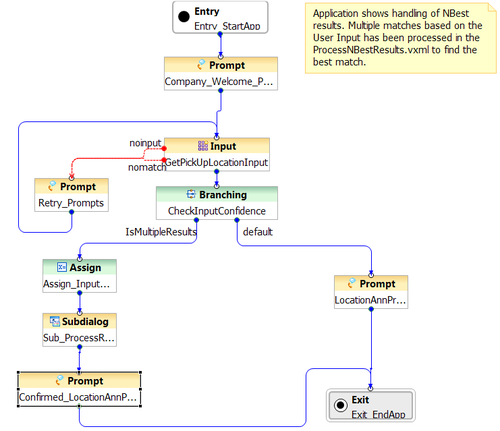
- The Entry block enables NBest properties:
- Instructs the Speech Recognizer to return multiple results by setting maxnbest to an integer greater than one.
- Sets the confidencelevel decimal value (value values from 0.0 to 1.0) indicating the recognizer's confidence that the utterance matches what the user actually said.
- An Input block Obtains the results:
- Instructs the user about the expected input details.
- An external grammar file will be used by the ASR engine to process the user input.
- Enables shadow variables.
- A Branching block uses the Input block’s shadow variable to check whether there are multiple results.
- An Assign block assigns the obtained results to a variable:
- Creating a custom VXML page to process the multiple results array:
- Iterating over the Array to prompt the user about the results.
- Asking the user to confirm the exact result using a simple inline grammar.
- A Subdialog block Invokes the NBest Processing VXML page:
- ProcessNBestResults.vxml has been placed inside the src directory.
- Passing the results (LastResult variable) as input for the VXML page.
- Defining an Output variable to receive the return result from the VXML page.
- A Prompt block announces the user confirmation result.
Business Logic Project Template
CCXML Project Template
Database Access Query Result Access Template
Transfer Project Template
Database Stocks Template
OSDM Project Template
Transfer Project Template
User Input Project Template
Voice Recording Project Template
This page was last edited on November 1, 2016, at 21:11.
Comments or questions about this documentation? Contact us for support!