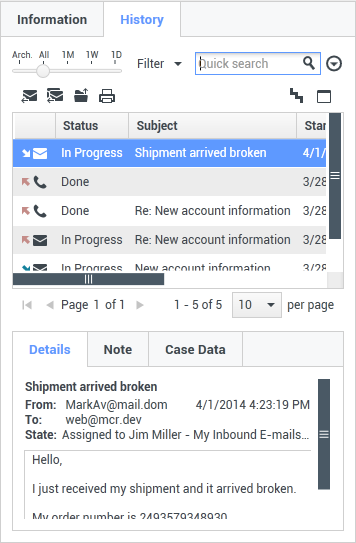Interaction History
The Interaction History view provides you with specific information about where the interaction (voice, email, chat, and workitem) came from, who the contact is, and how long the interaction has been active.
- Contact: If the contact is in the contact database, the name of the contact is displayed. The display might also show the contact's number or email address, or "Unknown".
- Duration: The time in hours, minutes, and seconds that you have been handling the interaction.
The Interaction History view is part of the Interaction window and the History tab of the Contact Directory view.
Use the Zoom control in the Main Menu (refer to Manage your settings and preferences) to change the size of the text in this view. This feature might not be available in your environment. [Added: 8.5.109.16]
If you are looking for information about your KPIs, Contact Center Statistics, or other stats, refer to these topics:
Related Resources
The Workspace Desktop Edition User's Guide (English only) provides detailed lessons for using all the features of Workspace. You might find the following lessons useful:
Related topics
- My History
- Interaction History
- Contact Directory
- Voice Tasks Overview
- Chat Tasks Overview
- Email Tasks Overview
- Outbound Campaigns Overview