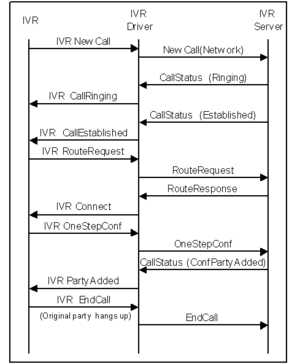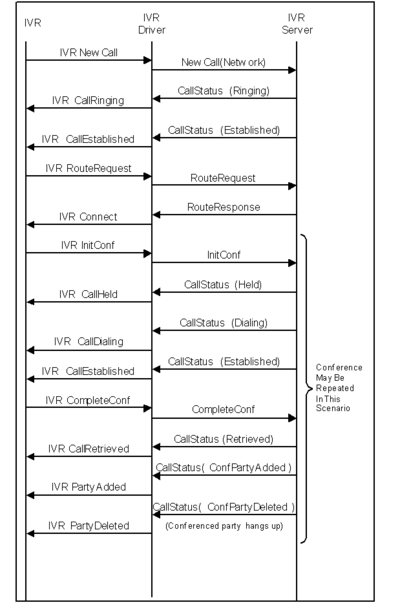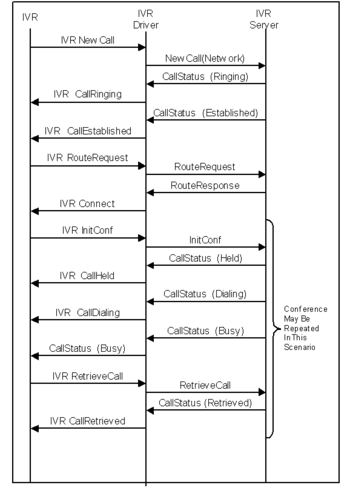Contents
Conference Call Flow Diagrams
The following call flow diagrams illustrate several scenarios involving conferenced calls.
One-Step Conference
If a CallError occurs, IVR Server automatically returns you to the same status as before the conference call was started. This means that the original call is retrieved without any input from the IVR.
One-Step Conference, Scenario 2
Conference Consult Call
Conference Consult Call, Scenario 2
Conference Consult Call (Busy)
A Busy response is not considered an error. When the party which is to be conferenced with the original caller is busy, the IVR driver must send a RetrieveCall message to retrieve the original call. Compare this to Conference Consult Call (Failed).
Conference Consult Call (Failed)
If a CallError occurs, IVR Server automatically returns you to the same status as before the conference call was started. This means that the second call is terminated and the original call is retrieved without any input from the IVR.