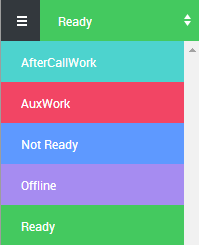Changing Your Status
To change your online status, click on the top online status bar to select one of the following statuses:
- Ready
- After Call Work
- Aux Work
- Not Ready
- Offline
Important
Supervisors can configure all Not Ready states in Genesys Administrator. For more information, please see Workspace Web Edition Configuration Guide This page was last edited on October 31, 2023, at 13:34.
Comments or questions about this documentation? Contact us for support!