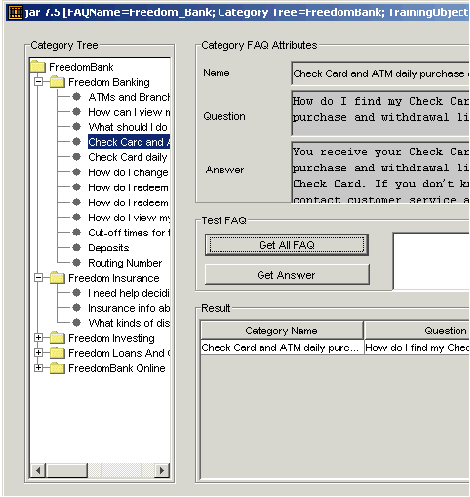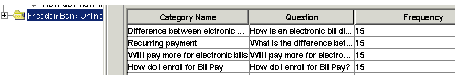Confidence
In Genesys Content Analyzer, a numerical score, from 1 to 100, that indicates the likelihood, according to a particular model, that a text object belongs in a certain category. By contrast, accuracy is an assessment, produced by testing, of the correctness of a model’s assignment of text objects to categories. In other words, confidence expresses a model’s guess about a categorization; accuracy rates the correctness of that guess.
Glossary
Sample FAQ .jar File
This topic describes part of the functionality of Genesys Content Analyzer.
The sample FAQ that is supplied with Knowledge Manager demonstrates the way that an FAQ object can present a question/answer list. This sample is also included in the Web API samples. (See the
eServices 8.1 Web API Client Developer's Guide).
The filename of the sample is faq_example.jar. The installation places it in a directory called FAQExample in the Knowledge Manager home directory (normally C:\Program Files\GCTI\eServices 8.1.0\Knowledge Manager). To use this sample:
- Use a text editor to open its batch file unit_test.bat.
- Edit the line
set JAVAHOME=D:\jdk1.4\bin\java
so that it points to the location of Java in your environment. - Use the batch file to launch the sample. You should see the window shown in the figure "FAQ Sample."
This FAQ object works as follows:
- Click a category on the left-hand pane to see its name and associated question and answer displayed in the boxes at upper right.
The main function of the nonterminal categories (represented as folders) is to organize the terminal categories (represented as grey disks), which are the main locus of questions and answers. Mostly the nonterminal categories do not have answers, and their Category Question box displays either a duplicate of the category name or a short description, rather than a question. - Click Get All FAQ to display, in the Result area, a list of all categories contained in the selected category (and its subcategories), along with the question and frequency for each. An example is shown in "Get All FAQ for a Selected Category."
The Result area lists all subcategories of the category that is selected on the left-hand pane, providing the following information:
- Category name
- The question associated with the category
- The frequency rating—that is, the number of text objects that are associated with this category in the training object that is part of the FAQ.
- To test the FAQ object, enter a sample question in the Testing Question box, then click Get Answer. The Result area displays the answers that the system provides for the sample question at the selected level of the tree. In addition to the category name, question, and frequency, the system also displays a confidence rating. Confidence takes the model that is part of the FAQ object and tells you how good that model is at assigning new questions to this category.