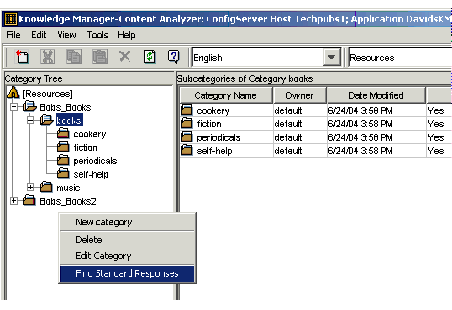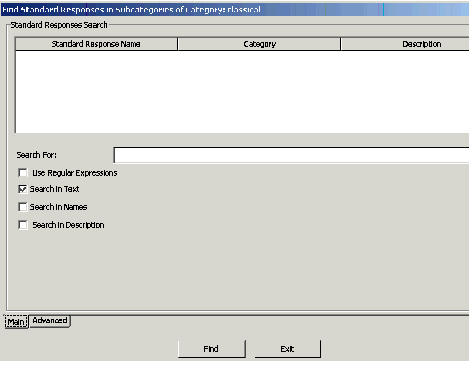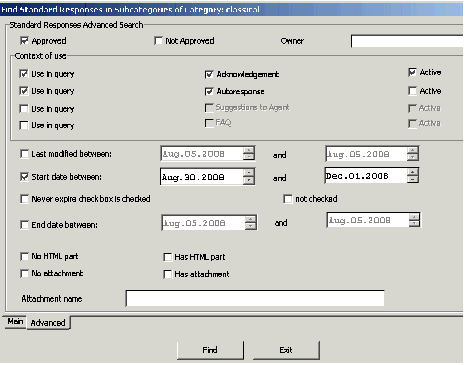Contents
Procedure: Searching for a Standard Response
You can search for the standard responses that are associated with a selected category and its subcategories.
- Select a category on the Category Tree pane.
- Right-click anywhere in the Category Tree pane and select Find Standard Responses from the shortcut menu, as shown in "Find Standard Responses".
-
The search function searches for standard responses associated with the selected category and all of its subcategories.
Important
When the Search in Text box is selected, Knowledge Manager searches both plain text and HTML versions. This page was last edited on December 17, 2013, at 18:53.
Comments or questions about this documentation? Contact us for support!