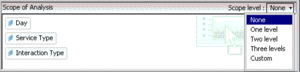BO Documentation
BOE 3.1 and BI 4.1 are created and documented by SAP. SAP provides detailed information about the operation of the Universe Design Tool, Information Design Tool, Web Intelligence, InfoView, Designer, and other BO or BI applications. Access this SAP documentation from the following sources:
- from the SAP BusinessObjects Business Intelligence Platform Documentation CD,
- if you are a direct SAP customer, from the SAP website,
- if you obtained BO software through Genesys, from the SAP website.
Glossary
Genesys Interactive Insights
Also known as GI2.
- For Genesys Engage cloud customers, Genesys Interactive Insights (GI2) is deprecated as of November 20, 2020.
- For Genesys Engage on-premises customers, GI2 8.5 entered End of Life (EOL) on January 25, 2019 and End of Maintenance on July 28, 2020, and reaches End of Support on January 24, 2021.
Genesys CX Insights (GCXI) replaces GI2 as the presentation layer that extracts data from the Genesys Info Mart database, and presents it in readable reports to enable business and contact center managers to make better business decisions for streamlining operations, reducing costs, and providing better services. If you have questions, contact your account representative.
Glossary
BusinessObjects
Business Objects (BO) and Business Intelligence (BI) software powers GI2 as follows:
- BOE 3.1—In GI2 Release 8.1.1 and earlier, this software is referred to as SAP BusinessObjects Enterprise XI (BO XI 3.1), or simply BO.
- BI 4.1—In GI2 Release 8.1.3 and later, this software is referred to as SAP BusinessObjects Business Intelligence Platform (BI 4.1), or simply BI.
Glossary
Setting the Scope of Analysis
When you run and save a report, BO stores analytical information about the report in the report’s cube. This information includes referenced universe elements, the database query, the returned results, and the report’s scope of analysis, which defines the degree of data that is retrieved from the data mart as the result of a query. This degree of data corresponds directly to the additional hierarchical levels, lower than those initially designed to be included in the query. The figure to the right shows the unaltered Scope of Analysis pane for the Interaction Volume Service Type Report. This pane becomes visible when you edit a report’s query within Web Intelligence and click the Show/Hide Scope of Analysis Pane icon on the menu bar.
By default, the GI2 reports have the Scope of Analysis set to None; this means that no extra data is stored within the report’s cube other than the dimensions that are directly used by the query to organize and retrieve results. This minimizes the size of a report’s cube and maximizes the report’s performance by reducing the time required to run a report (retrieving data from the data Mart) and display the results. However, if you want to make extra data available to your users, you can customize each report to broaden its scope of analysis. You can change the Scope of Analysis to: One level Two levels Three levels Custom, where you can selectively designate the additional objects that should be included in the query.
Refer to the BusinessObjects Enterprise XI 3.1 Performing on-report analysis with Web Intelligence document for further information about this feature (see BO documentation).