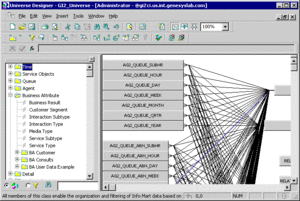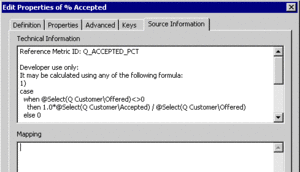Understanding the Universe
This section provides general information about the Universe, and helps you understand how to use Designer.
[+] More Information
The universe for GI2 consists of the following elements:
- nearly 600 measures
- 60 conditions (otherwise known as filters)
- several queue, agent, and time-related dimensions
- hierarchies
- lists of values
- hidden elements.
You organize and manage these elements in the Universe Designer application (see the figure BusinessObjects Enterprise Universe Designer). Within BO, Designer is called either the Universe Design Tool or the Information Design Tool, depending on the universe format.
Most of the elements used by the GI2 reports are defined in the universe. Other elements—such as the labels, the page footer, column headers, and a portion of report headers—are defined in the report structure using Web Intelligence. However, there are many universe elements that are not used in any report. The
Genesys Interactive Insights Universe Guide describes each element and the reports that rely on them.
Because universe elements serve as the semantic layer for all users, Genesys recommends that you do not allow your general user population to modify universe elements. Universe restructuring should be performed only by users who possess a profound understanding of Info Mart tables and columns and commensurate knowledge of BO software. Genesys does not support modifications to universe elements beyond those customizations described in Customizing the GI2 Universe and Reports.
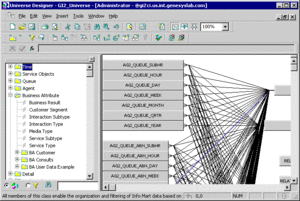
BusinessObjects Enterprise Universe Designer
The GI2 Universe in Designer
The elements within the GI2 universe constitute the business-friendly semantic layer of Genesys Info Mart.
[+] More Information
This universe contains:
- Predefined SQL-based objects that map to SQL structures (tables, columns, database functions) in the Info Mart database.
- A schema of the tables and joins that are used in the Info Mart. (In the figure BusinessObjects Enterprise Universe Designer, the right panel shows only a portion of this schema.)
Designer is the BusinessObjects tool that was used to define this layer and the tool that you can use (if your account has the appropriate rights) to:
- Modify the objects to affect which results are retrieved by the GI2 reports.
- Create new universe objects (or universes) for use in Web Intelligence reports.
- See the extended definitions of objects that belong to the GI2 universe. Basic descriptions of measures are visible to all users in the InfoView and Web Intelligence interfaces.
- Specify connection parameters to one or more database middleware.
Through Web Intelligence, report users connect seamlessly to the GI2 universe and run queries against their data mart. Report users can perform data analysis and create new reports, choosing objects from the GI2 universe, without ever seeing or having to understand the complex queries or data structures of their underlying data mart.
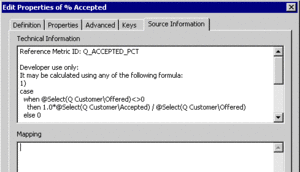
Supported Alternate Definitions of the % Accepted Measure
For instructions on how to use this component of the BO suite, refer to the relevant SAP UniverseDesigner (Information Design Tool User Guide). Certain modifications to universe elements are supported; these are indicated in the description of a particular measure in the
Genesys Interactive Insights Universe Guide. In addition, if alternate definitions exist, they are provided in the measure’s properties on the Source Information tab, which is shown in the figure Supported Alternate Definitions of the % Accepted Measure. In Designer, supported alternate definitions begin with the phrase “Developer use only”. (You might have to scroll to read all of the alternate definitions.) Refer to Customizing Measure Definitions for the preferred procedure for changing these definitions.
For more information, see the following sections: