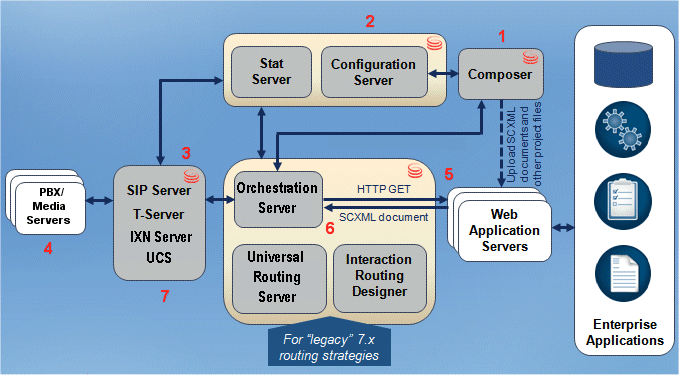Architecture Diagram for Workflows
To give the "Big Picture" and show the various Genesys components used for SCXML-based workflows, below is a high-level diagram of the Universal Routing 8.x architecture.
The SCXML-based strategy creation and processing steps above are keyed to the numbers below.
- The developer specifies Configuration Server objects as routing targets prior to creating the routing application in Composer. For example, a routing target could be an agent (Person object) or Agent Group or an interaction can be sent to a queue. The developer may also create workflows that route based on the value of a Stat Server statistic or a statistic that you defined in Composer's Statistics Builder.
- The developer (or other persona) creates and tests the routing application and manually deploys it on a web application server. Once this is done, the runtime life cycle of the routing logic can begin with a routing request.
- URS gets an EventRouteRequest message from T-Server or another media server such as an eServices media server.
- The request goes to the Routing Point. URS gets the URL of the application server to be contacted about SCXML strategy to be provided, which is a property of the Routing Point. After the URL is obtained, ORS issues the HTTP GET ( or POST) request to the application server.
- The application server executes the request and returns the SCXML document back to ORS.
- Upon getting the response, ORS passes the received SCXML document to the SCXML engine. The SCXML engine runs the SCXML application, invoking ORS/URS services as needed.
- ORS or URS issues a RequestRouteCall message to the media server.
Delivering an Interaction to Agent Desktop
Once ORS/URS identifies a routing target, other servers are involved in the process of delivering the interaction to the agent desktop.
- In the case of voice interactions, SIP Servers /T-Servers are involved.
- In the case of PBX based architectures (not SIP servers), PBXes are involved (by the commands from T-Servers).
In summary:
| Interaction Type | Target Identification | Deliver to Desktop |
|---|---|---|
| Multimedia | URS/ORS | Interaction Server > Media Server |
| Voice Over IP | URS/ORS | SIP Server (includes media control) |
| Old/PBX archiectures | URS/ORS | T-Server > PBX |
This page was last edited on April 27, 2018, at 03:44.
Comments or questions about this documentation? Contact us for support!