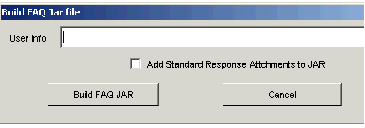Procedure: Generating an FAQ.jar File
This topic describes part of the functionality of Genesys Content Analyzer.
- Select an FAQ object on the left-hand pane, then do one of the following:
- Select Tools > Build FAQ JAR file.
- Right-click on the left-hand pane and select Build FAQ JAR file.
The Build FAQ Jar file dialog box appears, as shown in "Build FAQ Jar File Dialog Box."
-
Running the .bat file displays your FAQ object in the same way as the FAQ example.
Notice that the title bar of the FAQ object window displays the text that you entered in the User Info text box of the Build FAQ Jar file dialog box.
Next Steps
- You can now use the FAQ.jar file to create web applications.
This page was last edited on December 17, 2013, at 18:54.
Comments or questions about this documentation? Contact us for support!