Review Validation Messages
If you make changes that do not pass validation, the Review Validation Messages pane is displayed, which includes a list of error and warning messages. These messages provide information about each constraint that is not compatible with this change or assignment. See the figures below.
The Review Messages dialog provides three options (buttons):
- Proceed—Click to proceed with the change or assignment. (This button is disabled if the validation message is of type Error.)
- Cancel—Click to cancel the change or assignment.
- Help—Click to open a Help dialog for this topic.

Figure: Rotating Patterns Error Message
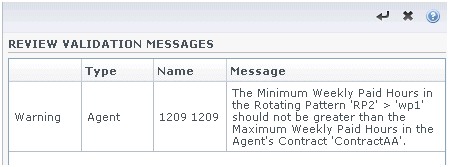
Figure: Assigning Contracts or Rotating Patterns Warning Messages
This page was last edited on May 3, 2021, at 15:29.
Comments or questions about this documentation? Contact us for support!
