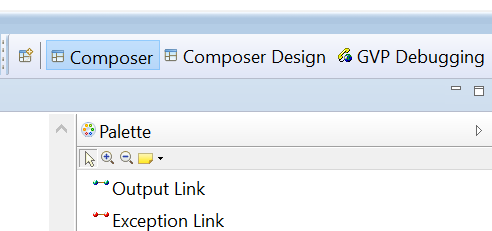Contents
Perspective Switcher Toolbar
Perspectives are task-oriented layouts for organizing the views and windows in your workbench. The Perspective Switcher Toolbar allows quick access to perspectives that are currently open.
Open Perspective Button
An Open Perspective button ![]() (displaying all Eclipse perspectives) may be located at the start or end of the Perspective Switcher toolbar, depending on your version of Eclipse.
(displaying all Eclipse perspectives) may be located at the start or end of the Perspective Switcher toolbar, depending on your version of Eclipse.
Perspective Switcher Toolbar
The Perspective Switcher Toolbar is normally positioned below the main toolbar (top-left), but you can also position it vertically on the left-hand side of the workbench.
Shortcut Menu for Perspective Buttons
Right-clicking the button for an active perspective opens a shortcut menu. The first three entries in the table below do not appear if the perspective is not selected.
| Customize | Opens the customize perspective dialog box. |
| Save As | Opens a dialog box for saving a customize perspective. Once saved, the customize perspective appears in the list that opens when you click the Open Perspective button. |
| Reset | Resets the changes you made to a perspective. |
| Close | Removes the button for the perspective. |
| Dock On | Allows you to dock the perspective button: Top Right, Top Left, or Left (left-hand side of work bench). |
| Show Text | Toggles between an icon and text on the perspective button. |
This page was last edited on July 17, 2020, at 15:47.
Comments or questions about this documentation? Contact us for support!