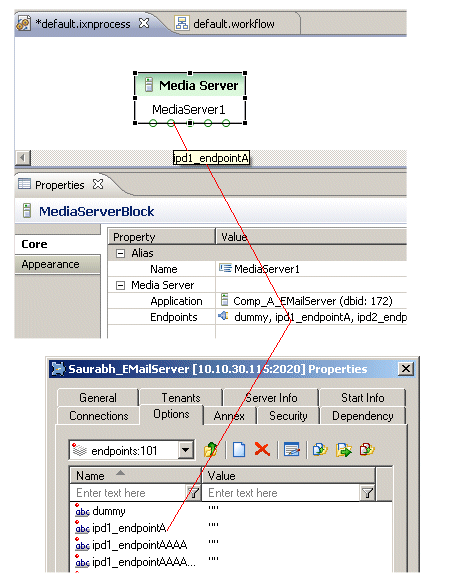Media Server Block
Contents
This block is used only for multimedia workflows. Use the Media Server block to get interactions of a particular media type (other than voice) into an interaction process diagram.
Endpoints
A Media Server is associated with one or more Endpoints, with each Endpoint connecting the Media Server to an interaction queue. For a Media Server block to show Endpoints, those Endpoints must first exist in the Configuration Database. Then, after you select the Media Server via the Composer Application Property, the Endpoint ports appear on the Media Server block as well as being listed opposite the Composer Endpoints property. The figure below illustrates this.
The Publishing operation causes Composer to push the information into the Configuration Database. Its definition is stored as a CfgScript object. The Media Server block will usually be the first block in a multimedia IPD followed by an Interaction Queue block, and then a Workflow block. The process goes like this: You connect a Media Server Endpoint to an Interaction Queue block and the Interaction Queue block to a Workflow block. This arrangement directs multimedia interactions from the media server into a queue. A view defined for the queue then pulls interactions from the queue and sends them to a workflow for specialized processing. Notes
- A Media Server block has one or more outports; no input ports are available.
- Multiple Media Server blocks in an IPD cannot refer to the same media server application.
Media Servers Supported
Composer supports using the following Genesys eService/Multimedia media servers in IPDs:
- E-mail Server Java--interfaces with the enterprise mail server and the Genesys Web API Server, bringing in new e-mail interactions from customers and sending out replies or other outbound messages.
- SMS Server--used for the common text messaging service available on cellphones and other handheld devices.
- Chat Server--works with Web API Server to open, conduct, and close chat.
- Third Party Server, such as Capture Point applications. Capture Point applications are defined in two possible ways:
- An application with type CFGCapturePoint.
- An application with type CFGThirdPartyServer, containing a configuration option called capture-point-type in the settings section.
For more information on the above server types, see the eServices 8.1 Deployment Guide. The Media Server block has the following properties:
Name Property
Find this property's details under Common Properties.
Application Property
Select a media server to specify the CfgApplication object in Configuration Server that this block represents. Any media server already referenced by other Media Server blocks in the same IPD will not be listed. Once the media server Application object is selected, each Endpoint defined in its CfgApplication object will be shown as an outport on the block. Notes:
- Different Media Server blocks in the same IPD cannot refer to the same Media Server Application instance in Configuration Server.
- The same Media Server instance in Configuration Server may be referenced by multiple IPDs.
- One IPD can have multiple Media Server blocks.
Endpoints Property
Click under Value to display the Media Server Endpoints dialog box and select one or more Endpoints. An Endpoint connects a media server to a queue (Interaction Queue block) within an IPD. The dialog box lists all the Endpoints associated with the media server specified in the Media Server Application property. When you connect an Endpoint to an Interaction Queue block in the IPD diagram, this will cause interactions coming out of this Endpoint to go into the named interaction queue. Notes:
- For endpoints already existing on the selected Media Server, only those that were previously unused are displayed as outports on the block. All endpoints are displayed in the Endpoints dialog, with information about which diagram is using each endpoint.
- You may define Media Server Endpoints in offline mode. The changes will take effect immediately in the local IPD diagram. However, other IPD diagrams that use this Media Server will not see the changes as that will require that Configuration Server be updated with Endpoint details.
- In offline mode, you may input multiple Endpoints and have those definitions stored. Updates to Configuration Server occur when Composer is connected to Configuration Server and you invoke the Publish action.
- If an Endpoint of a Media Server is already assigned in Configuration Server, then the Endpoint for the Media Server block is not available for connection to an Interaction Queue block.
- If a Media Server block is deleted, its definition will be removed from the IPD. However, the Media Server object in Configuration Server will not be modified. Any Endpoints created in the current Media Server block will remain and may be deleted using Genesys Administrator. You can, however, delete the Endpoints first and then delete the block.
ORS Extensions Property
Starting with 8.1.4, Composer blocks used to build routing applications (with the exception of the Disconnect and EndParallel blocks) add a new ORS Extensions property.