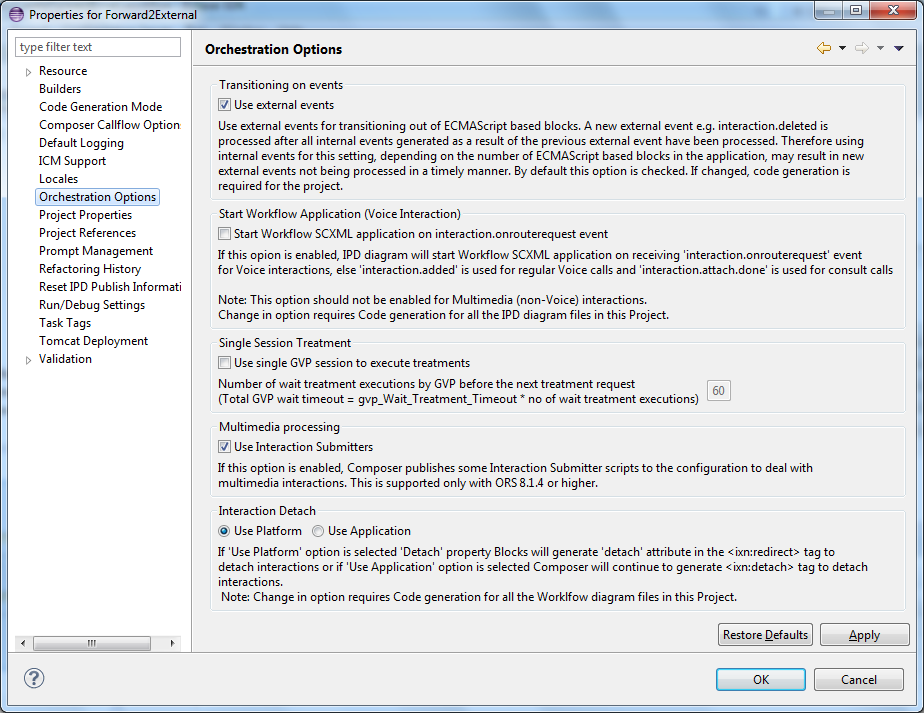Orchestration Options
Using Composer, you can create Routing applications for the Genesys Orchestration Platform 8.x (ORS)—which takes the Genesys core capability of routing, extends it, and integrates it tightly with other Genesys products.
There are two ways to view Orchestration Server options:
- Right-click a Project and selecting Properties.
- When a Project is selected, click the Properties menu and select Properties.
In the resulting dialog, select Orchestration Options. The options are:
- Use External Events
- Start Workflow SCXML application on interaction.onrouterequest event (described below)
- Use Single GVP Session to Execute Treatments
- Use Interaction Submitters
- Interaction Detach
Also see:
Start Workflow SCXML application on interaction.onrouterequest Event
Starting with 8.1.400.37, Composer adds a Project-level option, Start Workflow SCXML application on interaction.onrouterequest event, that you can use to control the start of a workflow SCXML application. If enabled, an interaction process diagram will start the workflow diagram SCXML upon receiving the interaction.onrouterequest event for voice interactions. If this option is not enabled, Composer will use the interaction.added event for regular voice calls and the interaction.attach.done event for consult calls. To change this option, you must generate code for all the interaction process diagram files in a Project. By default, this option is not enabled. As result, older applications will continue to start the workflow diagram SCXML upon receiving the interaction.added event. This option should not be enabled for multimedia (non-voice) interactions. Composer also adds the interaction.onrouterequest event to the default set of voice event handlers.