Contents
Server-Side Common Blocks
Both routing and voice applications use the Server-Side blocks.
- Backend (voice and route). Use to invoke custom backend Java Server Pages (JSP).
- Business Rule (voice and route). Use this block to have Composer query the Genesys Rules Authoring Tool (GRAT). For the Rule Package that you specify, Composer will query the GRAT for the Facts associated with the Rule Package. You can then set values for the Facts, call the Genesys Rules Engine for evaluation, and save the results in a variable.
- DB Data (voice and route). Use for connecting to a database and retrieving/manipulating information from/in a database. This block uses a connection profile to read database access information. It accepts a SQL query or a Stored Procedure call, which can be defined using the Query Builder or Stored Procedure Helper. It can also use a SQL script file.
- DB Input (voice only). Accepts a DB Data block as its data source and acts as an input field that accepts input based on a grammar created from the results returned from the database.
- External Service (route only). Enables routing applications to invoke methods on third party servers that comply with Genesys Interaction Server (GIS) protocol. Use to exchange data with third party (non-Genesys) servers that use the Genesys Interaction SDK or any other server or application that complies with the GIS communication protocol.
- NDM Block. Starting with Composer release 8.1.410.14, callflow diagrams add an NDM block to work with Nuance OSDM 6.1 modules used for speech and touch-tone IVR applications.
- OPM Block (voice and route). Enables VXML and SCXML applications to use Operational Parameters (OPM) which allow a business user to control the behavior of these applications externally. Operational Parameters are defined and managed in the Operational Parameter Management (OPM) feature of Genesys Administrator Extension (GAX)
- URS Function (route only). Introduced in 8.1.440.18. Use this block to call Universal Routing Server functions via <session:fetch> by the urs method.
- Web Request (voice and route). Use to invoke any supported HTTP web request or REST-style web Service. It supports PUT, DELETE, GET, and POST methods.
- Web Service (voice and route). Use to invoke Web Services for both routing and voice applications. Based on common Web Services standards such as XML, SOAP and WSDL instead of proprietary standards. You can pass parameters (as in subdialogs) and store the return values in variables. GET, POST, and SOAP are supported. Note: Currently Composer does not support SOAP 1.2. Only SOAP 1.1 is supported.
Server-Side blocks provide the ability to interact with internal and external custom server-side pages, Web Services, and URLs. These blocks can be used to exchange data like VoiceXML and SCXML variables, JSON strings between GVP interpreter, and custom server-side pages. With the exception of the Business Rule block, Composer uses server-side pages (ASP.NET or JSP) for implementing Server-Side block functionality. If you include these blocks in a diagram, server-side pages provided in Composer Projects are used at run time.
Example Web Scenarios
In a typical scenario for the Web Service or Web Request block, the Composer-provided server-side page is invoked first via the platform through language appropriate tags (<session:fetch for SCXML and <data>, <subdialog> for VXML). This page, based on the input parameters specified in the block, invokes any external URL for the Web Service or Web Request blocks. In case of the Web Service block, it forms the appropriate SOAP request and sends it out. It then parses the response it receives from the external request and makes it available to the application. The figure below depicts the flow.
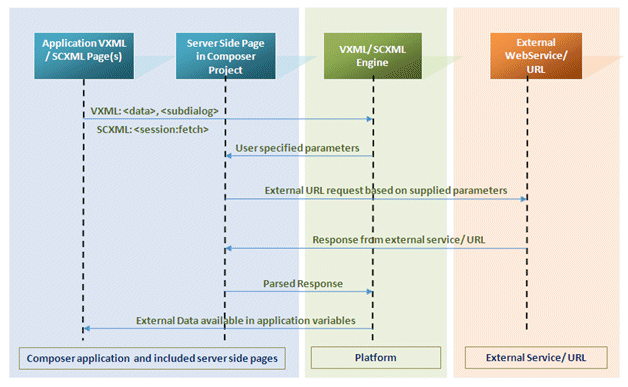
The Need for Server-Side Pages
Composer provides the Server-Side blocks in anticipation that users will usually map either their callflows or workflows to their business logic via these blocks. For example, the Backend block offers the ability to create custom backend server pages that can be more tightly coupled with business logic and at the same time provides more flexibility since the backend logic is provided by the user. The different server-side functions offer a proxy service that can be used to query Web Services, web servers and backend server pages while providing a user interface that is simple enough to use, but also offering advanced features. Regarding security, the Web Request and Web Service blocks offer proxy clients which support HTTP, as well as SOAP. Composer supports Server-Side pages in both Java and .NET.
- Java server pages are hosted on Apache Tomcat, which is packaged and deployed with Composer.
- .NET applications are hosted on Microsoft IIS. The latter should be deployed by the user on the same server as Composer.
The choice between using Java or .NET is mainly dependent on what technologies are available to the user as well as the platforms. Below is a decision matrix outlining the some common situations where the most appropriate server-side block is recommended.
| Situation | Recommended Block | Comments |
| A callflow/workflow needs to consume a Web Service which has a WSDL definition. | Web Service block | The Web Service block provides utilities to design the way the Web Service will be consumed, such as a WSDL parser. During runtime, the output results can also easily be assigned to callflow or workflow variables. |
| A callflow/workflow needs to query a web server for data | Web Request block | The Web Request block provides a proxy client for sending the web request, while offering functionality such as assigning the result to variables, and so on. |
| A REST-style web service needs to be consumed by the application. | Web Request block | The Web Request block is used to invoke any supported HTTP web request or REST-style web Service. |
| A callflow/workflow needs to access some data using some specific interface not using HTTP or SOAP | Backend block | The Backend block offers a proxy service to a backend application that is developed by the user and customized accordingly.
The Backend block allows you to reuse custom JARs and .NET assemblies quickly since it provides an easy mechanism to pass parameters to and from the backend server page. The backend pages provide a skeleton implementation, which makes it easy and quick to start implementing custom logic which can use other user-provided libraries. |
| A callflow/workflow needs to do some customized post-processing to data retrieved | Backend block | The backend application will have to be created such that it retrieves the data and post-processes it accordingly. |
| My application does not work with either the Web Service or the Web Request blocks. What can I use? | Backend block | Try starting with the Backend block since the implementation is open by nature. The Backend application is designed to provide a simple interface to the actual user-specific application.
Note: The Backend server-side page called from the Backend block will be part of the project and will be included when the application project is deployed. |
Configuring Log Levels for Server-Side Blocks
Beginning with release 8.1.500.03, you can configure the log levels for the various server-side blocks across projects using the Bulk Manager.
- Click the Log tab on the Bulk Manager. The following is displayed:
- Select the required log level from the drop-down under each server-side block. On loading Bulk Manager, the existing log level for each block (based on the log4j.xml file for Java projects and web.config file for .NET projects) is selected by default. When you change the level here, the next time Bulk Manager is loaded, the updated levels are displayed based on the corresponding config files.
- Click Apply Changes.
- For the server-side blocks in a Java project, the Tomcat server must be restarted for the new log file settings to be effective. The Tomcat server is restarted automatically when you click Apply Changes.
- To disable logging for a particular server-side page, select the Off option from the drop-down.
Note: For both .NET and Java projects, log levels can be configured for each project individually. However, prior to release 8.1.550.08, for Java projects, the log levels configuration is applied to all the projects as a whole. Each Java project cannot have log levels configured individually in releases prior to 8.1.550.08.
The following are the different log levels available:
| Log Level | Description |
|---|---|
| All | All levels inlcuding custom levels. |
| DEBUG | Informational events that are useful in debugging an application. |
| ERROR | Error events that might still allow the application to continue running. |
| FATAL | Very severe error events that might cause the application to abort. |
| INFO | Informational events that highlight the progress of the application at a high-level. |
| OFF | No information is recorded. Logging is turned off. |
| TRACE | Informational events that are a level higher than the Debug level. |
| WARN | Events that maybe potentially harmful. |
Note: Changes to the log levels are recorded in the log4j2.xml file for Java projects (for each project under the location project/WEB-INF/lib/), and the web.config file for .NET projects. However, prior to release 8.1.55#.##, changes to the log levels are recorded in the log4j.xml file for Java projects.
Below is a video that shows you how to configure log levels for server-side blocks using the Bulk Manager.

