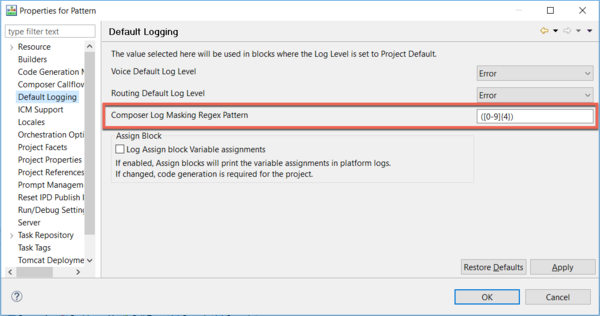Masking Sensitive Information in Composer Tomcat Logs
Starting with release 8.1.550.08, Composer's Java backend logging support has been upgraded from Log4j1 to Log4j2. This enables sensitive information to be masked in the Composer Tomcat logs using configurable patterns. A new field, Composer Log Masking Regex Pattern, is included in the Default Logging project-level property, to specify the regex pattern to be used for masking.
The user specified regex pattern from the new field is stored in the makingPattern.json file located in the WEB-INF\lib folder within the corresponding Java Composer project folder.
You can use the Default Logging project-level property section to specify the log levels for the Voice and Routing blocks and provide a regex pattern for masking sensitive information in the Composer Tomcat logs. These log levels will be applied to the blocks where the Log Level is set to Project Default.
Composer will need administrator privileges if the project's workspace location is under the EXE installation directory (C:\Program Files (x86)\). In this case, run Composer as an administrator when providing the regex pattern in the new Composer Log Masking Regex Pattern field in the Default Logging project-level property section.
Here is a short video on masking sensitive information in Tomcat Logs:
Masking Sensitive Information in ORS/GVP Application Logs
Starting with release 8.1.550.08, the existing log levels functionality has been enhanced to apply to all log expressions generated as part of VoiceXML or SCXML code snippets. This helps mask sensitive information in ORS/GVP application logs. Earlier, log levels were applicable only for custom log expressions specified in a block's properties.
Log levels can be used to control the expressions being printed in the ORS/GVP log files. They can be used to mask sensitive information by increasing or decreasing the the log levels as required to control the level of detail printed in the log ORS/GVP log files.