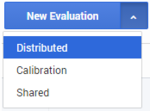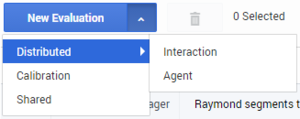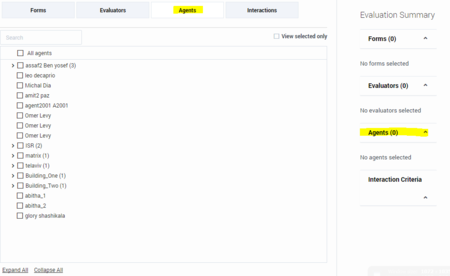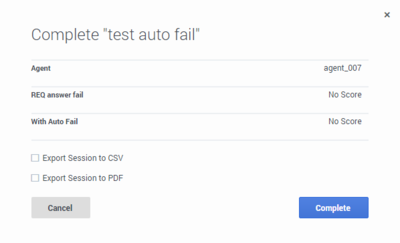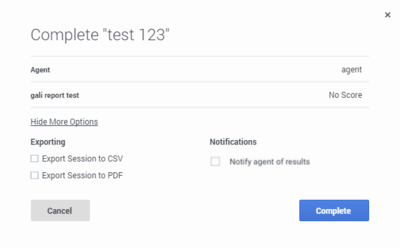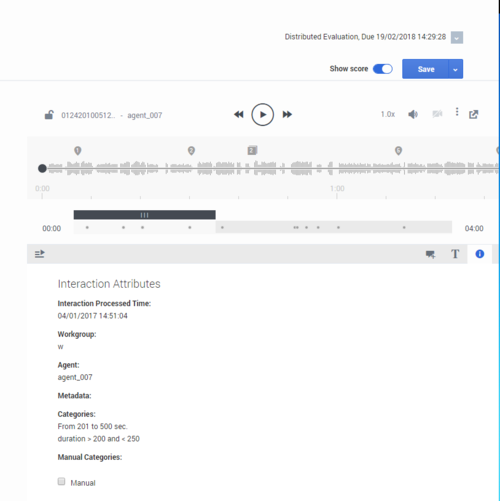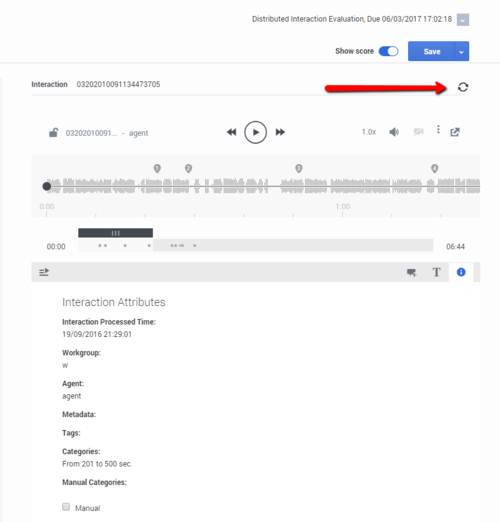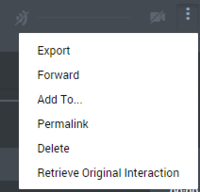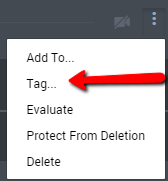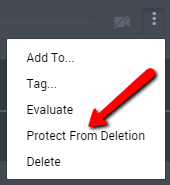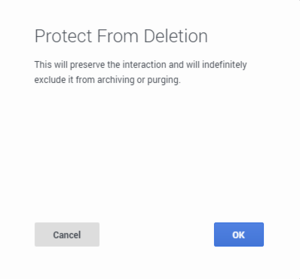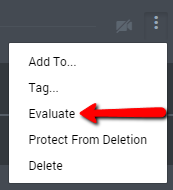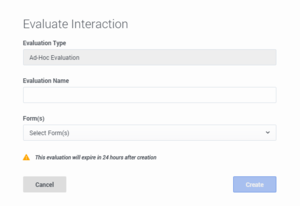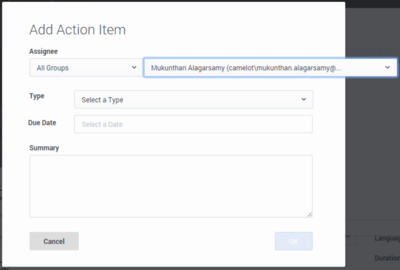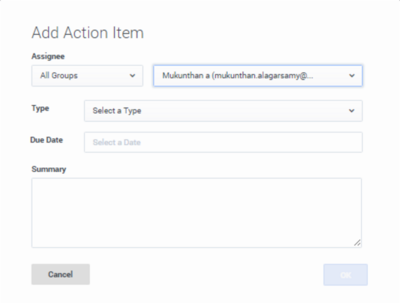8.5.507.01
Speech and Text Analytics Release Notes
| Release Date | Release Type | Restrictions | AIX | Linux | Solaris | Windows |
|---|---|---|---|---|---|---|
| 03/29/17 | General | X |
Helpful Links
Releases Info
Product Documentation
Genesys Products
What's New
This release contains the following new features and enhancements:
- Auto Fail Report: A drill down report that focuses on auto fail Quality Management questions and agents.
- Auto Fail Permission: A new Auto Fail permission has been added to enable the user to create, edit and/or view the Auto Fail report.
- Distributed Evaluations Targeted to Specific Agents: Provides supervisors with the ability to evaluate specific agents repeatedly over time. [+]
- Quality Management - Agent Notification: Enables agent collaboration to provide agent feedback against evaluations and related scores. [+]
- Show Evaluation Session Score Permission: Enables a user to turn on/off the evaluation session Show Score option.
- Replace Interaction: Enables a user (based on existing search criteria) to select an alternative interaction due to the interaction's quality. [+]
- Replace an Evaluation Session Interaction Permission: Enables the user to replace the evaluation session interaction.
- Interaction Tags: Now you can use user-defined tags for a variety of uses (for example, compliance or training). [+]
- Define Tags: Now you can create interaction tags for a variety of uses (for example, compliance or training). [+]
- Define Tags Page Permission: Enables a user to define and edit an interaction tag.
- Tag Interactions Permission: Enables a user to tag an interaction.
- Protect from Deletion: Now you can prevent an interaction from being deleted. [+]
- Protect Interactions from Deletion Permission: A new permission has been added to enable you to protect interactions from deletion.
- Tag Interactions as Evaluated: Automatically adds an Evaluated tag when an evaluation session is completed.
- Ad-Hoc Evaluation: Now you can launch an evaluation from the player against a specific media asset. [+]
- Create Ad-Hoc Evaluation Permission: This permission will enable the user to evaluate interactions from the Explore page.
- Trending Bubble – Drag and Drop: Now you can move a Trending bubble to a different location on the screen. This ability is useful in moving apart bubbles that are close together as the system has found that they are closely related. Once the Trending chart is re-run , the bubble returns to its original place.
- Recognition Improvements: Recognition enhancements have been made for improved accuracy and detection results.
Resolved Issues
This release contains the following resolved issues:
When there is no record of the segment in the segmentMetaTbl table, the system no longer crashes..(PRSM-16553)
When Sharing an interaction list with another user, a delay no longer occurs as soon as you type the first letter of the users name. (PRSM-17992)
Evaluation sessions can now be produced on the day the evaluation was created. Previously, evaluation sessions were not produced on the day the evaluation was created.(PRSM-21889)
Terms that are almost identical are no longer duplicated in the Comparison tab. Previously, when Period 1 contained a term similar to one that appeared in Period 2 (for example, if payment appeared in Period 1 and payments appeared in Period 2), the Comparison tab contained both terms, each with the same data. (PRSM-17485)
When you listen to a long call (longer than 20 minutes) without doing anything else in the UI, your session remain alive, and you will stay logged in the application. (PRSM-17833)
When you save a new search from a Coaching Session, the message that appears is now correct (message: Enter Search name). Previously, the message that appeared was (message: Please enter Interaction list name) incorrect. (PRSM-17630)
The time that appears in an Action Item comment is the same as the time that appears in all other SpeechMiner comments. Previously, the time in the comments were not the same. (PRSM-17622)
In the QM Question Library, the Save option is now disabled when Low or High title value is removed from Sliding scale question and the following error message no longer appears: Failed to save the Question Library. (PRSM-17325)
The SpeechMiner Coaching report includes only data associated with the user for which the report is created. Previously, users could view data that they do not have permission to view. (PRSM-18038)
A message appears when an attempt is made to use the < and > characters in an Interaction List name. The message informs the user that these characters cannot be used in the Interaction List name. Previously, an error occurred when the characters were part of the name. (PRSM-17678)
When exporting a PDF of an Ad-Hoc evaluation, the Evaluation Type field is no longer empty. (PRSM-17891)
When an Interaction list is renamed using Japanese letters, all the letters appear as Japanese letters. Previously, the letters appeared as question marks (????). (PRSM-18108)
A console error no longer occurs when refreshing the Quality Management Evaluation Manager page. (PRSM-17726)
The number of lines displayed in the different Evaluation Manager tabs is now consistent when moving from tab to tab and back to the original tab. (PRSM-17610)
SpeechMiner is now better able to detect a busy tone during an audio interaction. (PRSM-17908)
The designation arrows in a new Evaluation Form are now aligned. (PRSM-17384)
Tool tips are no longer missing for the following options in the following pages: (PRSM-17464)
- Interaction lists: Edit, Add, Delete
- Content Browser: Refresh
- Saved Reports: Delete, Schedule
- Edit Reports: PDF, Excel
The Coaching report is now created as expected in a SpeechMiner Spanish USA system. (PRSM-18102)
You now must provide a new name when renaming an interaction list. If you attempt to leave the name field empty when selecting to rename an interaction list, a warning message appears. (PRSM-17473)
It is no longer possible to add the same term to the Blacklist in different variations. When the same word is been inserted with different variations (for example, Problem, PROBLEM, problem, ProbLEM), an error message appears. Previously, it was possible to add the same word with different variations. (PRSM-17573)
When a shared Interaction List is included in the Interaction List grid, you can now clear all the check boxes at once. (PRSM-18124)
It is no longer possible to change the status of a form from active to inactive when the form is associated with more than one evaluation session. For this reason, such a form cannot be deleted. (PRSM-16948)
The SMART Replace All option is now functioning as expected. (PRSM-16750)
The reports caching task is no longer empty when a category is not selected before a report is run. When a category is not selected, the Categories filter will automatically select all of the categories and the report will now be taken from the cache. (PRSM-16637)
When a report is cached, the report parameters are now accurate and as a result the report is now taken from the cache. (PRSM-16642)
A URL field is now mandatory for social interactions. Previoulsy, the URL field was not mandatory and an error occurred when the URL was not included. (PRSM-16491)
When you add a phrase without enough informative terms to a SMART topic, that phrase is no longer added to the topic until it is fixed. (PRSM-11424)
The SMART Topic properties window is no longer distorted when resized. (PRSM-10448)
Upgrade Notes
To upgrade to release 8.5.507, refer to the SpeechMiner 8.5.x Upgrade Guide.