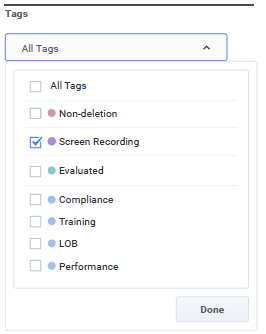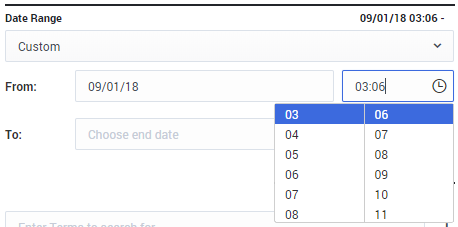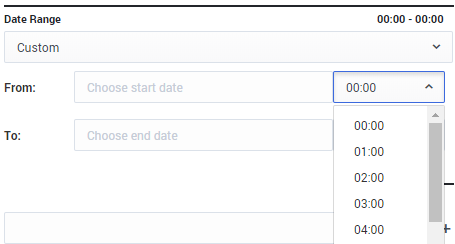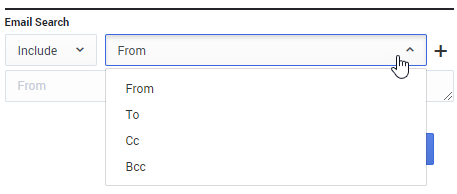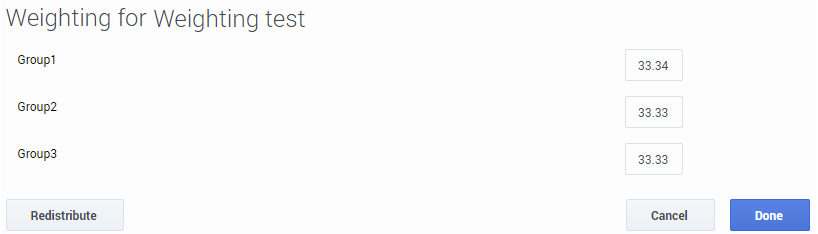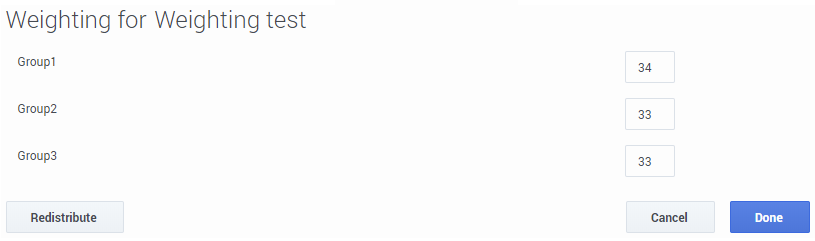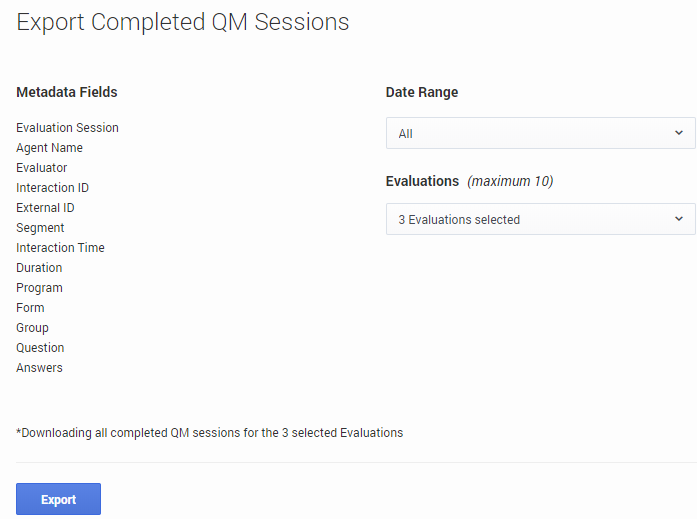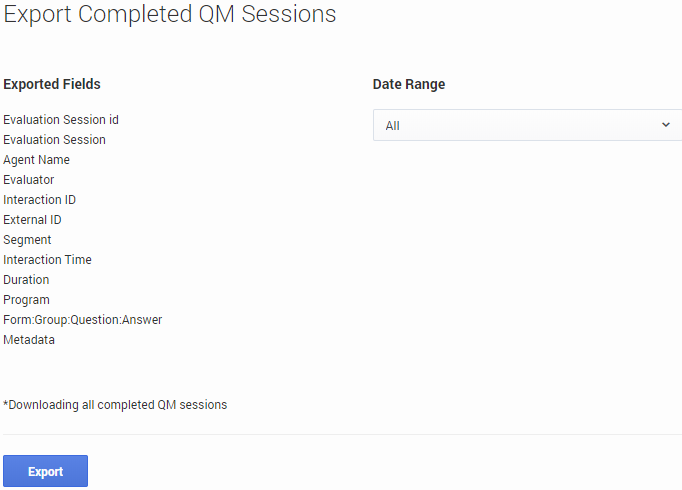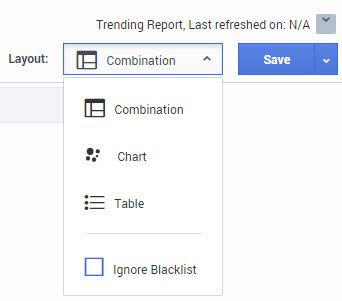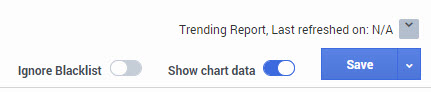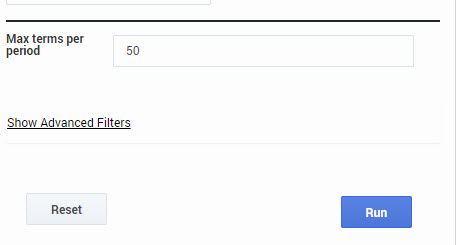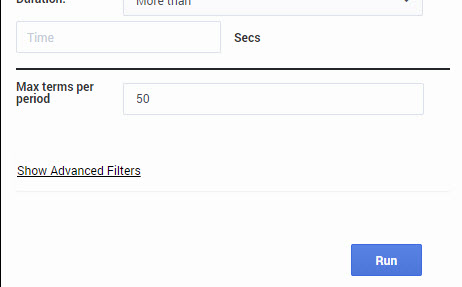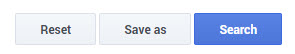8.5.511.00
SpeechMiner 8.5.x Release Notes
| Release Date | Release Type | Restrictions | AIX | Linux | Solaris | Windows |
|---|---|---|---|---|---|---|
| 03/27/18 | General | X |
Helpful Links
Releases Info
Product Documentation
Genesys Products
What's New
This release contains the following new features and enhancements:
- Interaction Search Improvements:
- Search for Interactions with Screen Recording (In a Genesys Interaction Recording GIR deployment): It is now possible to search for interactions that include or exclude screen recordings. Interactions that have an associated screen recording are tagged with the Screen Recording tag. This feature can be used in conjunction with Quality Management (QM) to exclusively perform evaluations on interactions that have screen recordings.[+]
Note: This feature only works under the following conditions:
- Only for interactions that have been added to the system after SpeechMiner 8.5.511 was installed.
- The system must be configured with an external Recording Web Services (RWS) to enable screen recordings.
- The solution requires Recording Web Services (RWS) version 8.5.202.70 or later and Recording Muxer Script version 8.5.285.68 or later.
- Muxer must be configured to label recordings with screen recordings.
- Filter by Minute Granularity: You can now search for interactions within the Interactions and Events grids with minute granularity. Also, the filter within the QM Evaluations Manger and Trending can now be specified with minute granularity. [+]
- Search Email Headers: The search capability has been extended to include additional filters for email headers. You can now search for emails according to header fields including To, From, Cc and Bcc fields. After upgrading to 8.5.511 you must re-index text interactions in order to be able to use the new email filters for existing data.[+]
- Search for Interactions with Screen Recording (In a Genesys Interaction Recording GIR deployment): It is now possible to search for interactions that include or exclude screen recordings. Interactions that have an associated screen recording are tagged with the Screen Recording tag. This feature can be used in conjunction with Quality Management (QM) to exclusively perform evaluations on interactions that have screen recordings.[+]
- Support for Elasticsearch: The solution no longer uses Lucene to store the index for search and retrieval purposes. The solution now uses Elasticsearch, which is a more scalable search engine, based on a distributed storage that streamlines the backup process and provides robust functionality around data integrity. As a result, all index data must be migrated from Lucene to Elasticsearch as part of the upgrade. For details, refer to Install, Configure and Run Elasticsearch
- Quality Management Improvements:
- Form Weighting: It is now possible to provide up to two decimal places when assigning weights within forms, both at the group level and the question level. [+]
- Export Completed QM Sessions Improvement: The exported data is now organized such that each question and related score are organized in separate columns for every group and form within the selected evaluations. Also, the export is limited to a maximum of 10 selected evaluations for the chosen date range. Previously, all evaluations where exported. [+]
- Text Interaction Improvements:
- Storage of Text Interactions (In a Text Analytics GIA deployment): The solution now stores text interactions in the file system instead of the database. This includes encryption of the file on disk, if configured, as well as a unique value for retention policy period for these text interactions. Migrating new and existing text interactions from the database to the file system, frees up a large amount of database space.
- Text Attachments (In a Genesys Interactions Analytics GIA deployment): The solution now stores and analyzes text attachments that are part of a text interaction. The system will analyze the content of the attachment in the same way it analyzes text interactions (for example, topic classification, searches and so on). The text attachment is displayed below the text interaction transcript with Attachment in the title. For example: [+]
- Interaction Type: You can now search for interactions according to the new Text interaction type.
- Raw Text Interactions Support (In a Text Analytics GIA deployment): The solution can now analyze raw text interactions (that is, .txt files) in the same way it analyzes audio, email and chat interactions. You can also search for these interactions using the new Texts interaction type
- In-Line Audit of Topic Events (In a Genesys Interaction Analytics GIA deployment): Users can now audit topic events for Interaction Analytics in-line within the transcription viewer from the search page for all interactions types. This option is only available is the user has the correct privileges assigned. [+]
- Trending Improvements: (In a Genesys Interaction Analytics GIA deployment)
- New Words More Prominent: In Trending reports, when new terms are uncovered they are now shown more prominently in Top Movers.
- Layout Options: User now have more flexibility in how the data is viewed on the Trending page. Users can now select one of three different layout options: Combination, Chart or Table. Combination shows the chart and table together, while Chart or Table show only one or the other. Also, the option to Ignore Blacklist is included as part of the layout options drop down. The selected option is persistent across sessions. [+]
- Reset Filters: You can now reset the trending filters to the default state in Trending. [+]
- Language Enablement:
- Recognition of Dutch (nl-NL) and Dutch (nl-NL) UI support has been enabled. Genesys Interactions Analytics (GIA) now operates on voice interactions and text interactions in Dutch.
- The US Spanish Language pack (es-US) has been updated to include improvements for Colombia and Mexican Spanish dialects.
- PureConnect: Product materials have been updated to reflect the integration of Genesys Engage Genesys Interaction Analytics and Genesys Engage Quality Management with PureConnect.
Resolved Issues
This release contains the following resolved issues:
Measures have been taken to improve the prevention of potential security threats to the web application. (PRSM-21292), (PRSM-21278), (PRSM-21277), (PRSM-21270), (PRSM-21149), (PRSM-21134), (PRSM-20945), (PRSM-20885), (PRSM-20884), (PRSM-20883), (PRSM-20882), (PRSM-20881), (PRSM-20879), (PRSM-21332), (PRSM-21302), (PRSM-21301), (PRSM-21176) (PRSM-21321).
When you run a report with a Metadata value that includes a + sign, the report now returns data. Previously, no data was returned. (PRSM-20742)
SpeechMiner UI now closes all connections to Recording Web Services (RWS) and Recording Crypto Server (RCS). Previously, these connections were not closed and SpeechMiner UI periodically became unresponsive after a prolonged period of work. (PRSM-20839)
A user can no longer play audio interactions from the cache when he/she is not authorized in Recording Crypto Server (RCS). (PRSM-21222)
When working with SpeechMiner 8.5.510 and a record duration is set to null in the WildcardGrammars table, the system no longer crashes. (PRSM-20738)
When you search for a term using the Trending > Search Results > Related Words option, the specific term is now highlighted in the transcript if it is part of an audio interaction. (PRSM-18449)
When you select the Related Words option from a Explore > Search > Transcript page, the menu for the root term in the Related Words chart now contains the number of interactions in which the term was found. Previously, this information was not available. (PRSM-18380)
When searching for a specific event, SpeechMiner UI no longer accepts nonnumerical characters in the Interaction ID field. (PRSM-20462)
The current date is no longer missing from the Start and End dates in the Scheduled Report window. (PRSM-20443)
In Google Chrome, if you create an Evaluation Session with a Form name that contains 200 characters, the Show Score and Save options are now aligned properly on the screen. (PRSM-20424)
When editing a report, the Check all and Uncheck all filter options now select all the checkboxes and clear all the checkboxes, respectively. (PRSM-20532)
The +More and -Less options are now available when a long Form question description is entered without spaces between the characters. (PRSM-20522)
When working with an Arab language interface, the direction of the brackets in the Export window is now correct. (PRSM-20523)
Text interaction transcripts now open successfully if you search for a term that includes parentheses. Previously, the Loading Transcription message did not disappear and the transcription was not opened. (PRSM-20504)
When selecting the Add in the Interaction List page, the Add List button is not enabled until a session is selected. Previously, the Add List button was enabled even though a session was not selected. (PRSM-20521)
Media Player keyboard shortcuts are no longer documented in the SpeechMiner UI online help and user manual. Previously, the documentation contained incorrect information about Media Player keyboard shortcuts. (PRSM-20540)
When a date format is not US format (MM/dd/yyyy), and you use Custom dates in the date control, you can now type the dates. Previously, you could not type the dates and you had to pick the dates using the calendar provided. (PRSM-20552)
By default, you can create Evaluation Sessions every five minutes (minimum). Previously, when one minute was selected in the Occur every # option in the New Evaluation page, Evaluation Sessions were created every five minutes and not every one minute. (PRSM-20463)
The browser tab title now contains the correct name. Previously, the Browser tab title included the terms SpeechMiner - Sessions when you selected Coaching > Sessions. However, if you selected one of the sessions in the Coaching Sessions page, the tab title changed to SpeechMiner when it should have remained SpeechMiner - Sessions. In addition, the browser tab title included the terms SpeechMiner - Search when you selected Explore > Search. However, if you selected Admin > Tools > Export Completed QM Sessions, the tab title stayed SpeechMiner - Search when it should have been SpeechMiner - Export Completed QM Sessions. (PRSM-20319)
The Blacklist now adds new terms in alphabetical order. Previously, terms were was added to the top of the list and not in alphabetical order. (PRSM-17548)
When working with a Trending Cluster Task, the total number of Agents shown in the Cluster task details now matches the total number of Agents selected in the filter. (PRSM-19652)
It is not possible to log into SMConfig and SMART when the Database Server Username and Password contain a semicolon (;) and/or an equals (=) symbol. (PRSM-20149)
Agent hierarchy is now sorted at the second-level hierarchy and above. (PRSM-20711)
In the Partitions filter, the workgroup tree no longer duplicates workgroups that have sub-trees. (PRSM-21224)
After you select an interaction in the Search Results grid, the checkbox is no longer invisible. (PRSM-21205)
The Date and Time format configuration in the database is now used when the user manually inserts the date. Previously, the , instead of selecting the Date and Time format configuration in the database was only used when the date and time were selected using the date picker. (PRSM-21058)
If the date format in the webServiceParams table does not match the date format in your server, the Related Words feature is not affected. Previously, such a scenario caused an error to appear when viewing Related Words. (PRSM-21115)
The Index Stop Word list for the SpeechMiner Turkish language pack has been improved. As a result of this fix, when using the Turkish language pack, SpeechMiner search and phrase recognition has improved. (PRSM-21199)
If you select a large number of agents are selected in the Agent filter in the QM Evaluation Sessions page, the Agent filter no longer appears empty due to the selection size. (PRSM-20710)
The Evaluation Summary Report now includes the Pager option when the report consists of more than 20 agents. Previously, the report did not show more than 20 rows, even if the report contained more agents. (PRSM-21769)
Audit values that have been cleared in the SpeechMiner UI are no longer counted as part of the term details in SMART. (PRSM-21177)
An Ad-Hoc Evaluation Session can now be created for interactions without agent information. (PRSM-21090)
When sending a report by email, the Recipient field now supports Auto-complete. (PRSM-20799)
Interactions in the Indexing queue that are indexed with status=1 no longer remain in the queue for several hours. (PRSM-20557)
When trying to search for interactions that include a specific comment together with a specific type (for example, bad, good and neutral), the system no longer retrieves interactions that include the comment and type when they are not together. (PRSM-11947)
UPlatform continues to work after the machine name is chagned to Fully Qualified Domain Name (FQDN). Previously, changing the machine name to FQDN cause the UPlatform not to work. (PRSM-19687)
When creating a search without configuring the Agent and Date filters, selecting to view the search results in the Screen Recordings grid no longer throws a property length exception to the browser console log even though the feature functioned as it should. (PRSM-21693)
The Tools > Metadata Manager page no longer appears blank intermittently. Previously, data appeared only after the page was refreshed. (PRSM-21657)
All pages visited by a user in SpeechMiner are now logged for auditing. (PRSM-16598)
Report errors are no longer generated if the SQL Server collation is different from the SpeechMiner database collation. (PRSM-21807)
The Rewind option now works when the silence duration is more than five seconds during an interaction playback. (PRSM-20581)
The calendar is now translated properly if you use the SpeechMiner application with the Canadian French language pack. (PRSM-21774)
The SpeechMiner UI with Canadian French localization is now completely translated. (PRSM-21089)
Comments added to an interaction within the first five seconds of playback are now displayed. (PRSM-21251)
SpeechMiner now correctly retrieves users from the Configuration Server. As a result, a loading error no longer occurs when you play back an interaction in SpeechMiner. (PRSM-20788)
The Usage Tracking report now correctly shows a call as played when the call was played from the Explore > Interactions grid in Google Chrome in a Recording Only license mode. (PRSM-20707)
The date of a Scheduled report is now visible in the Schedule Report calendar. (PRSM-20701)
The Dashboard > My Messages sorting option now works as expected. (PRSM-20594)
The comment tool tip now shows the entire comment when a comment contains the maximum number of allowed characters. (PRSM-20589)
When creating an evaluation, the forms listed under Evaluation Summary > Forms now remain aligned next to their respective X when you scroll up/down the list. (PRSM-20556)
When working with Canadian French or Dutch SpeechMiner recognition languages the Ulogger no longer throws an error message about missing files. (PRSM-20484)
When working with Internet Explorer 11, the following Report editing steps no longer cause the filter selection to disappear:
- Select to edit a report.
- In the report page open a filter and right-click.
- If a menu appears (since not all filters have menus), select an option. The filter no longer closes when it shouldn’t. (PRSM-20381)
The Sorting option is now correctly shown at the top of the column headings in the Quality Management grids. The option is no longer missing. (PRSM-19917)
If two users apply a tag to the same interaction at the same time, the first user to save the tag no longer loses his/her changes. (PRSM-19259)
An error no longer occurs during SpeechMiner Parsing. Previously, during SpeechMiner Parsing, the system assumed a specific Screen Recording structure and specific values and, this structure and these values were not present, an error occured. (PRSM-17498)
Upgrade Notes
To upgrade to release 8.5.511, refer to the SpeechMiner 8.5.x Upgrade Guide. .