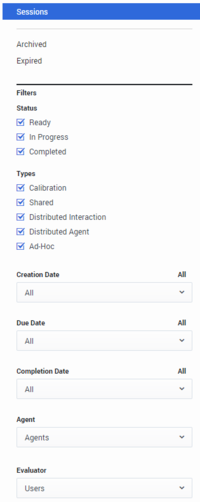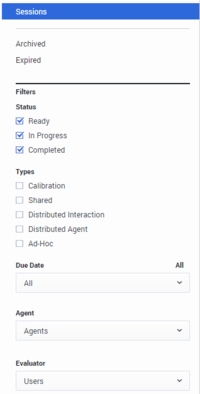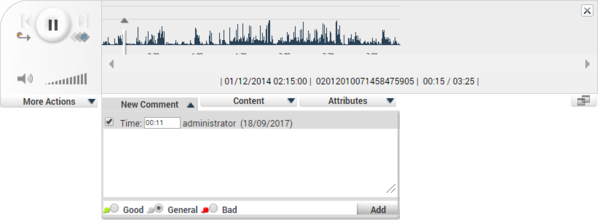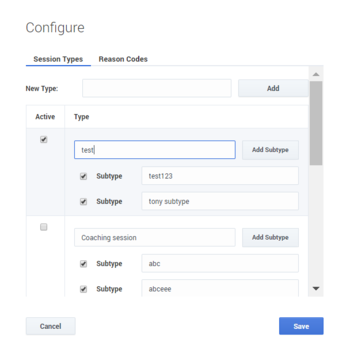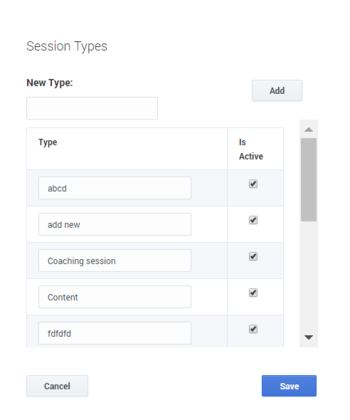8.5.509.04
Speech and Text Analytics Release Notes
| Release Date | Release Type | Restrictions | AIX | Linux | Solaris | Windows |
|---|---|---|---|---|---|---|
| 09/26/17 | General | X |
Helpful Links
Releases Info
Product Documentation
Genesys Products
What's New
This release contains the following new features and enhancements:
- Genesys Logo: The Genesys logo has been updated throughout the product based on new Genesys branding. [+]
- Access Control: SpeechMiner now supports Configuration Server based Access Control for items within SpeechMiner for Genesys based user accounts. This functionality determines the agents and users that are visible to a logged in user based on their granted Read permissions. Additionally, access to items within SpeechMiner (For example, Forms, Evaluations, and so on.) is also limited based on read access to the creator of those items. Access Control is enabled in the following areas of the user interface:
- All Agent Hierarchy filters, including those in Search, Evaluation Manager, Evaluation Sessions and Trending.
- All Users filters, including those in Search, Evaluation Manager, Action Items, Saved Reports - Sharing, Saved Searches – Sharing, Interactions List - Sharing.
- Forms, Evaluations and Evaluation Sessions.
- Coaching and Alerts.
- Improved Tooltips: Tooltips in SpeechMiner in various locations now provide more detail; for cases where even more space is required, clicking on the element loads a modal window with all the information. Affected areas include: Topics and Categories in the Interactions Grid, Current Filter at the top of the Interactions Grid, and Action Items details.
- Quality Management Improvements:
- Evaluation Sessions Grid: You can now filter the Evaluation Sessions grid according to the date on which the session was created as well as when the session was completed.[+]
- Evaluation Session Completion: The workflow to close an Evaluation Session has been optimized to reduce the number of clicks required.
- Language Enablement: Recognition of Cantonese (zh-HK) and Cantonese UI support was enabled. Speech Analytics and Text Analytics now operate on voice interactions and text interactions in Cantonese.
- Topic Analysis – Audits: (In a Speech Analytics deployment - GIA) The header row in the Topic Analysis – Audits report is now fixed so users can always see the column titles. This functionality is only supported in the Chrome browser.
- Trending Export: (In a Speech Analytics deployment - GIA) You can now export all information shown in a Trending report. This capability is enabled only for users with the appropriate permissions.
- Coaching Improvements: (In a Speech Analytics deployment - GIA)
- Interaction Comments: It is now possible to add comments from the Media Player that is available in the Coaching and Operations Search pages.[+]
- Session Subtype and Reason Code: You can now add session subtypes (a secondary or subordinate session type that falls under the general classification of a specific session type) and a reason code (the cause, explanation or justification for completing a coaching session) to each Coaching Session.[+]
- Updated Icons: The Coaching Session summary page now includes a Status icon and a Status name that makes it easier to identify the status of a case at a glance.[+]
Resolved Issues
This release contains the following resolved issues:
The Evaluation Manager load time is now stable and functioning as expected. Previously, the load time would increase the more you used it. (PRSM-19625)
Event bubbles now appear next to their relevant term throughout the transcript. Previously, when two or more events occurred for the same term, all the event bubbles only appeared in the transcript next to the first occurrence of the specific term. (PRSM-19606)
Blacklisted terms and phrases now appear in the Trending chart when the Ignore Blacklist option is selected. Previously, the terms and phrases did not appear when the Ignore Blacklist option was selected. (PRSM-19304)
The Operational Search page count location is adjusted on the screen when the length of the list changes. The page count no longer stays at the bottom of the page. (PRSM-18876)
The Customer and Agent icons now properly appear next to Customer and Agent in the transcript. Previously, the Customer and Agent icons in the transcript were reversed. The Customer icon appeared next to the word agent and vice versa. (PRSM-19434)
The Styles.css file is now available when you log into SpeechMiner as a new user. Previously, when logging into SpeechMiner as a new user, the system requested the Styles.css file, but the Styles.css file was missing. (PRSM-19297)
The Error in REST API controller message in the WEB's Ulogger's Entry in the Event log no longer contains a spelling mistake. Exists was changed to exist. (PRSM-19292)
When the Player is locked, the Search option now properly appears as disabled. Previously, the Search option appeared as enabled when the Player was locked. (PRSM-19263)
Special characters can now be included in a new user's password. (PRSM-19242)
The new Genesys logo no longer appears in the 8.5.506 POST PA and 8.5.508 POST PA installation package. The previous logo is now displayed. (PRSM-19216)
The Partition value in the Trending Cluster Task description is now the same as the Partition value in the Search filter. (PRSM-19206)
Exported Evaluation Sessions are now stored correctly in the Web Export folder. Previously, the sessions were stored in an incorrect folder, and a corresponding error was generated. (PRSM-18820)
You can no longer edit the content in the column cells in the Saved Trending Filter list. Previously, you could edit this content. (PRSM-19006)
When working with SpeechMiner reports you will no longer receive the warning: "failed to load report template". Previously, this message appeared when report templates were removed from SpeechMiner but not from the database.(PRSM-19007)
RWS now handles the Elasticsearch query as expected when userName starts with <agent_hierarchy>. (PRSM-18618)
The Program Priority and Activation Editing permission is now entirely visible and is no longer missing a period at the end of the sentence. (PRSM-19174)
The Preview images are no longer missing from the Report template page in the WebUI. (PRSM-19170)
The Content Browser > Collapse option now works as expected. Previously, this option did not collapse the selected list. (PRSM-19141)
Alerts are now triggered when they are created by a user who is not an agent. (PRSM-19127)
You can now sort and filter users in the Action Items and Coaching User filters. (PRSM-19067)
User Events are now logged when interactions are purged from the system. (PRSM-18241)
A Screen Recording (Video and Audio interaction) now begins to play after the Media Player loads the wave file. Previously, when you played a Screen Recording, the Media Player indicated that the wave was being loaded while the Screen Recording was already playing. When the wave graph was completely loaded, the Screen Recording started playing again from the beginning. (PRSM-18893)
When Access Control is enabled in the database, the Evaluation Session list is filtered according to the Evaluator filter selection. (PRSM-18821)
In a SpeechMiner Recording Only deployment, the Ulogger no longer generates errors about non-existent reports. (PRSM-18761)
When SpeechMiner is localized for an non-English market (for example, Chinese Simplified), the Evaluated and Cannot delete system tags are now translated. Previously, these tags were not translated. (PRSM-18787)
When a transcription event is selected within the transcription, the same event is now highlighted in the Event list on the right side of the screen. If the event is off screen, clicking the Event in the list will now navigate to the event. Previously, the event was not highlighted in the Event list. (PRSM-18802)
When you choose to view all the partitions in a filter, the filter now displays only the root partition. Previously, the filter was expanded and displayed all the partitions. (PRSM-18786)
In the Trending page, the Related Words > Terms filter is now updated with the term in the Related Words > Search field and/or with the term added to the Advanced filter. (PRSM-18743)
When attempting to delete a comment from the Comment and Events list in the transcript using the X delete icon, a Delete tool tip appears and disappears when you complete the delete process. In addition, if you are working with a 1920 X 1200 screen resolution and you attempt to delete the first comment in the list, the Delete tool tip no longer covers the Comment tab. (PRSM-18275)
When the process of removing a tag from the Tools > Define Tags page fails, the tag is removed from the Tag list. When the window is refreshed the specific tag no longer appears in the list. Previously, the specific tag appeared in the list after it was removed. (PRSM-18249)
The dash (-) icon is no longer missing from the Terms & Topics row in the Trending filter. (PRSM-17419)
After playing an interaction from the Search Results list, the subsequent interactions are played automatically. Previously, the interactions were not played one after the other after 3 to 5 interactions were played. (PRSM-18790)
You can now compare Saved Searches that another user saved and shared with you. Previously, the Compare Saved Searches option did not apply to saved searches that someone else saved. (PRSM-16024)
Capitalization of work group names is the same each time a name appear in the Search Results interaction list. (PRSM-18337)
When using Internet Explorer 10, you can no longer save a Trending filter without a name. Previously, you were able to save a Trending filter without a name. (PRSM-17474)
When using Internet Explorer 11, an error no longer occurs when the Quality Management > Form Manager is opened. (PRSM-18260)
When using Internet Explorer 11, an error no longer occurs in the Create New Comment window when you attempt to create a new comment. (PRSM-18274)
When working with Internet Explorer 11, an error no longer occurs when you attempt to Save a new Preset View. (PRSM-18273)
The loading indicator now appears when you choose to play the interaction. (PRSM-18939)
When you click the 5 seconds Rewind option in the Media Player in a Recording Only deployment, the interaction is pushed back 5 seconds. Previously, this option caused the interaction to stop playing and the progress bar was moved to 0 seconds. (PRSM-18838)
When the second level Tools menu is opened, the second level menu now closes after the selected page is loaded and an attempt is made to select a different Tools menu. Previously, in this scenario, the second level Tools menu did not close. (PRSM-18815)
Deleted Saved Searches no longer appears in Coaching options. (PRSM-18813)
You can now delete an interaction only when RWS returns 200 successfully. Previously, you could delete an interaction when RWS returned a 500 or 503 error when Cassandra was marked as read-only or Cassandra was down. (PRSM-18713)
The All Agents filter option in the Evaluation Session page is now functioning as expected. (PRSM-18447)
You can now view complete Action Item details by clicking the Action Items details link. Previously, the scroll option in the Action Item Details view did not work and some of the details were hidden. (PRSM-18060)
The Explore filter tool tips include vertical scroll bars. Previously, the vertical scroll bars were missing. (PRSM-11671)
Upgrade Notes
To upgrade to release 8.5.509, refer to the SpeechMiner 8.5.x Upgrade Guide.